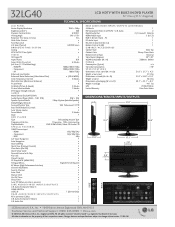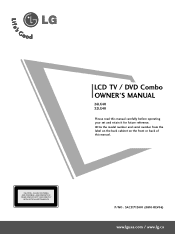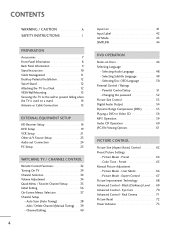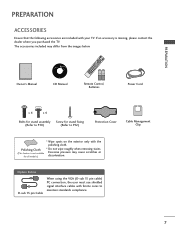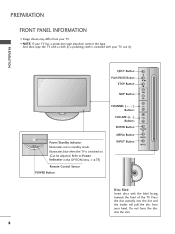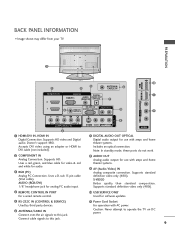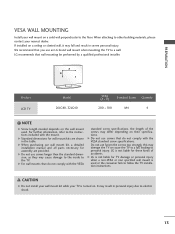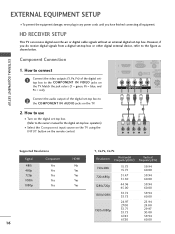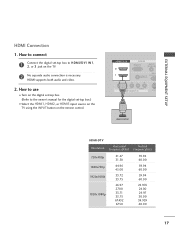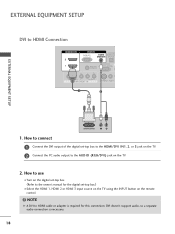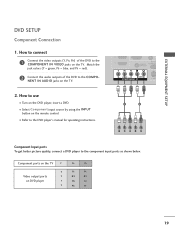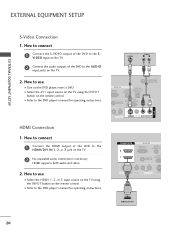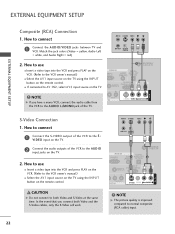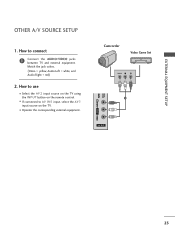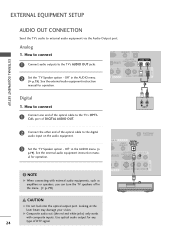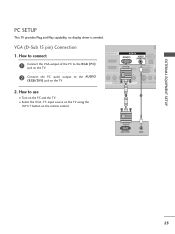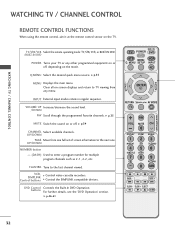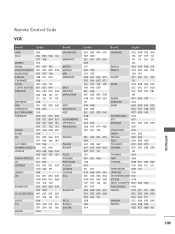LG 32LG40 Support Question
Find answers below for this question about LG 32LG40 - LG - 32" LCD TV.Need a LG 32LG40 manual? We have 2 online manuals for this item!
Question posted by icioname on May 17th, 2011
Can You E Mail Me The Intruction For The Remote Control For 32lg40
The person who posted this question about this LG product did not include a detailed explanation. Please use the "Request More Information" button to the right if more details would help you to answer this question.
Current Answers
Related LG 32LG40 Manual Pages
LG Knowledge Base Results
We have determined that the information below may contain an answer to this question. If you find an answer, please remember to return to this page and add it here using the "I KNOW THE ANSWER!" button above. It's that easy to earn points!-
Cleaning your Plasma/LCD TV Screen - LG Consumer Knowledge Base
...on the front panel to control the TV. Unplug the power cord to your LG Plasma or LCD TV Screen This area is located around the screen and panels. Step 3 : ...What is Response Time? Warning ! Let the TV cool down on the screen. Clean the lens that detects the remote control to clean your plasma TV operates without overheating. You can receive the ... -
HDTV Connection Receivers - LG Consumer Knowledge Base
... Box Connections (continued) Using the Program Guide for HDTV Additional Notes for Playable Discs HDTV Remote Control Key Functions for LST-3510A Front Panel Controls and Display for LST-3410A On-Screen Guide for component video (YPbPr) outputs. 3. If your TV using a coaxial RF cable. Connect the " RGB OUT" jack on the HDTV Receiver using... -
*How to clean your Plasma TV - LG Consumer Knowledge Base
... Do not use tissues or paper towels to clean your plasma TV screen. Plasma Display Panel (PDP) Broadband TV: Network Troubleshooting Television: No Power Never open the casing - Do not use vacuum...may want to insure that detects the remote control to dampen the soft cloth and then wipe the area. Clean the lens that your Plasma/LCD TV screen with the soft brush ...
Similar Questions
Not Turn On Tv With Dta Remote Control
when I turn tv on with new DTA remote control On tv screen channel # 56-1 and nothing on screen Then...
when I turn tv on with new DTA remote control On tv screen channel # 56-1 and nothing on screen Then...
(Posted by Mkp23499 7 years ago)
Tv Remote Control
I need a replacement tv remote control for an LG32G640-UG. Is this available at a retail store?
I need a replacement tv remote control for an LG32G640-UG. Is this available at a retail store?
(Posted by njntsch 8 years ago)
My Remote Control For Lg28ln4500 Isn't Working
I turned off my tv using remote control,then when I try to open it by remote it does not work anymor...
I turned off my tv using remote control,then when I try to open it by remote it does not work anymor...
(Posted by lucycasimero 9 years ago)
Tv Remote Control Codes For Lg 22lh20-ua Tv
What is the TV Remote Control Code for LG 22LH20-UA TV?
What is the TV Remote Control Code for LG 22LH20-UA TV?
(Posted by dgstathop 12 years ago)
Its Got A Mind Of Its Own
hello my Lg 32 inch is turning on by its self and also it wont respond to any commands from the remo...
hello my Lg 32 inch is turning on by its self and also it wont respond to any commands from the remo...
(Posted by jghost3 13 years ago)