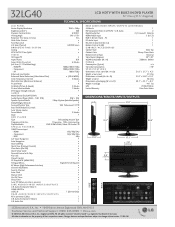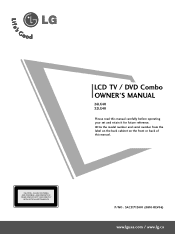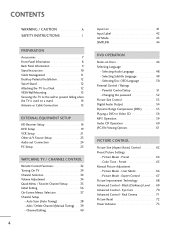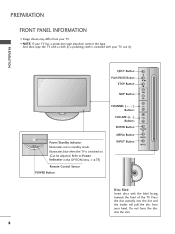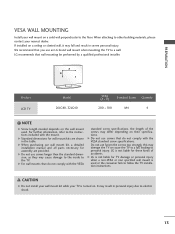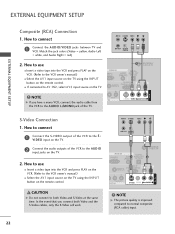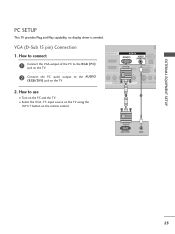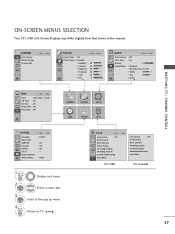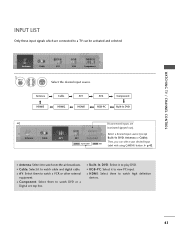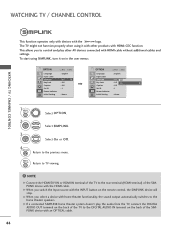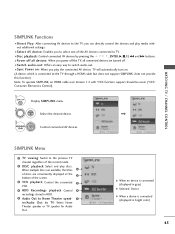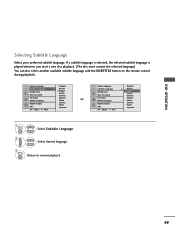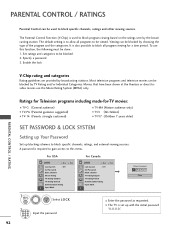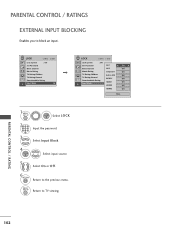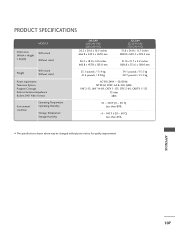LG 32LG40 Support Question
Find answers below for this question about LG 32LG40 - LG - 32" LCD TV.Need a LG 32LG40 manual? We have 2 online manuals for this item!
Question posted by aduquet on February 11th, 2012
Doe's 32lg40-ug Play Divx Movie
The person who posted this question about this LG product did not include a detailed explanation. Please use the "Request More Information" button to the right if more details would help you to answer this question.
Current Answers
Related LG 32LG40 Manual Pages
LG Knowledge Base Results
We have determined that the information below may contain an answer to this question. If you find an answer, please remember to return to this page and add it here using the "I KNOW THE ANSWER!" button above. It's that easy to earn points!-
Why is the available space smaller than expected? - LG Consumer Knowledge Base
...1024MB. It means if we install 4 250GB HDDs the size is used for a USB partition and 40 is there a delay before the ODD (Optical Disc Drive) starts... What RAID settings are supported?...reported as a recovery portion. This is why a 500GB HDD (Hard Disk Drive) is it possible to play a movie from the opitcal drive in the NAS? Some of 1 HDD is 931GB. When using RAID5, the size... -
What is VUDU? - LG Consumer Knowledge Base
... Closed Caption Issues Television remote control not working DVI Connector Guide / TV What is on-line video rental. Visit LGusa.com for most movies. Broadband TV). Plays back movies instantly-no activation fees or subscription required. At the time of antenna should I use interface. You setup an account on LG PS80 Plasmas and LH50 LCDs. VUDU is... -
Can I use the NAS for video storage? - LG Consumer Knowledge Base
If multiple users are going to access video files on the NAS at the same time, you may want to upgrade to play a movie from the opitcal drive in an array? Article ID: 6159 Last updated: 20 Jul, 2010 Views: 657 The NAS is fast enough to use different ...
Similar Questions
I Subscribe To Netflix. When I Play A Movie On Netflix, I Only Get The Sound Fr
i subscribe to netflix. when i play a movie from netflix i can't get the sound. the only sound i get...
i subscribe to netflix. when i play a movie from netflix i can't get the sound. the only sound i get...
(Posted by kmarovich 7 years ago)
Would You Happen To Have The Stand/base For The 32lg40 Ug Tv?
Would you happen to have the stand/base for the 32LG40 UG TV? I threw mine away and now instead of h...
Would you happen to have the stand/base for the 32LG40 UG TV? I threw mine away and now instead of h...
(Posted by delj46559 9 years ago)
My Lg 32lg60 - Lg - 32' Lcd Tv. After About 10 To 15 Minutes Started Blinking.
my LG 32LG60 - LG - 32" LCD TV. after about 10 to 15 minutes started blinking. plz guide us. Picture...
my LG 32LG60 - LG - 32" LCD TV. after about 10 to 15 minutes started blinking. plz guide us. Picture...
(Posted by shyamgupta838383 9 years ago)
Installed U-verse, Now 32lg40 Will Not Play Dvd Says No Signal. What To Do?
(Posted by stutsman 12 years ago)