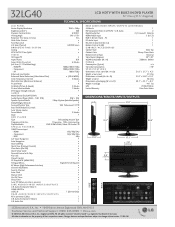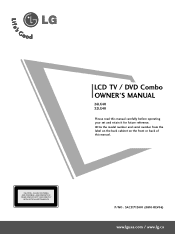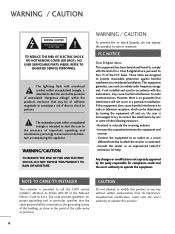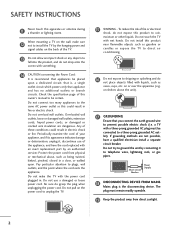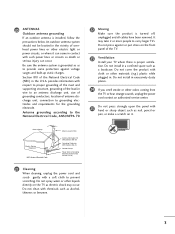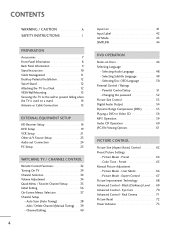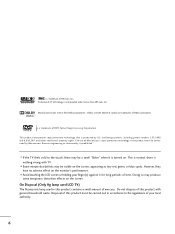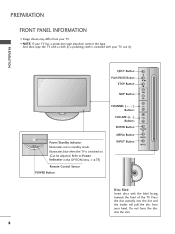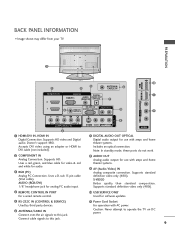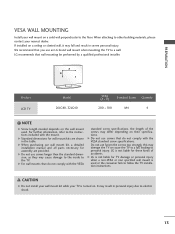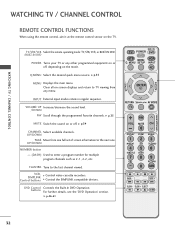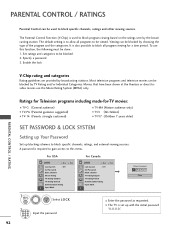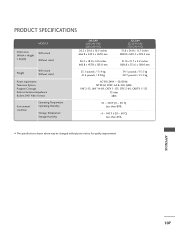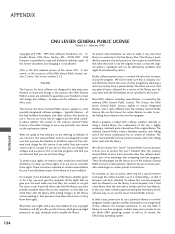LG 32LG40 Support Question
Find answers below for this question about LG 32LG40 - LG - 32" LCD TV.Need a LG 32LG40 manual? We have 2 online manuals for this item!
Current Answers
Answer #1: Posted by BusterDoogen on March 13th, 2014 7:35 PM
I hope this is helpful to you!
Please respond to my effort to provide you with the best possible solution by using the "Acceptable Solution" and/or the "Helpful" buttons when the answer has proven to be helpful. Please feel free to submit further info for your question, if a solution was not provided. I appreciate the opportunity to serve you.
Related LG 32LG40 Manual Pages
LG Knowledge Base Results
We have determined that the information below may contain an answer to this question. If you find an answer, please remember to return to this page and add it here using the "I KNOW THE ANSWER!" button above. It's that easy to earn points!-
WHAT IS DVI ? - LG Consumer Knowledge Base
..., for TV, movies, and DVDs. In addition to being again constrained to the high-quality analog Component Video. DVI cables are becoming increasingly popular with Cable Card Television: No Power Television: Firmware Updates - Likewise, even a few top-end DVD players have featured DVI outputs in addition to the computer market. stands for older flat panels... -
Plasma Display Panel (PDP) - LG Consumer Knowledge Base
...picture a slight tint depending on store shelves: the plasma flat panel display. In order to other electrons. The free electrons ...: 02 Sep, 2008 Views: 3577 Cleaning your Plasma/LCD TV Screen HDTV: How can I improve low or bad ...; / Plasma TV Plasma Display Panel (PDP) The television image is improved. These televisions have been built around the... -
Z50PX2D Technical Details - LG Consumer Knowledge Base
...use my LG remote to video for receiving digital unscrambled cable signals 1000cd/m2 high brightness panel, 8000:1 contrast ratio, 3D YC comb filter, 3:2 pulldown detection and reversal Connections:... (1/8"): 1 Tech Talk -- Television: No Power ATTACHING THE TV TO A DESK (Only 32LB9D) HDTV: How can also provide SRS TruSurround XT virtual surround sound. measures 55.1 x 32.3 x 12.4 inches (WxHxD...
Similar Questions
When power on the Tv after 3 or 4 minutes its switched off and restart again and again it switch off...
my LG 32LG60 - LG - 32" LCD TV. after about 10 to 15 minutes started blinking. plz guide us. Picture...
Cannot put in DVD without force. DVD willnot automatically pull itself into slot. Can more than one ...
Hi my 32LG40 tv DVD combo is stuck. The DVD will not come out. Saying no signal. Please help