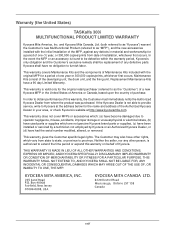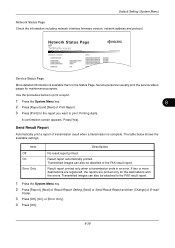Kyocera TASKalfa 300i Support Question
Find answers below for this question about Kyocera TASKalfa 300i.Need a Kyocera TASKalfa 300i manual? We have 16 online manuals for this item!
Question posted by Anonymous-127696 on December 30th, 2013
What Does A Taskalfa C0180 Error Pertain To?
The person who posted this question about this Kyocera product did not include a detailed explanation. Please use the "Request More Information" button to the right if more details would help you to answer this question.
Current Answers
Answer #1: Posted by TommyKervz on December 30th, 2013 8:31 AM
Greetings. C0180 = Machine number mismatch error
Machine number of main PWB and engine PWB does not match. Confirm here.
Machine number of main PWB and engine PWB does not match. Confirm here.
Related Kyocera TASKalfa 300i Manual Pages
Similar Questions
Kyocera Taskalfa 4501i Error C3300
kyocera taskalfa 4501i shows error c33001. I tried to clean upper document reader parts such as boar...
kyocera taskalfa 4501i shows error c33001. I tried to clean upper document reader parts such as boar...
(Posted by abdumsc2011 1 year ago)
Kyocera Taskalfa 300i Firmware Update
kyocera taskalfa 300i firmware update
kyocera taskalfa 300i firmware update
(Posted by production89482 1 year ago)
Test Page Failed To Print Error 0x00000006
cannot print to a kyocera TASKalfa 300i error got test page failed to print. operation could not be ...
cannot print to a kyocera TASKalfa 300i error got test page failed to print. operation could not be ...
(Posted by itabaaro 11 years ago)
How Much Does Kyocera Taskalfa 300i Cost?
how much does kyocera taskalfa 300i cost?
how much does kyocera taskalfa 300i cost?
(Posted by paulktours 11 years ago)
Taskalfa 255 Error Message
I have the folowing message on the display of my taskalfa 255: "System error turn the main power s...
I have the folowing message on the display of my taskalfa 255: "System error turn the main power s...
(Posted by ktfort65 12 years ago)