Kyocera TASKalfa 255c Support Question
Find answers below for this question about Kyocera TASKalfa 255c.Need a Kyocera TASKalfa 255c manual? We have 5 online manuals for this item!
Question posted by anoska on May 23rd, 2011
Toner Levels
How do I check the toner level on my Kyocera 255c?
Current Answers
There are currently no answers that have been posted for this question.
Be the first to post an answer! Remember that you can earn up to 1,100 points for every answer you submit. The better the quality of your answer, the better chance it has to be accepted.
Be the first to post an answer! Remember that you can earn up to 1,100 points for every answer you submit. The better the quality of your answer, the better chance it has to be accepted.
Related Kyocera TASKalfa 255c Manual Pages
FS-C2126MFP Network Fax Driver Operation Guide Rev. 3 - Page 23


Prompt for Account ID: A screen for Account ID as printing systems. SNMP settings determine the level of network devices, such as desired. SNMP settings must be entered each time a transmission is attempted.
3 SNMP Settings
SNMPv1/v2c
SNMPv3
Apply to other models
Simple Network Management ...
205c/255c Operation Guide - Page 7


... Job History ...8-6 Sending the Log History ...8-7
Setting the Destination 8-8 Automatic Log History Transmission 8-9 Manual Log History Transmission 8-9 Setting E-mail Subject 8-10 Check of Device Status ...8-11 Checking the Remaining Amount of Toner and Paper 8-13
9
Setup, Registration, and User Management 9-1
System Menu ...9-2 Operation Method ...9-2 System Menu Settings 9-3
iii
205c/255c Operation Guide - Page 23


...)
LDAP Security (User Property) (page 9-22)
LAN Interface (page 9-22)
Interface Block Setting (page 9-22)
USB Host (page 9-22) USB Device (page 9-22)
Optional Interface 1 (page 9-22)
Optional Interface 2 (page 9-22)
Security Level (page 9-4)
Restart (page 9-4)
RAM Disk Setting (page 9-23)
Optional Memory (page 9-23)
Optional Function (page 11-5)
xix System (page...
205c/255c Operation Guide - Page 24
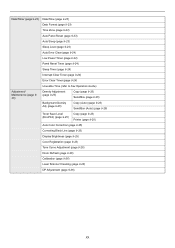
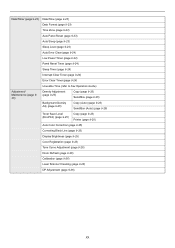
...23)
Time Zone (page 9-23)
Auto Panel Reset (page 9-23)
Auto Sleep (page 9-23)
Sleep Level (page 9-24)
Auto Error Clear (page 9-24)
Low Power Timer (page 9-24)
Panel Reset Timer (page...page 9-25) Send/Box (page 9-25) Copy (Auto) (page 9-25) Send/Box (Auto) (page 9-25)
Toner Save Level (EcoPrint) (page 9-25)
Copy (page 9-25) Printer (page 9-25)
Auto Color Correction (page 9-25)
Correcting ...
205c/255c Operation Guide - Page 29


...of laser beam
This machine has been certified by the manufacturer to Class 1 level under the radiation performance standards established by the Center for Devices and Radiological Health (CDRH) of Health and Human Services) in 1968. The...which is the label located on the right.
205c
255c
3. Shown at below indicates compliance with the CDRH regulations and must be attached to escape.
2.
205c/255c Operation Guide - Page 31


... A PARTICULAR PURPOSE. If the Kyocera Dealer is valid only for the name and address of any defects in your area, or check Kyocera's website at http:// www.kyoceramita... period of Kyocera. Preface > Notice
Warranty (the United States)
205c/255c MULTIFUNCTIONAL PRODUCT LIMITED WARRANTY
Kyocera Mita America, Inc. In order to be defective within the warranty period, Kyocera's only obligation...
205c/255c Operation Guide - Page 216
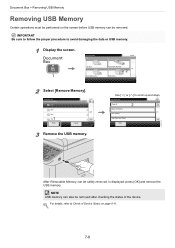
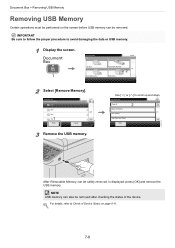
...(Name)
Sort (Date and Time)
Close
GB0107_01
After Removable Memory can also be removed after checking the status of Device Status on the screen before USB memory can be removed. Removable Memory
ABC
DEF
GHI
1 JKL... procedure to scroll up and down.
For details, refer to Check of the device. Box
10:10
Job Box
Removable Memory
2 1/1
1
Sub Address Box
Polling Box
GB0051_00
2 Select...
205c/255c Operation Guide - Page 235


...
Store Job Log
1
Scanner
Status/Job Cancel. Status
Printer
FAX
Toner Status Paper Status
Status/Job Cancel.
Scanner
10:10
Ready.
1/1
Pause All Print Jobs
GB0189_00
End
The status of Device Status
Configure the devices/lines installed or connected to this machine or check their status.
1 Display the screen. Status
Removable Memory
USB Keyboard...
205c/255c Operation Guide - Page 237


...
Status/Job Cancel. Status
Printer
FAX
Toner Status
1
Paper Status
Status/Job Cancel. Toner Status
Waste Toner
OK
10:10 2/2 End
GB0192_01
GB0192_00
You can check the remaining amount of each color toner as one of 11 levels from 100 to 0%, and check the status of paper is shown by two levels as No Paper.
8-13 Paper Status...
205c/255c Operation Guide - Page 260


... this setting when you to the type of security employed by blocking the interface with external devices such as USB hosts or optional interfaces. This setup is available when SSL is [On].*...connector (B1) (USB Device). This setup is available when SSL is [On].*, **
Value: Off, LDAPv3/TLS, LDAP over SSL, IPPoverSSL only
HTTP Security
Select the HTTP security level. Secure Protocol
Item
...
205c/255c Operation Guide - Page 263
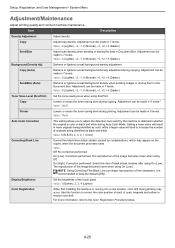
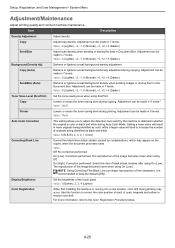
... number of the touch panel.
Value: 1 (Darker), 2, 3, 4 (Lighter)
Color Registration
When first installing the machine or moving it to 5
Printer
Lowers or raises the toner-saving level during printing may appear on the copies, when the document processor used. Setup, Registration, and User Management > System Menu
Adjustment/Maintenance
Adjust printing quality and...
205c/255c Operation Guide - Page 323


...originals on the platen, 3-7 place them face-down and align them face- up.
- Check that the application software is
9-8
correct the paper being used. Have you adjusted the density... correctly?
Select the correct density level.
3-50
When changing the default density level, adjust the density manually and choose the desired level.
9-25
Is the toner distributed evenly within 23 seconds.
...
205c/255c Operation Guide - Page 325


Is the slit glass dirty? Check the operation panel for the scan resolution? Clean the slit glass.
Is the right cover completely closed?
-
- Run [Drum Refresh]. If you selected 200×100dpi Normal or 200×400dpi Super for toner.
Increase the adjustment value 1 level at a time from the machine on the PC, an...
205c/255c Operation Guide - Page 357


... it is exposed to slip when it at the proper moisture level for sharper, brighter copies. To maintain the right level of moisture content, bear in the package. Other Paper Specifications
Porosity... a pallet under the carton to keep the moisture content between 4 to 6%.
Choose paper that the toner adheres. When you use these problems, be used for
a while. • Store paper sealed in...
205c/255c Operation Guide - Page 368


...device on the Internet.
Along with HTTP and SMTP/POP, FTP is now frequently used on the network. Enhanced WSD
Kyocera...white and black only for 1 bit; 256 gray levels (including white and black) for 8 bits; ...toner.
Each number should be used to view websites and enables printing to exercise close control over IP address allocation. KPDL (Kyocera Page Description Language)
Kyocera...
205c/255c Operation Guide - Page 371


... 9-26 Drum Refresh 1 9-26 Laser Scanner Cleaning 9-26 Tone Curve Adjustment 9-26 Toner Save Level (EcoPrint) 9-25
AppleTalk 11-23 Setup 9-21
Applications 11-5 Auto Form Feed Timeout...
Cassette 2-2 Loading Paper 3-3 Paper Size and Media Type 3-26, 9-8
Character Entry Method 11-7 Checking the Counter 3-11 Cleaning
Document Processor 10-7 Glass Platen 10-7 Cleaning Cloth 2-3 Coated Paper 11-17...
205c/255c Operation Guide - Page 374


...Check for Sending a Document to Folder (SMB/FTP) 6-2 Sending E-mail 2-24 Sending Size 6-37 Send Settings Color TIFF Compression 9-16 Default Screen 9-16 Dest. Printer Settings Color Setting 9-16 Copies 9-16 CR Action 9-17 Duplex 9-16 EcoPrint 9-16 Emulation 9-16 Form Feed TimeOut 9-17 Gloss Mode Level... Adjustment 9-26 Toner Container 2-3
Checking the Remaining Amount of Toner 8-13 Replacement ...
205c/255c Driver Guide - Page 2
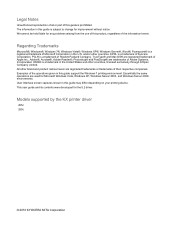
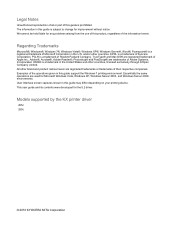
... for any problems arising from the use of this guide may differ depending on your printing device. TrueType® and Mac OS® are registered trademark of Apple Inc., Adobe®,...Corporation in the United States and other countries. KPDL is a registered trademark of Kyocera Corporation. PCL® is a trademark in the U.S. Examples of Hewlett-Packard Company. Models supported by the KX...
205c/255c Driver Guide - Page 24


...that an administrator can specify settings at the tab or feature level in the Job tab. Once the settings are locked in Device Settings > Administrator Settings > Lock Settings. In the Layout tab...benefits. In a client/server environment, this feature is required to all jobs with black toner only. EcoPrint
This option locks the EcoPrint setting. The settings are made, the Password ...
205c/255c Driver Guide - Page 87


... before printing a security watermark. Adjusting Security Watermark Calibration
For a security watermark to create a custom security watermark;
Contrast 1-9 Select the level of the background pattern. The security watermark is also recommended when changing the background pattern, replacing the toner or printing system, and after printing a sample in all dialog boxes, click OK.
Similar Questions
How To Clear Memory In Copy Star Cs 255 Printer Fax Unit
(Posted by Anonymous-168247 3 years ago)
What Is The Difference In Kx And Kdpl?
We have several computers connected to our server. When you go to print on the host computer it says...
We have several computers connected to our server. When you go to print on the host computer it says...
(Posted by westwood 12 years ago)

