Kyocera TASKalfa 250ci Support Question
Find answers below for this question about Kyocera TASKalfa 250ci.Need a Kyocera TASKalfa 250ci manual? We have 24 online manuals for this item!
Question posted by erinbor on May 13th, 2014
How To Scan Document To Folder On Kyocera Taskalfa 250ci
The person who posted this question about this Kyocera product did not include a detailed explanation. Please use the "Request More Information" button to the right if more details would help you to answer this question.
Current Answers
There are currently no answers that have been posted for this question.
Be the first to post an answer! Remember that you can earn up to 1,100 points for every answer you submit. The better the quality of your answer, the better chance it has to be accepted.
Be the first to post an answer! Remember that you can earn up to 1,100 points for every answer you submit. The better the quality of your answer, the better chance it has to be accepted.
Related Kyocera TASKalfa 250ci Manual Pages
KM-NET ADMIN Operation Guide for Ver 2.0 - Page 43


... results. KMnet Admin 2.0
3-21
The firmware files are sure you want to downgrade any device to a previous firmware version. Setting Communication Options
You can apply portions of the following:
...versions in the KMnetAdmin\log folder. Confirm Selected Firmware
When upgrading a group, the process bypasses any of the master file (WiseCore 2 or later). Device Manager
After the upgrade ...
KM-NET ADMIN Operation Guide for Ver 2.0 - Page 97


... network.
Accounting Manager A plug-in console that lets you monitor printing, copying, scanning, and faxing counters in an account.
Application Program Interface (API) A language and... program) that support Accounting Manager.
For example, a printer communicates with each device by account.
It prevents access to an entire organization. Accounting Control A feature...
KM-NET Viewer Operation Guide Rev-5.2-2010.10 - Page 31


... (days) When available, select the time the file is Custom. You can delete a document box by the device, a new document box can be deleted, even if it can be created.
1 Select a device.
2 Select Device > Document Box.
3 Click on the document box in device memory, from 1 to replace an existing document with FAX boxes.
Overwrite setting Select to permit a new...
250ci/300ci/400ci/500ci Twain/WIA Driver Operation Guide - Page 8


...
Change the display in the same manner.
1 Activate the TWAIN compatible application. 2 Select the machine using the TWAIN Driver.
Scanning document data
Scan the document data stored in the Document List.
4 Set how to display the document data. NOTE: For selecting the machine, see the Operation Guide or Help for the box, the password entry screen...
250ci/300ci/400ci/500ci/552ci Operation Guide Rev-1 - Page 79
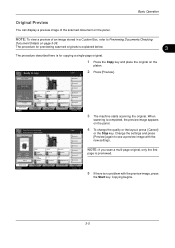
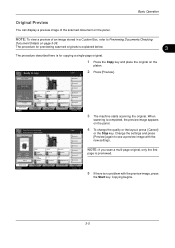
... the quality or the layout, press [Cancel]
or the Stop key. Original Zoom Paper
: --: 100% : --- Press [Cancel] to copy. NOTE: To view a preview of the scanned document on the panel. Copy Image
Shortcut 1
Place original.
Original Zoom Paper
: Letter : 100% : Letter
Cancel
Auto
Paper Selection
2-sided >>2-sided
Duplex
100% Zoom
2 in 1 Combine...
250ci/300ci/400ci/500ci/552ci Operation Guide Rev-1 - Page 80
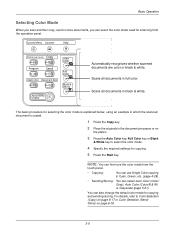
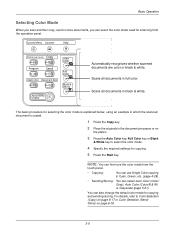
...
& White key to select the color mode.
4 Specify the required settings for selecting the color mode is explained below, using an example in which the scanned document is copied.
1 Press the Copy key.
2 Place the originals in Cyan, Green, etc. (page 4-29).
• Sending/Storing: You can also change the default color...
250ci/300ci/400ci/500ci/552ci Operation Guide Rev-1 - Page 195
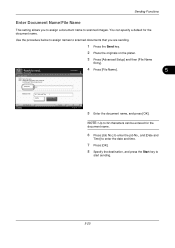
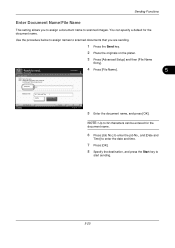
....
Date and Time
Status
Add Shortcut
Cancel
OK 08/08/2009 10:10
5 Enter the document name, and press [OK].
Use the procedure below to assign names to scanned documents that you to assign a document name to
start sending.
5-25 NOTE: Up to send. Destination
4 Press [File Name].
5
Place original.
File Name
doc
Additional...
250ci/300ci/400ci/500ci/552ci Operation Guide Rev-1 - Page 197


...devices are ready to use WSD Scan, confirm that the computer used for Windows Vista)
1 Click Start and then Network in the document processor or on the Driver Software Installation screen, the installation is displayed on
the platen.
3 Press [WSD Scan...the originals in the computer.
2 Right-click the machine's icon(Kyocera:Taskalfa
XXX:XXX) and then click Install.
5
Procedure Using this ...
250ci/300ci/400ci/500ci/552ci Operation Guide Rev-1 - Page 259
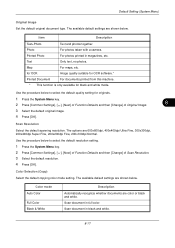
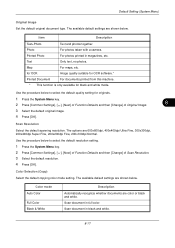
... and white.
8-17
Color mode Auto Color
Full Color Black & White
Description
Automatically recognize whether documents are shown below . Scan document in magazines, etc.
Map
For maps, etc. for OCR
Image quality suitable for OCR software.*
Printed Document
For documents printed from this machine.
* This function is only available for originals.
1 Press the System Menu...
250ci/300ci/400ci/500ci/552ci Operation Guide Rev-1 - Page 260
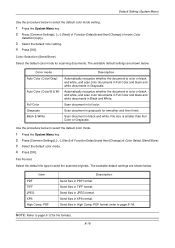
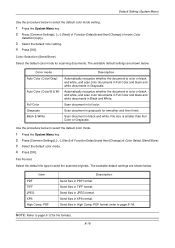
... finish.
Color Selection (Send/Store)
Select the default color mode for scanning documents. Auto Color (Color/B & W)
Automatically recognize whether the document is color or black and white, and scan color documents in Full Color and black and white documents in black and white. Black & White
Scan document in Black and White. Item PDF TIFF JPEG XPS High Comp...
250ci/300ci/400ci/500ci/552ci Operation Guide Rev-1 - Page 345
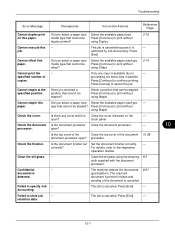
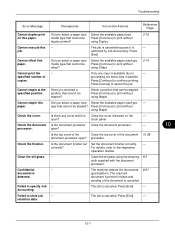
... a paper size/ Select the available paper size/type. - Is the document finisher set Set the document finisher correctly. -
processing too many jobs in blank and
sending of copies.
touch panel. The scanned
document is printed in parallel.
using the cleaning 9-3
cloth supplied with the document
processor.
- Select a position that cannot be stapled? Clean the slit...
250ci/300ci/400ci/500ci/552ci Operation Guide Rev-1 - Page 418
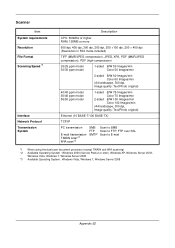
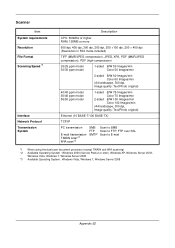
Scanner
Item System requirements Resolution File Format Scanning Speed *1
Interface Network Protocol Transmission System
Description
CPU:...TCP/IP
PC transmission
E-mail transmission TWAIN scan*2 WIA scan*3
SMB FTP SMTP
Scan to SMB Scan to FTP, FTP over SSL Scan to E-mail
*1 When using the dual scan document processor (except TWAIN and WIA scanning) *2 Available Operating System : Windows 2000...
500ci/400ci/300ci/250ci Operation Guide Rev-1 - Page 80
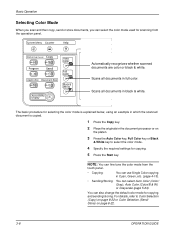
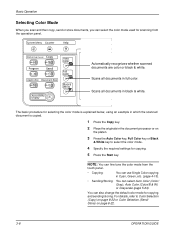
... can select the color mode used for copying.
5 Press the Start key. Automatically recognizes whether scanned documents are color or black & white. Scans all documents in the document processor or on
the platen.
3 Press the Auto Color key, Full Color key or Black
& White key to Color Selection (Copy) on page 8-22 or ...
500ci/400ci/300ci/250ci Operation Guide Rev-1 - Page 84
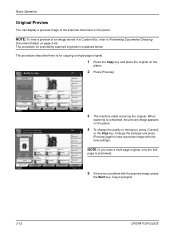
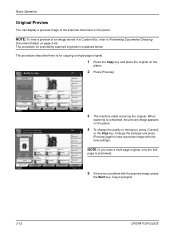
...3
Shortcut 4
Shortcut 5
Shortcut 6
Advanced Setup
10/10/2008 10:10
NOTE: If you scan a multi-page original, only the first
page is previewed.
5 If there is explained below.... stored in a Custom Box, refer to Previewing Documents/Checking
Document Details on the panel.
Copies
2 Press [Preview]. NOTE: To view a preview of the scanned document on page 3-46.
Original Zoom Paper
: Letter...
500ci/400ci/300ci/250ci Operation Guide Rev-1 - Page 212


... [Date and
Time] to enter the date and time.
7 Press [OK].
8 Specify the destination, and press the Start key to scanned documents that you to assign a document name to send. Ready to scanned images. File Name Entry
Add a file name.
You can be set.
File Name
doc
Destination
4 Press [File Name].
Date and Time...
500ci/400ci/300ci/250ci Operation Guide Rev-1 - Page 214


...in the document processor or on
the platen.
3 Press [WSD Scan].
4 ...Scan Setup (page 8-95) is completed.
1 Press the Send Key.
NOTE: Depending on the Driver Software Installation screen, the installation is set to display the Driver Software Installation screen. Procedure Using this machine as files on the task bar to On in the computer.
2 Right-click the machine's icon (Kyocera:Taskalfa...
500ci/400ci/300ci/250ci Operation Guide Rev-1 - Page 286


... or black and white, and scan color documents in Full Color and black and white documents in black and white. Scan document in Black and White. Scan document in full color. File size is color or black and white, and scan color documents in Full Color and black and white documents in black and white. Scan document in full color.
The available...
500ci/400ci/300ci/250ci Operation Guide Rev-1 - Page 389
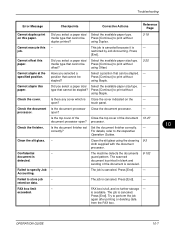
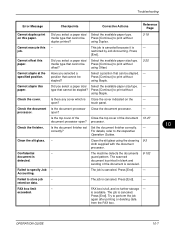
....
- media type that cannot be stapled?
touch panel.
Press [End]. Cannot staple this paper. Check the document processor. Check the finisher.
Is the document processor Close the document processor.
-
The scanned
document is Close the cover indicated on this job. Press [End].
-
- FAX box is canceled. Try to print without
duplex printed?
Press...
500ci/400ci/300ci/250ci Operation Guide Rev-1 - Page 467
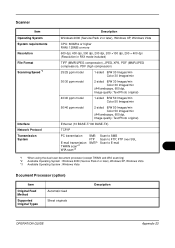
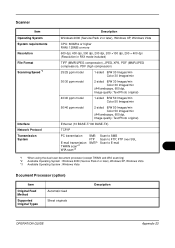
... original)
Ethernet (10 BASE-T/100 BASE-TX)
TCP/IP
PC transmission
E-mail transmission TWAIN scan*2 WIA scan*3
SMB FTP SMTP
Scan to SMB Scan to FTP, FTP over SSL Scan to E-mail
*1 When using the dual scan document processor (except TWAIN and WIA scanning) *2 Available Operating System : Windows 2000 (Service Pack 2 or later), Windows XP, Windows Vista *3 Available...
500ci/400ci/300ci/250ci Printer Driver User Guide Rev 12.23.2010.9 - Page 97
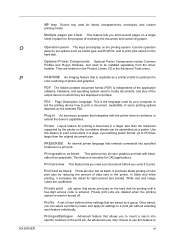
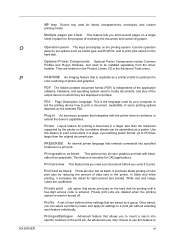
.... Profile A set options such as a poster. Print graphics as a printer profile to optimize the color rendering of the output device on which they are located on a single sheet of paper for printing a document in a large, eye-catching poster format, up to insert a macro into specified locations in the Advanced Tools menu.
PDF...
Similar Questions
How To Setup Scan To Ftp Folder Taskalfa 250ci
(Posted by Gabmutha 10 years ago)
How To Decrease The Size Of A Scanned Document On Kyocera Taskalfa 250ci
(Posted by edgecrstri 10 years ago)
How To Setup Kyocera Taskalfa 250 Ci To Scan Documents To Pc Folder
(Posted by tswboobop 10 years ago)
How Do I Scan Documents To A Usb Storage Device?
(Posted by terryhosler 11 years ago)

