Kyocera TASKalfa 250ci Support Question
Find answers below for this question about Kyocera TASKalfa 250ci.Need a Kyocera TASKalfa 250ci manual? We have 24 online manuals for this item!
Question posted by zodiasa on March 24th, 2014
Kyocera Taskalfa 250ci - How To Stop A Fax Coming In
The person who posted this question about this Kyocera product did not include a detailed explanation. Please use the "Request More Information" button to the right if more details would help you to answer this question.
Current Answers
There are currently no answers that have been posted for this question.
Be the first to post an answer! Remember that you can earn up to 1,100 points for every answer you submit. The better the quality of your answer, the better chance it has to be accepted.
Be the first to post an answer! Remember that you can earn up to 1,100 points for every answer you submit. The better the quality of your answer, the better chance it has to be accepted.
Related Kyocera TASKalfa 250ci Manual Pages
KM-NET ADMIN Operation Guide for Ver 2.0 - Page 58


... Account IDs
You can change the number by the administrator. Accounts can be created in selected printing device models that let you monitor all printing device counters.
Restrict printing, copying, scanning, and faxing access to the right of views.
Accounts can be created, modified, and deleted from the Accounting Manager console:
Monitor all...
KM-NET ADMIN Operation Guide for Ver 2.0 - Page 67


... management Scan accounting management FAX accounting management Cancel on Account Error: Select whether to "On." A user can control the settings from the next Job Allows the current print job and stops all account counters to cancel a print job that is sent that the settings always remain on the printing device. Common Settings Change...
KM-NET ADMIN Operation Guide for Ver 2.0 - Page 98


... scan system of an
MFP for the Job Release plug-in Print Job Manager and My Print Jobs. Device Filter A function of device information collected and maintained by selecting another console in older Kyocera models. Device Home Page A page that lets you add new consoles and enable or disable existing consoles. You can change...
KM-NET ADMIN Operation Guide for Ver 2.0 - Page 100


...to collect information about the devices managed by Kyocera. MFP Multifunction Printer (or Multifunction Peripheral) A single device that supports all Kyocera products by drag and ... fax machine, and a photocopier. M
MAC (Media Access Control) Address The hardware address assigned to configure Job Release. MIB (Management Information Base) A database that is also used to a
network device...
Kyocera Command Center Operation Guide Rev 6.3 - Page 11


... be confirmed. Start > Links
Links to Rule3) on the Basic and the Printer pages.
FAX / i-FAX > General, FAX, i-FAX
This allows you to confirm the log of addresses possible to add to Basic > Defaults >...site for IPSec, refer to Advanced > Security > IPSec > Rule1 (to the Kyocera Mita Corporation web sites. Device/Printer > APL.Filter Parameters
This allows you to Jobs Page on page 3-12....
KM-NET for Accounting Operation Guide Rev-1.4 - Page 10


... the following procedure to register the account ID to Kyocera Extended Driver.
1 Open the Printers and Faxes window from the printing system menu. This is convenient... for each time you print on Administrator.
For details of
the printing system appears.
3 Select the Device Settings tab. 4 Click on the printing system.
Enabling the Accounting Function
1 Select the printing system ...
250ci/300ci/400ci/500ci/552ci Operation Guide Rev-1 - Page 20


..., whichever first occurs. Maintenance Kits consist of purchase. xviii This warranty gives the Customer specific legal rights. Warranty (the United States)
250ci/300ci/400ci/500ci/552ci COLOR MULTIFUNCTIONAL PRODUCT LIMITED WARRANTY
Kyocera Mita America, Inc. In the event the MFP or an accessory is not able to provide service, write to as the...
250ci/300ci/400ci/500ci/552ci Operation Guide Rev-1 - Page 29


... 2-sided copying as a standard function. Energy Saving Control Function
The device comes equipped with a Low Power Mode where energy consumption is reduced after a certain amount of time elapses since the device was last used, as well as a Sleep where printer and fax functions remain in a waiting state but power consumption is still reduced to...
250ci/300ci/400ci/500ci/552ci Operation Guide Rev-1 - Page 41


Network FAX (Option)
Network
FAX FAX (Option)
...PC network with a network cable (100BASE-TX or 10BASE-T)
Administrator's PC
KYOCERA COMMAND CENTER
Network settings, Scanner default settings, User and destination registration
MFP ... communication between software applications and image acquisition devices. Preparation before Use
Determining the Connection Method and Preparing Cables
Check the...
250ci/300ci/400ci/500ci/552ci Operation Guide Rev-1 - Page 197


...)
1 Click Start and then Network in the computer.
2 Right-click the machine's icon(Kyocera:Taskalfa
XXX:XXX) and then click Install.
5
Procedure Using this machine
NOTE: If the User ...
WSD Scan
WSD Scan saves images of your software. Installing Driver Software (for sending. When Your devices are ready to use WSD Scan, confirm that the computer used for WSD scanning and the machine is...
500ci/400ci/300ci/250ci Operation Guide Rev-1 - Page 2


...print and scan operations, and troubleshooting.
We will not be liable for your purchase of TASKalfa 250ci/300ci/400ci/500ci. Included Guides
The following guides are referred to help you operate the ... as necessary, so that you can always use the machine in this Operation Guide, TASKalfa 250ci/300ci/400ci/500ci are supplied with the machine. Introduction Thank you for any damage caused...
500ci/400ci/300ci/250ci Operation Guide Rev-1 - Page 21


... IS MADE IN LIEU OF ALL OTHER WARRANTIES AND CONDITIONS, EXPRESS OR IMPLIED, AND KYOCERA SPECIFICALLY DISCLAIMS ANY IMPLIED WARRANTY OR CONDITION OF MERCHANTABILITY OR FITNESS FOR A PARTICULAR PURPOSE. Warranty
250ci / 300ci / 400ci / 500ci COLOR MULTIFUNCTIONAL PRODUCT LIMITED WARRANTY
Kyocera Mita America, Inc.
Replacement Maintenance Kits have other person, is not able to provide...
500ci/400ci/300ci/250ci Operation Guide Rev-1 - Page 214


... Network in the network settings. Procedure Using this event, press [Cancel] to On in the computer.
2 Right-click the machine's icon (Kyocera:Taskalfa
XXX:XXX) and then click Install. When Your devices are ready to the computer's help or the operation guide of originals scanned on this machine as files on a WSD-compatible...
500ci/400ci/300ci/250ci Printer Driver User Guide Rev 12.23.2010.9 - Page 2


... trademarks or trademarks of their respective companies. Models supported by the KX printer driver
TASKalfa 250ci TASKalfa 300ci TASKalfa 400ci TASKalfa 500ci
© 2010 KYOCERA MITA Corporation TrueType is a registered trademark of Apple Computer, Inc., PANTONE® is a trademark of Kyocera Corporation. This user guide and its contents were developed for the 5.1 driver. PCL is...
500ci/400ci/300ci/250ci Printer Driver User Guide Rev 12.23.2010.9 - Page 87
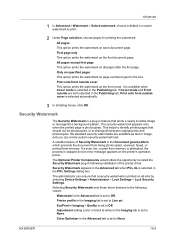
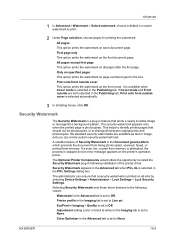
... which prevents the document from being photocopied, scanned, faxed, or printed from memory is attempted, the process is... tab is selected automatically.
3 In all jobs by selecting Device Settings > Administrator > Lock Settings > Lock Security Settings. Only...available when Cover mode is selected in Imaging > Quality is stopped and an error message appears on the printer's operation panel....
Fax System (Q) Operation Guide Rev-1 - Page 39


...FAX Operation (Basic)
7 Press the Start key.
OPERATION GUIDE
3-11 Status
Status
Scheduled Job
Job Type
All
Job No.
Cancel
Printing Jobs Status
Sending Jobs
Storing Jobs
Detail
Device...User Name
Log
Status InProcess
1/1
Cancel
Printing Jobs Status
Sending Jobs
Storing Jobs
Detail
Device/ Communication
Paper/Supplies 10/10/2008 10:10
Cancelling the Transmission
On the Sending...
Fax System (Q) Operation Guide Rev-1 - Page 42
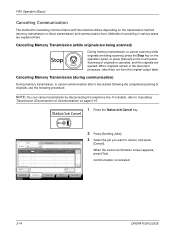
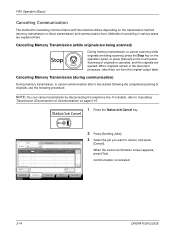
... cases are explained here. Cancel
Printing Jobs Status
Sending Jobs
Storing Jobs
Detail
Device/ Communication
Paper/Supplies 10/10/2008 10:10
3-14
OPERATION GUIDE
Scanning of Communication) ...on page 3-15.
1 Press the Status/Job Cancel key.
FAX Operation (Basic)
Canceling Communication
The method for cancelling communication with this machine differs depending...
Fax System (Q) Operation Guide Rev-1 - Page 43
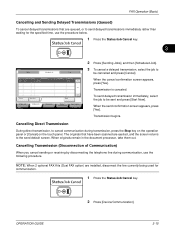
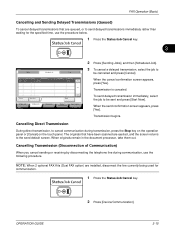
....
1 Press the Status/Job Cancel key.
FAX Operation (Basic)
Cancelling and Sending Delayed Transmissions ... receiving by disconnecting the telephone line during transmission, press the Stop key on the operation panel or [Cancel] on the touch...job to
be sent and press [Start Now]. OPERATION GUIDE
2 Press [Device/Communication].
3-15 When the cancel confirmation screen appears, press [Yes]. When...
Fax System (Q) Operation Guide Rev-1 - Page 149


When the call is from a fax Once the ringing tone stops, fax reception will then ring using the predetermined
ring pattern. Setup and Registration
2 The machine will start automatically.
6
OPERATION GUIDE
6-15 When the call is over, fax reception can be initiated manually. When the conversation is from a telephone Lift the handset and speak with the other party.
Fax System (S) C Operation Guide Rev-2 - Page 149
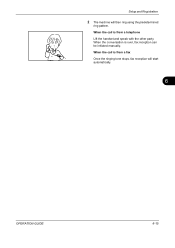
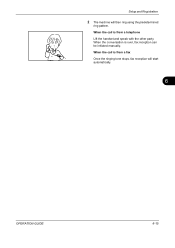
Setup and Registration
2 The machine will start automatically.
6
OPERATION GUIDE
6-15 When the call is from a fax Once the ringing tone stops, fax reception will then ring using the predetermined
ring pattern. When the conversation is from a telephone Lift the handset and speak with the other party. When the call is over, fax reception can be initiated manually.
Similar Questions
How Can I Check The Ip Address On The Kyocera Taskalfa 250ci?
(Posted by apierce8017 10 years ago)
How Do You Set Up Email Confirmation On Kyocera Taskalfa 250ci Nw-fax
(Posted by lkwstenz 10 years ago)
Disable Color Printing In Taskalfa 250ci
I have Keocera Taskalfa 250ci in my office and I want to disable color printing and copying faciliti...
I have Keocera Taskalfa 250ci in my office and I want to disable color printing and copying faciliti...
(Posted by azim 11 years ago)
Kyocera Taskalfa 250ci Double Strike Characters
When printing in color to the Kyocera Taskalfa 250ci, the users get the double strike characters in ...
When printing in color to the Kyocera Taskalfa 250ci, the users get the double strike characters in ...
(Posted by emora 12 years ago)

