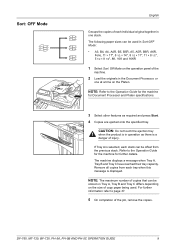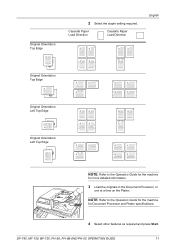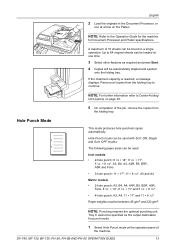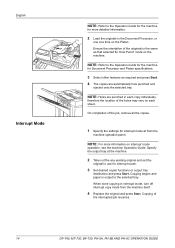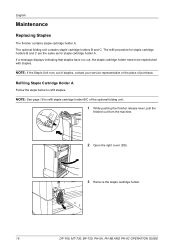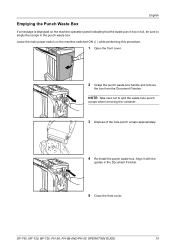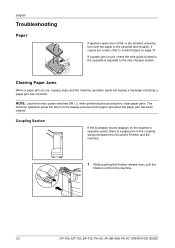Kyocera TASKalfa 250ci Support Question
Find answers below for this question about Kyocera TASKalfa 250ci.Need a Kyocera TASKalfa 250ci manual? We have 24 online manuals for this item!
Question posted by sonNe on May 7th, 2014
How To Attach Kyocera 250ci To Df-760 Assembly Instructions
The person who posted this question about this Kyocera product did not include a detailed explanation. Please use the "Request More Information" button to the right if more details would help you to answer this question.
Current Answers
Related Kyocera TASKalfa 250ci Manual Pages
Similar Questions
I Want To Know The Price Og Kyocera 250ci. Used And New
(Posted by ashaissa 11 years ago)
Disable Color Printing In Taskalfa 250ci
I have Keocera Taskalfa 250ci in my office and I want to disable color printing and copying faciliti...
I have Keocera Taskalfa 250ci in my office and I want to disable color printing and copying faciliti...
(Posted by azim 11 years ago)
Looking To Buy The Kyocera Km-c2525e Finisher Df-710
Hello This is Mr. Palumbo from Velpal Inc. I need to buy the finisher DF-710 for a Kyocera Printer...
Hello This is Mr. Palumbo from Velpal Inc. I need to buy the finisher DF-710 for a Kyocera Printer...
(Posted by apalumbo 12 years ago)
Kyocera Taskalfa 250ci Double Strike Characters
When printing in color to the Kyocera Taskalfa 250ci, the users get the double strike characters in ...
When printing in color to the Kyocera Taskalfa 250ci, the users get the double strike characters in ...
(Posted by emora 12 years ago)