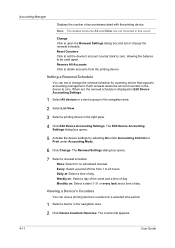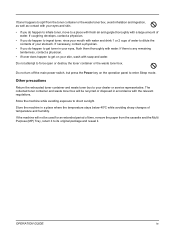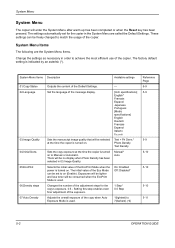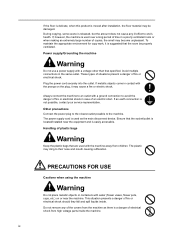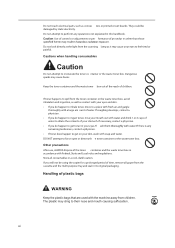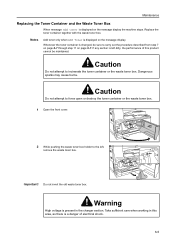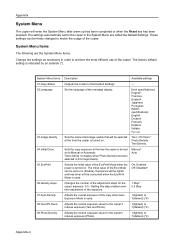Kyocera TASKalfa 180 Support Question
Find answers below for this question about Kyocera TASKalfa 180.Need a Kyocera TASKalfa 180 manual? We have 11 online manuals for this item!
Question posted by regentwariia on February 1st, 2017
Set Toner Container
hello i have a kyocera taskalfa and its showing an error set toner container this happened after changing the power supply
Current Answers
Answer #1: Posted by Troubleshooter101 on February 1st, 2017 8:48 AM
You can check this
Thanks
Please respond to my effort to provide you with the best possible solution by using the "Acceptable Solution" and/or the "Helpful" buttons when the answer has proven to be helpful. Please feel free to submit further info for your question, if a solution was not provided. I appreciate the opportunity to serve you!
Troublshooter101
Related Kyocera TASKalfa 180 Manual Pages
Similar Questions
Taskalfa 300i Shows Error F245. How To Correct It?
Taskalfa 300i shows error F245. How to correct it?
Taskalfa 300i shows error F245. How to correct it?
(Posted by rahulk21 7 years ago)
Error Code A 4200
my kyocera 180 machine is showing A 4200 error code
my kyocera 180 machine is showing A 4200 error code
(Posted by isayed10 7 years ago)
Error C - 6 In Kyocera Taskalfa 180
Sir,It is showing Error C - 6 in Kyocera TASKalfa 180 machine, what to do
Sir,It is showing Error C - 6 in Kyocera TASKalfa 180 machine, what to do
(Posted by aedsetnv 8 years ago)
Error Message C2200
what to do to fix the problem on the error message C2200
what to do to fix the problem on the error message C2200
(Posted by rossashleyperez 9 years ago)
Taskalfa 255 Error Message
I have the folowing message on the display of my taskalfa 255: "System error turn the main power s...
I have the folowing message on the display of my taskalfa 255: "System error turn the main power s...
(Posted by ktfort65 12 years ago)