Kyocera TASKalfa 180 Support Question
Find answers below for this question about Kyocera TASKalfa 180.Need a Kyocera TASKalfa 180 manual? We have 11 online manuals for this item!
Question posted by musty09fun on December 27th, 2011
Printing Problem
how to make it print automatic
Current Answers
There are currently no answers that have been posted for this question.
Be the first to post an answer! Remember that you can earn up to 1,100 points for every answer you submit. The better the quality of your answer, the better chance it has to be accepted.
Be the first to post an answer! Remember that you can earn up to 1,100 points for every answer you submit. The better the quality of your answer, the better chance it has to be accepted.
Related Kyocera TASKalfa 180 Manual Pages
KM-NET ADMIN Operation Guide for Ver 2.0 - Page 34


... were in a department, or link all printing device icons. You can hide their previous location in the toolbar.
2 Select Hide icons for all linked group devices check box to restore all color models.
You can create links between groups of printers. To make this option available, select All Devices or a parent group in Map View...
KM-NET ADMIN Operation Guide for Ver 2.0 - Page 50


... options. The KMnet Admin Event Log file opens in the Device Settings tab. Counters Updates the device's counter totals in a new window. Duplexer Devices with support for duplex printing. Punch Devices with support for hole punching. Manage this device Select the check box to fix the problem. Memory Installed (in the left side of the error.
You...
KM-NET ADMIN Operation Guide for Ver 2.0 - Page 75


... can be programmed into the KMnet Admin framework. The following default user names and passwords are provided for most printers and multifunction printers (MFPs). In contrast to device-based accounting, Print Job Manager is an optional console for KMnet Admin that gives both administrators and users the ability to http://hostname:port/kmnetadmin...
KM-NET ADMIN Operation Guide for Ver 2.0 - Page 99


...damage a device, you how a device is unique to a device. Device Status A property that tells you must be performed only on a network.
G
Global Characteristics (List View) A List View setting that shows device settings (for printing devices) and account information (for locating any new devices that are added automatically as each computer or other device which a device in some...
KM-NET ADMIN Operation Guide for Ver 2.0 - Page 100


... space. Typically, multifunction printers can log on to the print queue on a given
host. The Host Agent must be controlled using KMnet Admin.
Job Accounting also lets you import an image of prints made by specific Account IDs. KX Printer Driver Intelligent Universal Printer driver that uses SNMP to a
network device. Login User A user...
KM-NET Viewer Operation Guide Rev-5.2-2010.10 - Page 2


...change for improvement without notice. User Interface screen captures shown in this guide may differ depending on your printing device.
© 2010 KYOCERA MITA Corporation We cannot be held liable for Microsoft Windows Vista, Windows XP... Adobe Reader, Photoshop and PostScript® are used for any problems arising from the use of this guide support the Windows 7 printing environment.
KM-NET Viewer Operation Guide Rev-5.2-2010.10 - Page 74


... it for faxing and scanning operations. counter polling Controls how frequently the interval counters on devices.
The home
page can be set by each managed network printing device.
Firmware is used to correct incompatibility with third party
software or mechanical problems in an unauthorized manner. This Contact and Group information is stored on the...
PRESCRIBE Commands Command Reference Manual Rev 4.8 - Page 7


...STacKer 171 MTYP - create PANTone color palette 180 PARC - select fill PATtern 184 PCRP -...external device ------- 252 RWRF F - [Read/Write Resource File] Format external device ---------- 253 RWRF L - [Read/Write Resource File] print ... [Read/Write External Resource] automatically print partition Information - 244 RWER L - [Read/Write External Resource] print partition List ---------- 245 RWER R...
PRESCRIBE Commands Command Reference Manual Rev 4.8 - Page 18
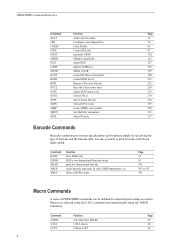
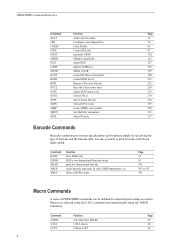
...adjust HUE
127
LGHT
adjust LiGHTness
155
MCLR
Match CoLoR
159
PANT
create PANTone color palette
180
RGBL
control RGB Level
223
RPPL
Return to Previous PaLette
232
RVCL
ReceiVe CoLor raster data... the barcode data. It is also possible to print barcodes with check digits added. Command
Function
Page
AMCR
call Automatic MaCRo
25
CALL
CALL macro
44
CCPY
Carbon CoPY
46
8
PRESCRIBE Commands Command Reference Manual Rev 4.8 - Page 365


...the above numbers for cursor movements. UNIT C; UNIT D;
PAGE; Parameter
number:
96, 100, 120, 144, 150, 160, 180, 200, 225, 240, 288, 300, 360, 400, 450, 480, 600, 720, 800, 900, 1200, 1440, ...100;", L; FRPO N8, 1; UOM
UOM - TEXT "UOM 120; Any other numbers will be set to the printing system models that the UNIT value be ignored when used with this command. TEXT "UOM 720; BOX 100, 100...
PRESCRIBE Commands Command Reference Manual Rev 4.8 - Page 408


... Page width, 326 Palette, 63, 278
creating simple color, 302 selecting, 317 Pantone, 180 creating a palette, 180 Pantone colors, 36, 181
Paper cassette
grouping, 27 Paper size, 282, 324
customize, ...310 characters-per-inch, 276 PRESCRIBE start sequence, 215 Presentation mode, 330 Previous position, 230 print density, 348 Printing right-aligned text, 236 Punch, 207
R Radius, 28, 199 RAM disk, 246, ...
KM-NET for Direct Printing Operation Guide Rev-3.2 - Page 2


...subject to as "printing system"). Regarding ...problems arising from the use of this product, regardless of Hewlett-Packard Company.
Other brand and product names contained in this document are registered trademarks of the information herein.
The information in this guide is prohibited. HP and PCL are registered trademarks or trademarks of your printing system or multifunctional...
Kyocera Command Center Operation Guide Rev 6.3 - Page 2


... herein are used for any problems arising from the use of this product, regardless of their respective companies. Legal Notes
Unauthorized reproduction of all or part of this guide support the Windows 7 printing environment.
Examples of the operations given in this guide may differ depending on your printing device.
© 2010 KYOCERA MITA Corporation...
PRESCRIBE Commands Technical Reference Manual - Rev. 4.7 - Page 88
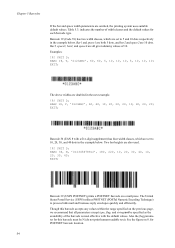
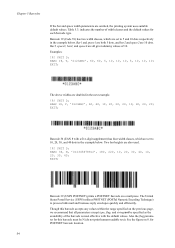
... EXIT; BARC 36, N, '012345678912', 180, 220, 10, 20, 30, 40, 10, 20, 30, 40; Bar1 and space1 are both 5 dots, and bar2 and space2 are omitted, the printing system uses suitable default values. UNIT ...width classes, which are all parameters except type, flag, and string not be N (do not print human-readable text). Barcode 36 (EAN 8 with the default values. Two bar heights are doubled ...
PRESCRIBE Commands Technical Reference Manual - Rev. 4.7 - Page 109


...
0: Off
0
1: On
MP tray directionh
T8
0: Short edge
1
1: Long edge
Paper thickness
T9
0: Normal
0
1: Thick
2: Thin
3: Extra thick
Status page print at U5
0: Not printed automatically
0
power-up
1: Printed automatically at power-up
Default Courier weight V9
0: Dark
0
1: Normal
Color mode
W1
0: Monochrome (grayscale)
1
1: Color (CMYK)
2: Quick color (CMY)
Color quality...
180/220 Operation Guide Rev-2 - Page 2


... before you can always use the machine in good condition. Please read this Operation Guide, Taskalfa 180/220 are referred to as 18 ppm model and 22 ppm model respectively. Operation Guide (...this machine.
Refer to the machine for any damage caused by the use of Taskalfa 180/220. Included Guides
The following guides are our own brand. This Operation Guide is intended to ...
180/220 Operation Guide Rev-2 - Page 15


... due to Kyocera at www.kyoceramita.com/us. OPERATION GUIDE
xiii Warranty
180/220 MULTIFUNCTIONAL PRODUCT LIMITED WARRANTY
Kyocera Mita America, Inc. and Kyocera Mita Canada, Ltd. (both referred...new Kyocera MFP in material and workmanship for a period of three years or 150,000 copies/prints, whichever first occurs. This warranty does not cover MFPs or accessories which vary from date ...
180/220 Operation Guide Rev-2 - Page 145
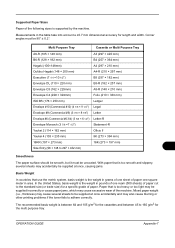
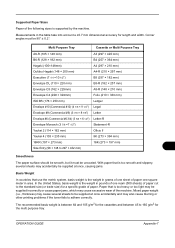
... of paper cut to the standard size (or trade size) for the multi purpose tray.
Mixed paper weight (i.e., thickness) may also cause blurring or other printing problems if the toner fails to 297 × 432 mm)
Smoothness
The paper surface should be smooth, but it must be supplied at once, causing jams...
180/220 Operation Guide Rev-2 - Page 147
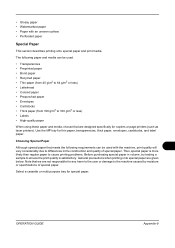
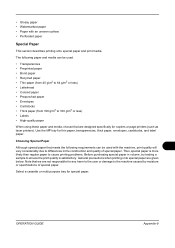
...harm to the user or damage to ensure the print quality is more likely than regular paper to cause printing problems. Before purchasing special paper in the construction and...used with an uneven surface • Perforated paper
Special Paper
This section describes printing onto special paper and print media.
The following requirements can be used .
• Transparencies • ...
Operation Guide - Page 2


... intended to help you operate the machine correctly, perform routine maintenance and take a simple troubleshooting action as necessary, so that you for your purchase of Taskalfa 180/220. Please read this Operation Guide before you start using the machine, and keep it close to as '22-ppm model', respectively. This Operation Guide...
Similar Questions
How To Solve Kyocera Taskalfa 180 Unknown Toner Installed Problem
(Posted by mocopp 10 years ago)
Kyocera Taskalfa 180 Not Printing
We replaced DRUM, DEVELOPER and TONNER but still not printing, its blank, even when printing interna...
We replaced DRUM, DEVELOPER and TONNER but still not printing, its blank, even when printing interna...
(Posted by sunrayhardware 10 years ago)
Taskalfa 180 Background On Copy Print Quality Ok
when we take print report from the machine the quality of the print is ok. when we take photocopy th...
when we take print report from the machine the quality of the print is ok. when we take photocopy th...
(Posted by mangeshsmunot 11 years ago)
Taskalfa 4550ci Excel Printing Problem.
Hi, we have TASKalfa 4550ci network conneted, and when trying to print from Excel, it gives error sa...
Hi, we have TASKalfa 4550ci network conneted, and when trying to print from Excel, it gives error sa...
(Posted by taras 12 years ago)
Taskalfa 4550 Ci Excel Printing Problem
Hi, We haveTasKalfa 4550 Ci network connected, one of our users is having problem printing fromExce...
Hi, We haveTasKalfa 4550 Ci network connected, one of our users is having problem printing fromExce...
(Posted by taras 12 years ago)

