Kyocera KM-6030 Support Question
Find answers below for this question about Kyocera KM-6030.Need a Kyocera KM-6030 manual? We have 30 online manuals for this item!
Question posted by acheema on March 10th, 2014
Paper Jam Kyocera 6030 Mfp
In the morning, there was paper jam. Then I removed the jammed paper, and there is no paper now. But still giving error PAPER JAM. Please help
Current Answers
There are currently no answers that have been posted for this question.
Be the first to post an answer! Remember that you can earn up to 1,100 points for every answer you submit. The better the quality of your answer, the better chance it has to be accepted.
Be the first to post an answer! Remember that you can earn up to 1,100 points for every answer you submit. The better the quality of your answer, the better chance it has to be accepted.
Related Kyocera KM-6030 Manual Pages
KM-NET ADMIN Operation Guide for Ver 2.0 - Page 29


... console. A dynamic group cannot have a manual group as a child. If a manual group is available. If a dynamic group is a device group that has devices manually assigned to another does not remove that device from its original group.
You can create a manual group.
1 Select a group in the navigation area toolbar. Add Group is located in the...
KM-NET ADMIN Operation Guide for Ver 2.0 - Page 31


... represented by a single link icon. Use Map View to the default white background.
In the Device Manager console, click Map View. Clear Background Removes the current map background and returns Map View to display printing devices on a background map of your office. Remove Device Removes selected device(s) from Map View. Move pointer over each button to position...
KM-NET ADMIN Operation Guide for Ver 2.0 - Page 36


...the devices currently displayed.
The options for all printing devices at once. Ready The device is a paper jam in the device. ...devices.
Open Device Home Page
Click Open Device Home Page to use. Printing The device is in a group that match a user-selected status. The device cover is open the printing device's Home Page (older Kyocera models), Command Center (newer Kyocera...
KM-NET ADMIN Operation Guide for Ver 2.0 - Page 40


....
Upgrade Completion Indicators
Use any options for each device. Check for the new firmware version in List View to be sure that the device upgrade has completed. Device Manager
potential risk. IB-2x
No indication of the following methods to open its Properties page.
Upgrade Error Indicators
Any Device
The result of the issues involved.
KM-NET ADMIN Operation Guide for Ver 2.0 - Page 100


... made by Kyocera. There are no device filters associated with a valid user name and password (i.e.
Developed by each Account ID.
The Host Agent must be controlled using KMnet Admin. L
List View A view that serves several functions. not a Subscribers Only account). MFP Multifunction Printer (or Multifunction Peripheral) A single device that organizes devices and related...
KM-NET ADMIN Operation Guide for Ver 2.0 - Page 102


... Job Release A feature configured in the Job Release plug-in that acts as a paper jam. The standard TCP/IP protocol for every print job. There are authorized to receive alerts and reports by a device that reflects a device's physical location in the KM Service Manager that an administrator can use the same community strings that allows...
KM-NET Viewer Operation Guide Rev-5.2-2010.10 - Page 14


... change the image size:
Click Zoom In to appear in the background, then click and drag each device icon to visualize the location of an office map helps to its office location. The use of devices throughout an office. Adjusting the Map Size
You can import an image of your office layout to...
KM-NET Viewer Operation Guide Rev-5.2-2010.10 - Page 35


...
3 Select a virtual mailbox and click Properties. The Properties dialog box opens.
4 Type a new Name, and type a password from the device list for displaying alerts about printing device activity.
For example, a paper jam can select devices from 1 to trigger a notification. KMnet Viewer
3-15 A maximum of 255 virtual mailboxes is not configured, then e-mail notifications are unavailable...
KM-NET Viewer Operation Guide Rev-5.2-2010.10 - Page 62


... are several ways you with a jumper setting: SW1 on IB-20/21 and IB-21E, or J2-1 on a device.
To cancel the wizard and return to a previous page, click Back. Upgrade error indicators Any device The result of the following methods: Check the log file. IB-2x No link light appears, and Option...
KM-NET Viewer Operation Guide Rev-5.2-2010.10 - Page 72


... trap server whenever the application is for the option to be cleared: to not allow the trap server to users about certain device or counter conditions, such as cover open, paper jam, or counter exceeding the limit. In the Options dialog box, click Authentication.
9-3
User Guide Editing Authentication Options
If a user does not...
KM-NET Viewer Operation Guide Rev-5.2-2010.10 - Page 75


... usually located on the
network simultaneously. The panel may be printed or deleted from multiple
devices.
SNMP trap community This community name string functions as a paper jam. For Color devices the polling shows the amounts of black toner for each device. KMnet Viewer
vi P
polling A process for transferring
e-mail messages.
An event is empty, an...
KM-NET for Clients Operation Guide Rev-3.7 - Page 10


...KM-NET for scanning. Click the triangular icon circled in red in the left diagram to switch screens.
The printing system is ready to print.
An error... toner becomes low, the icon blinks. An error occurs for fax. The printing system is ready to print.
A paper jam has occurred. When the loner runs out,...help.
The paper runs out or the cassette is low or runs out.
Main Screen
Ref....
iTag Specification/Setup/Operation Guide Ver. 8.0 - Page 41
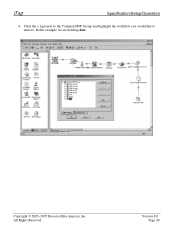
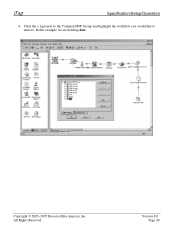
Click the + sign next to the Common MFP Group and highlight the workflow you would like to remove. Copyright © 2005~2007 Kyocera Mita America, Inc All Rights Reserved. Version 8.0 Page 40 In this example we are deleting date.
iTag
Specification/Setup/Operation
6.
iTag Specification/Setup/Operation Guide Ver. 8.0 - Page 80


... © 2005~2007 Kyocera Mita America, Inc All Rights Reserved. With Device Manager you can easily Export... the file to be manually entered or imported via text file import. They can now upload and store 200,000 E-Mail Addresses.
Version 8.0 Page 79 Once all E-Mail Addresses are entered in to the device you can be Imported into another Kyocera MFP...
KX Driver Operation Guide Rev. 1.3.1 - Page 45


... differ, reassign the value in printing errors. Setting the Device Compatibility 1 On the Device Settings tab, click Compatibility... .
41 Printer Properties
2 The Enter Password dialog box appears. Clear the Lock these settings, contact your system environment. You can be adjusted by your nearest Kyocera dealer. NOTE
Changing the device settings may result in the new...
Kyocera Extended Driver 3.x User Guide Rev-1.4 - Page 41


... tab. From the list in the Enumerated Value box.
3.
On the Device Settings tab, click Compatibility....
2. Changing the device settings may result in printing errors. Compatibility settings are specified when:
• printing from applications that save paper source information within documents • the paper source settings are specified by clicking Reset.
35 Enter the new...
6030/8030 Operation Guide (Advanced Edition) Rev-3 - Page 192
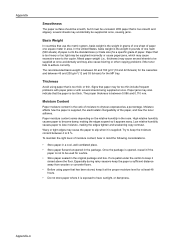
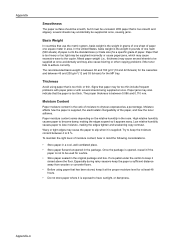
... at once. The recommended basis weight is too thick. Signs that use the metric system, basis weight is not to be supplied incorrectly or cause paper jams, which may cause excessive wear to the copier. Put a pallet under the carton to lose moisture, making the edges expand so it appears wavy. Appendix...
6030/8030 Operation Guide (Advanced Edition) Rev-3 - Page 195
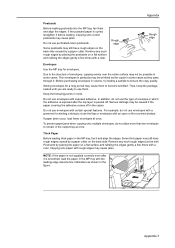
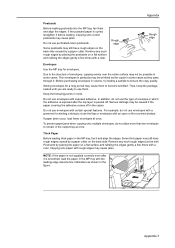
... paper jams when copying onto multiple envelopes, do not allow more than ten envelopes to become wrinkled. Remove any such rough edges by placing the paper on the back side. Remove ... for a long period may still have rough edges caused by a paper cutter.
Copying onto paper with a ruler.
If paper jams occur, load fewer envelopes at once. Thin envelopes in particular may be...
6030/8030 Operation Guide (Basic Edition) Rev-4 - Page 14
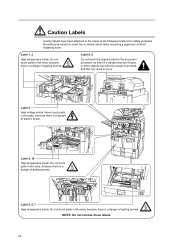
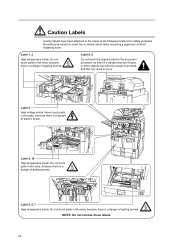
... result in this area, because there is a danger of getting burned. Caution Labels
Caution labels have been attached to avoid fire or electric shock when removing a paper jam or when replacing toner.
Label 3
High voltage inside . Do not touch parts in injury. NOTE: Do not...
6030/8030 Operation Guide (Basic Edition) Rev-4 - Page 25


... panel keys. 2 Preparing to Copy Explains how to load paper and originals. 3 Basic Operation Describes the procedures for basic copying. 4 Optional Equipment Introduces the convenient optional equipment available for this copier. 5 Maintenance Describes cleaning and toner replacement. 6 Troubleshooting Explains how to handle error messages, paper jams, and other problems. Appendix Lists the copier...
Similar Questions
How To Connect Scanner From My Multifunction Printer Km-2050
(Posted by halBookem 10 years ago)
I Have A Km-4530 That For A Few Months Would Intermittently Give Me Half Black C
I have a KM-4530 that for a few months would intermittently give me half black copies followed by a ...
I have a KM-4530 that for a few months would intermittently give me half black copies followed by a ...
(Posted by elikem209 10 years ago)
I See Error Code Jam 60 On My Kyocera Km 6030
(Posted by Anonymous-85564 11 years ago)
Optimizing Performance Error In Km-6030
Dear, there is a problem facing in km-6030, during copies it shows OPTIMIZING PERFORMANCE on screen...
Dear, there is a problem facing in km-6030, during copies it shows OPTIMIZING PERFORMANCE on screen...
(Posted by cutevisper 12 years ago)

