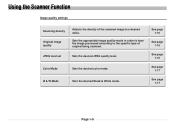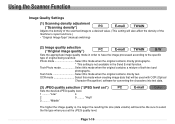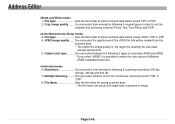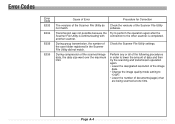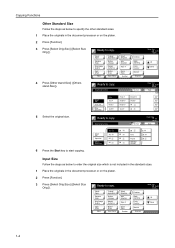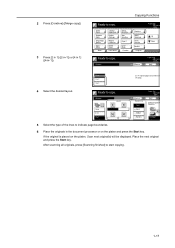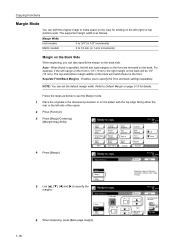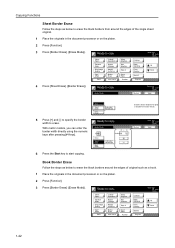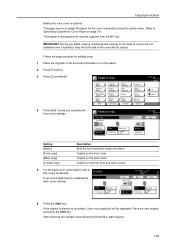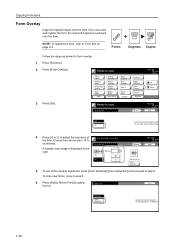Kyocera KM-6030 Support Question
Find answers below for this question about Kyocera KM-6030.Need a Kyocera KM-6030 manual? We have 30 online manuals for this item!
Question posted by Anonymous-137689 on June 5th, 2014
Image Quality Again Agai
The person who posted this question about this Kyocera product did not include a detailed explanation. Please use the "Request More Information" button to the right if more details would help you to answer this question.
Current Answers
Related Kyocera KM-6030 Manual Pages
Similar Questions
How To Connect Scanner From My Multifunction Printer Km-2050
(Posted by halBookem 10 years ago)
Jam62 Km-6030
kyocera km-6030 problems when we want to copy a duplex A3.jam62 error.can you help me?Thank you.
kyocera km-6030 problems when we want to copy a duplex A3.jam62 error.can you help me?Thank you.
(Posted by Anonymous-128689 10 years ago)
I See Error Code Jam 60 On My Kyocera Km 6030
(Posted by Anonymous-85564 11 years ago)
Kyocera Km 6030
The touch screen functions are not responding, does it have a lock function that disables the touch ...
The touch screen functions are not responding, does it have a lock function that disables the touch ...
(Posted by docsondemand247 11 years ago)
Optimizing Performance Error In Km-6030
Dear, there is a problem facing in km-6030, during copies it shows OPTIMIZING PERFORMANCE on screen...
Dear, there is a problem facing in km-6030, during copies it shows OPTIMIZING PERFORMANCE on screen...
(Posted by cutevisper 12 years ago)