Kyocera KM-5035 Support Question
Find answers below for this question about Kyocera KM-5035.Need a Kyocera KM-5035 manual? We have 29 online manuals for this item!
Question posted by revherb on May 4th, 2012
Trouble Making Finisher On Our Taskalfa 3050ci Work From My Mackbook Pro.
I am having no success trying to make the FINISHER on our TASKalfa 3050ci work from my MacBook Pro using Microsoft OFFICE for Mac 2011. It will not give options to FOLD or to STAPLE. Please help, we need it to work in making our church bulletins and other booklets.
Current Answers
There are currently no answers that have been posted for this question.
Be the first to post an answer! Remember that you can earn up to 1,100 points for every answer you submit. The better the quality of your answer, the better chance it has to be accepted.
Be the first to post an answer! Remember that you can earn up to 1,100 points for every answer you submit. The better the quality of your answer, the better chance it has to be accepted.
Related Kyocera KM-5035 Manual Pages
KM-NET ADMIN Operation Guide for Ver 2.0 - Page 53


... Properties
The administrator can select custom printing device properties to the Selected Alerts list.You can also change the list order.
4 Click Submit. KMnet Admin 2.0
3-31 Use the arrows to move properties from Available Properties to Selected Properties, and use the arrows to you do not need, and arrange the properties in Alert e-mails...
PRESCRIBE Commands Command Reference Manual Rev 4.8 - Page 117


... only when the optional document finisher having the booklet stitcher is most conveniently used with the next page'; FOLD
FOLD - With the staple value given, the pages are stapled (two) and folded at its center in reference to be stapled and folded should be initiated by the JOBS command (See page 140). FOLD printed pages
Format
FOLD [staple]; The FOLD command outputs printed...
KM-NET for Direct Printing Operation Guide Rev-3.2 - Page 15


... panel of the printing system.
Makes copies hole punched.
You can be...PDF version 1.4 or later file and using Transparency Flattenering function.
Enter the password ...Folds copies for Direct Printing
11 The default setting is Auto.
KM-NET for booklet format. Output to
VMB (Virtual MailBox)
Fold Staple..., Face Up Tray, Face Down Tray, Finisher Tray (Face Down) and VMB. Move ...
Kyocera Command Center Operation Guide Rev 6.3 - Page 43


..., "abcde.com".
• DNS Server (Primary, Secondary)
Specifies the IP addresses of the domain to use either the DNS servers obtained via DHCP or the WINS server being set under this item.
• WINS.... When DHCP/BOOTP is turned On, you can add a Bonjour printer from the Mac OS X system, the printer needs to support KPDL.
• Bonjour Name
If Bonjour is turned On, this specifies the...
PRESCRIBE Commands Technical Reference Manual - Rev. 4.7 - Page 6
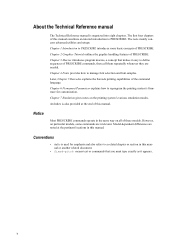
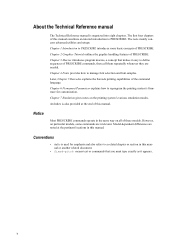
....
• fixed-pitch means text or commands that makes it appears.
However, on particular models, some basic... Parameters explains how to PRESCRIBE introduces some commands are needed.
Later, Chapter 5 Barcodes explains the barcode printing ...About the Technical Reference manual
The Technical Reference manual is used for customization. Chapter 3 Macros introduces program macros, a...
PRESCRIBE Commands Technical Reference Manual - Rev. 4.7 - Page 79


...EXIT;
ALTF 1; The second ALTF command is retrieved with embedded word-processing commands. For making many font changes within the document to the previous font, as document text. CMNT ... collected in stack fashion. EXIT;
EXIT; Start of previous paragraph. !R! SETF 1,6; Then use the ALTF (change is recognized as a print command and not as in font 7 (...
PRESCRIBE Commands Technical Reference Manual - Rev. 4.7 - Page 248


... KIR mode when PostRenderingEnhance is finished
Control the detailed parameters of the collate function. true: Econoprint on page 138. Chapter 7 Emulation
Table 7.49. See/PunchMode below .
1: Fold/staple booklet pages
Control the number of pages to be folded. 0: Do not fold the pages whose number
exceeds the maximum 2: Fold every two pages 3: Fold every three pages
... 10...
KM-NET for Clients Operation Guide Rev-3.7 - Page 20
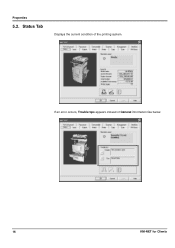
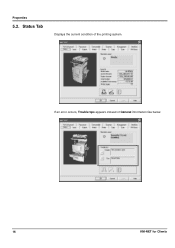
Properties
5.2. Status Tab
Displays the current condition of General information like below.
16
KM-NET for Clients If an error occurs, Trouble tips appears instead of the printing system.
KM-NET for Clients Operation Guide Rev-3.7 - Page 60


....
It cannot be installed in your network administrator.
56
KM-NET for Clients, carry out the applicable remedy indicated below...Try to the
network. system has been connected to search again later or contact your computer.
If the trouble persists, contact your network administrator.
Out of connected systems have been added.
A version of Microsoft Internet Use Microsoft...
KX Driver User Guide Version 5.90 - Page 23
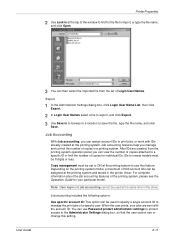
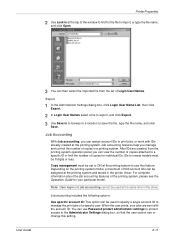
...option can be used at the same time in the driver. For complete information about the job accounting features of the printing system, please see or change this feature.
Job accounting features help you manage and control the number of a specific user. You can use...print jobs, or work with the account ID. Copy management must be 8 digits or less. Printer Properties
2 Use Look in at ...
KX Driver User Guide Version 5.90 - Page 44
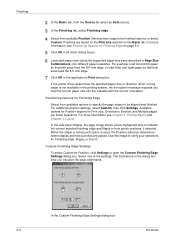
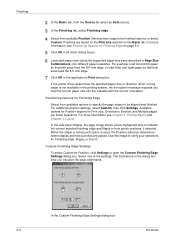
... specified paper size or direction (short or long edge) is used, the Position selection determines where staples and hole punches are based on Print size, Orientation, Booklet, and Multiple pages per sheet selections. Use this image to be finished) options, or select Custom. When the staple or hole punch option is not available in the Basic tab.
KX Driver User Guide Version 5.90 - Page 47
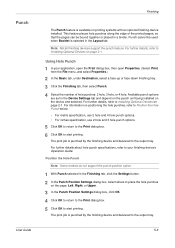
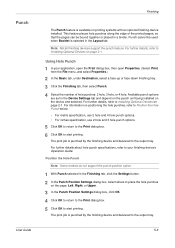
... return to the Print dialog box.
5
6 Click OK to start printing.
5
The print job is punched by the finishing device and delivered to the output tray.
5-6 Using Hole Punch
1 In your finishing device's Operation Guide. For information on printing systems with an optional finishing device installed. Punch cannot be bound together or placed in a binder.
Note: Not all...
IC Link User's Manual ver. 2.8 - Page 35
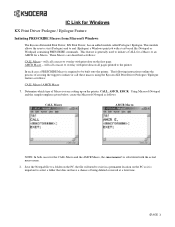
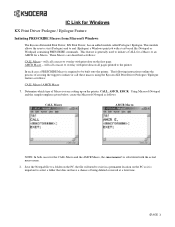
..., the file will need to be built onto the printer. will call these macros using the Kyocera KX Print Driver Prologue / Epilogue feature as follows:
CALL Macro - In each case a PRESCRIBE Macro is generally used to the printer. Determine which type of being deleted or moved at a later time.
{PAGE } Using Microsoft Notepad and the...
IB-23 User's Manual in PDF Format - Page 52


.... # login root 2. file://F:\USERMAN\EXPORT\Option\IB-23\P6 English\unix.htm
2006/05/26
Using the ping command, confirm the name resolution...but not the name, then there is no response, try pinging the IP address to verify the network connection. Login as root...etc/hosts file using the following procedures may not need to IP address mapping which allows the use of the printer...
IB-23 User's Manual in PDF Format - Page 101
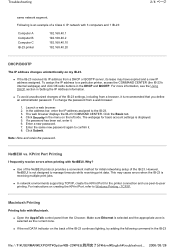
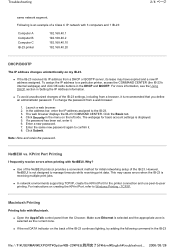
...8.
This may have expired and a new IP address assigned. Make sure Ethernet is selected and the appropriate zone is selected as ... the back of the IB-23 continues lighting, try adding the following command in the DHCP and BOOTP...use peer-to a particular printer, access the COMMAND CENTER (the IB-23's internal webpage) and click Off-radio buttons in the IB-23
file://F:\USERMAN\EXPORT\Option...
KX Driver Operation Guide Rev. 1.3.1 - Page 35


... to your printer.
Punch Settings
Select the check box for the finishing device the Device Options list, such as the Finisher options), and a sub-dialog box appears with additional setting details. NOTE
• Double-click the option to display the Punch Unit Setting dialog box if the device listing is already enabled.
• The Hard Disk Settings dialog...
3035/4035/5035 Operation Guide Rev-6.0 - Page 109


...sided Copy-Left Finished page #: 0
Set
End Insert blank page
NOTE
The setting in regard to making either 1-sided ... whether to staple or hole punch the finished copy sets.
1 With the content of the "Basic" tab displayed, touch the "Finished" key. ...finished up the copy sets If the optional Document Finisher is not correct, copying may be displayed. Press Start key. 1-sided / 2-sided Copy
Finished...
3035/4035/5035 Operation Guide Rev-6.0 - Page 139
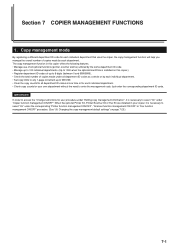
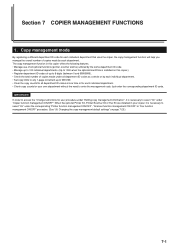
...-code for each individual department that uses the copier, the copy management function will help you manage the overall number of ... order to access the "Change restrictions for use of all optional functions (printer, scanner and fax) utilized by each individual department....time or for your own department without the need to select "On" under "Copier function management ON/OFF". Just enter...
Fax System (J) Operation Guide Rev-1 - Page 199


... steps:(Insure that it unlawful for any person to use a computer or other electronic device, including FAX machines, to send any other number... on public coin service provided by the telephone company. If trouble is part of the product identifier that may not be connected...five (5.0). The Telephone Consumer Protection Act of 1991 makes it will be advised of the sending machine or ...
Scan System Operation Guide (Functions Edition) Rev-9 - Page 5
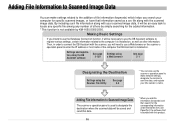
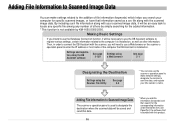
..., in order to connect the DB Assistant with the scanner, you will need to use a Web browser or the scanner s operation panel to enter the IP ...use PaperPort, the software that is not available by KM-1650/2050/2550.
Adding File Information to Scanned Image Data
You can also use the scanner s operation panel to make settings related to the addition of file information (keywords) which helps...
Similar Questions
Print, Fold, Staple Booklets
How do I print on 11 x 17, fold and staple to make booklets?
How do I print on 11 x 17, fold and staple to make booklets?
(Posted by CMThompson 8 years ago)
How To Turn On Mail Tray Function Kyocera Km 5035 Finisher
(Posted by throm 10 years ago)
How To Set Up Scanning To Smb On Kyocera Taskalfa 250ci To Mackbook Pro
(Posted by Anonymous-33766 12 years ago)

