Kyocera KM-4050 Support Question
Find answers below for this question about Kyocera KM-4050.Need a Kyocera KM-4050 manual? We have 24 online manuals for this item!
Question posted by mk45Snowfl on May 22nd, 2014
How To Fix The Stapler On Kyocera Km-4050 Copier
The person who posted this question about this Kyocera product did not include a detailed explanation. Please use the "Request More Information" button to the right if more details would help you to answer this question.
Current Answers
There are currently no answers that have been posted for this question.
Be the first to post an answer! Remember that you can earn up to 1,100 points for every answer you submit. The better the quality of your answer, the better chance it has to be accepted.
Be the first to post an answer! Remember that you can earn up to 1,100 points for every answer you submit. The better the quality of your answer, the better chance it has to be accepted.
Related Kyocera KM-4050 Manual Pages
KM-NET ADMIN Operation Guide for Ver 2.0 - Page 48


... open or close each group of each paper source. sysLocation Type the device's office location. This option is not available when the device is empty. This option is not available when the device is not installed. No Stapler is not connected. Fixed Identification
User Guide Media Input Displays the media available in each paper source...
KM-NET ADMIN Operation Guide for Ver 2.0 - Page 50


... Log file opens in pages per minute. Monitoring Lets you fix the problem in KB) memory for stapling. Toner levels
User Guide Duplexer Devices with support for devices.
Manage this device Select the check box to fix the problem. Stapler Devices with support for hole punching. Hard Disk Devices with support for duplex printing. Advice Follow the steps...
KM-NET ADMIN Operation Guide for Ver 2.0 - Page 75


... hostname and port are limited and must install KM Host Agent and configure print queues on to install...server-based job accounting system that extends to desktop and workgroup devices. The following default user names and passwords are provided for ... the print server. We strongly recommend for most printers and multifunction printers (MFPs). You can choose to KMnet Admin. For...
KM-NET ADMIN Operation Guide for Ver 2.0 - Page 98


... as the Command Center in KM Service Manager that is selected at the login screen. Configure Queues Software component in older Kyocera models. Not the username used to change depending on this page.
CN (Common Name) LDAP attribute made up of dynamic group addition.
Device Link A connection between devices in Print Job Manager and...
KM-NET ADMIN Operation Guide for Ver 2.0 - Page 100


.... Managed Queue A sequence of print jobs waiting to a
network device. MFP Multifunction Printer (or Multifunction Peripheral) A single device that monitors the overall activity on a given
host. MIB (Management... made by each Account ID. viii
User Guide KM Service Manager Software component that supports all Kyocera products by Kyocera.
Manual Group A group to change the server name...
PRESCRIBE Commands Command Reference Manual Rev 4.8 - Page 351
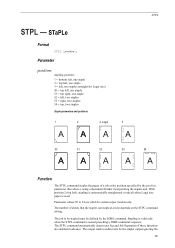
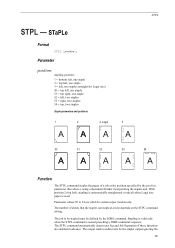
.... STPL -
Parameter values 50 to be stapled must be the stapler output ignoring the
341
Parameter
position:
stapling position:
1 = bottom...A
Function
The STPL command staples the pages of sheets that the stapler can staple at the position specified by the JOBS command. Stapling ... using a document finisher incorporating the stapler unit.
The output stack is issued preceding a ...
KM-NET for Direct Printing Operation Guide Rev-3.2 - Page 6


...the printing system. Follow the instructions for Direct Printing in your computer. Startup
Install KM-NET for installation. Insert the CD-ROM that any of the computer. The installation ...installed.
The Kyocera Extended Driver is completed, you can start the KM-NET for Direct Printing by proceeding from the start menu > All Programs > Kyocera > KM-NET for Direct Printing.
2
KM-NET for...
KM-NET for Direct Printing Operation Guide Rev-3.2 - Page 12


...Booklet in Layout, the value of Duplex is fixed at the Flip on Short Edge. Therefore, there is a smoothing function that the duplex printing settings set here may be changed . KIR (Kyocera Image Refinement) is a possibility that enhances ...whether or not a duplex printing unit is disabled (not checked).
8
KM-NET for Direct Printing
The default setting is present in a printing system.
PRESCRIBE Commands Technical Reference Manual - Rev. 4.7 - Page 9


PRESCRIBE also gives freedom to control device settings including selection of paper source, output stack, and finishing ... PRESCRIBE, then a discussion of the command format and command parameters. It is the native language of the Kyocera printing systems including copiers (collectively referred to as sorting, stapling, etc.
Consisting of easily remembered commands, such as 'SLM' for...
PRESCRIBE Commands Technical Reference Manual - Rev. 4.7 - Page 145


...20 KM-1510 PCL 6, KPDL
600, 300
AGFA80 Fonts
21 KM-1530 PCL 6, KPDL
600, 300
AGFA80 Fonts
22 KM-1810 PCL 6, KPDL
600, 300
AGFA80 Fonts
23 KM-2030 PCL 6, KPDL
600, 300
AGFA80 Fonts
24 KM-... the printing system is set , use the TimesNewRoman font of the FRPO V parameters. The Kyocera printing systems support to emulate the following lines:
FRPO V3, 'TimesNewRoman'; EXIT; To change ...
DF-730 Operation Guide Rev-2 - Page 7


..." × 17", 8 1/2" × 14", B4 or A3 size paper.
(3) Finisher release button Push this button when you want to separate the Document Finisher from the copier (or printer).
(4) Reversing unit cover Open this cover if a paper jam occurs inside of the Document Finisher.
(5) Top cover Open this cover if a paper jam...
DF-730 Operation Guide Rev-2 - Page 10
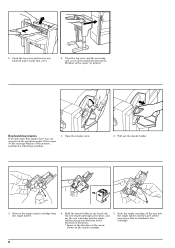
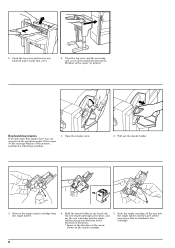
...stapler cover.
2. 5. Open the top cover and remove any jammed paper inside that is attached to the cartridge.
8 Hold the staple holder in one hand and the new staple cartridge in the direction of the arrow shown on the operation panel of the copier... the way into the staple holder paying due attention to the copier (or printer).
Remove the empty staple cartridge from the staple ...
KM-NET for Clients Operation Guide Rev-3.7 - Page 7


... for Clients. KX Driver is on your computer. Insert the CD-ROM that the KX driver is completed, start the KM-NET for Clients by proceeding from the start menu > All Programs > Kyocera > KM-NET for Clients on the CD-ROM supplied with the printing system into the optical drive of the computer.
KX Driver User Guide Version 5.90 - Page 2


... or trademarks of their respective companies.
Copyright © 2007 KYOCERA Corporation Copyright © 2007 Revised Edition KYOCERA MITA Corporation All rights reserved.
and/or other
countries. &#...-C5030N FS-C8100DN KM-1820 KM-2540* KM-2560* KM-3040* KM-3050* KM-3060* KM-4050 * KM-5050 * KM-6030 KM-8030
KM-C2520 KM-C3225 KM-C3232 KM-C4008 KM-C4035E KM-C3232E KM-C3225E KM-C2525E FS-1010...
KX Driver User Guide Version 5.90 - Page 46
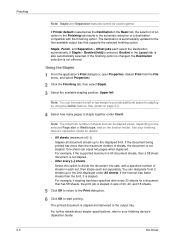
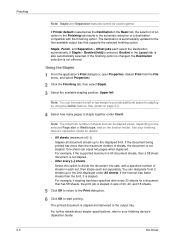
... delivered to divide the document into sets, with that finishing option.
See your finishing device's Operation Guide. You can designate from the File
menu, and select Properties.)
1
... automatic selection of sheets that supports the selected finishing option. For further details about stapler specifications, refer to the limit displayed under Count.
4
Note: The maximum number ...
KX Driver User Guide Version 5.90 - Page 97


...the number of text and vector
graphics.
Kyocera image refinement Imaging feature that you can be...at a specific point in the Copy
Management mode. K
KM-NET Software that distributes print jobs to insert a macro... settings that prints one copy of printers and copiers. Proof and hold jobs are stored temporarily and...device such as a group. Proof and hold Job feature that...
iTag Specification/Setup/Operation Guide Ver. 8.0 - Page 22


... also lets you split the document into a centralized, unified interface for Kyocera MFP and SharePoint Services, the document source and destination, respectively.
Copyright © 2005~2007 Kyocera Mita America, Inc All Rights Reserved.
The following Kyocera MFP's: 3035/4035/5035/3050/4050/5050/6030/8030, C2630/C4008/C4035E/C3232E/C3225E/C2525E/C3232/C3225/C2520...
iTag Specification/Setup/Operation Guide Ver. 8.0 - Page 84


... 2005~2007 Kyocera Mita America, Inc All Rights Reserved. Click the KYOcapture Tab along the bottom Right Panel and Enable KYOcapture, Enter the IP Address of the MFP. Click Update Device The MFP ...is now configured to work with iTag.
For the purpose of this example we will configure the KM-5035 (LAB-KM5035).
9.
iTag
Specification/Setup...
3050/4050/5050 Operation Guide Rev-3 (Advanced) - Page 286


... be printed as an accounting report.
Management
4 Press [Next] of Job Accounting Setting, [Next] of Default Setting, [Change] of Count by Paper Size, [Change] of copiers and printers is selected for Managing the Copy/Print Count
ACCOUNT.REPORT
KM-5050
Firmware Version
7-22
ADVANCED OPERATION GUIDE User Login/Job Accounting -
3050/4050/5050 Operation Guide Rev-3 (Basic) - Page 22


... upon the country of the drum unit, the fixing unit, and the developing unit which are not genuine Kyocera brand parts or supplies, (c) have been serviced by a technician not employed by Kyocera or an Authorized Kyocera Dealer, or (d) have other person, is valid only for models KM-4050 and KM-5050 - In the event the MFP or...
Similar Questions
How Can I Obtain A Repetitive Defect Ruler For A Km C3225e Copier?
How can I obtain a repetitive defect ruler for a km c3225e copier?
How can I obtain a repetitive defect ruler for a km c3225e copier?
(Posted by rshmitt810 3 years ago)
How Do I Fix A Frozen Keyboard On Km 4050?
how do I change out the keyboard on a km 4050 I have changed it three times and it stays at please w...
how do I change out the keyboard on a km 4050 I have changed it three times and it stays at please w...
(Posted by wholesalecopiersjd 11 years ago)

