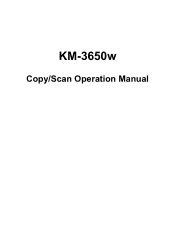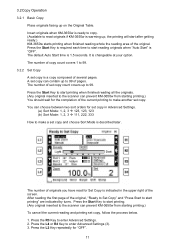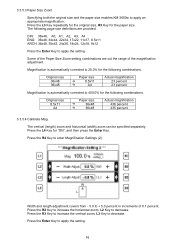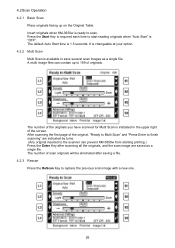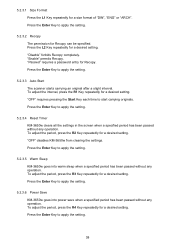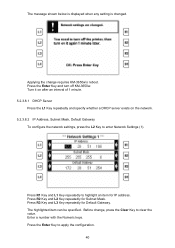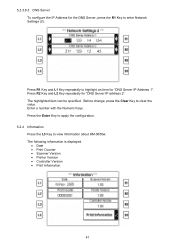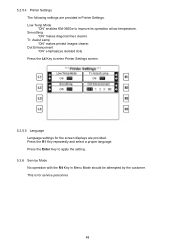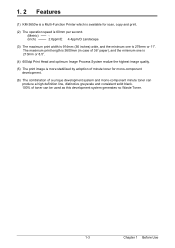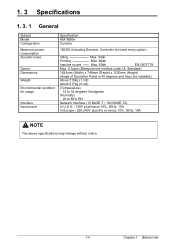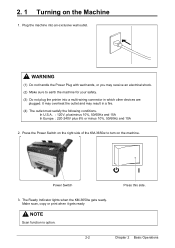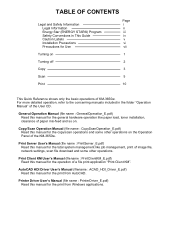Kyocera KM-3650w Support Question
Find answers below for this question about Kyocera KM-3650w.Need a Kyocera KM-3650w manual? We have 7 online manuals for this item!
Question posted by Anonymous-83143 on November 9th, 2012
Autocad 2010 Driver For Km-3650w
Is there autocad 2010 64-bit driver for kyocera km-3650w?
or doed this printer work with anothet driver?
Current Answers
Related Kyocera KM-3650w Manual Pages
Similar Questions
Kyocera Km-3650w - License Key Error After Replacing Preloaded Hdd
I could not boot the unit to the ready state. The error message on the units display indicated a fai...
I could not boot the unit to the ready state. The error message on the units display indicated a fai...
(Posted by pbelang11 7 years ago)
Fs-c5300dn
Can this color laser printer operate with WIndows 7 64 bit?
Can this color laser printer operate with WIndows 7 64 bit?
(Posted by jhansen 11 years ago)
Is There A Km-3650w Driver For Autocad 2012?
Is there a KM-3650w driver for AutoCad 2012?
Is there a KM-3650w driver for AutoCad 2012?
(Posted by mrattee 12 years ago)
My Km-3650w Format Plotter Just Stopped Working.
GRUB Loading stage1.5. GRUB Loading. please wait...... Error 25
GRUB Loading stage1.5. GRUB Loading. please wait...... Error 25
(Posted by realesurveying 12 years ago)