Kyocera KM-3060 Support Question
Find answers below for this question about Kyocera KM-3060.Need a Kyocera KM-3060 manual? We have 20 online manuals for this item!
Question posted by bennett211 on June 7th, 2011
Configure Date And Time On A Kyocera 3060 Printer
The date and time on the Kyocera 3060 is incorrect, we use it a lot for faxing legal documents which have dead lines, I want the correct time to reflects on all outgoing and incoming faxes.
Current Answers
There are currently no answers that have been posted for this question.
Be the first to post an answer! Remember that you can earn up to 1,100 points for every answer you submit. The better the quality of your answer, the better chance it has to be accepted.
Be the first to post an answer! Remember that you can earn up to 1,100 points for every answer you submit. The better the quality of your answer, the better chance it has to be accepted.
Related Kyocera KM-3060 Manual Pages
KM-NET ADMIN Operation Guide for Ver 2.0 - Page 4


...the Firmware Upgrade 3-23 Cancelling a Firmware Upgrade 3-24 Firmware Upgrade Log File 3-24 Device Properties ...3-24 Displaying Device Properties 3-25 Polling Defaults ...3-30 Alert Configuration ...3-30 Custom Properties ...3-31 Device Manager Report ...3-32 Creating a Device Manager Report 3-32 Editing Device IDs and Device Properties 3-32 Selecting a Report Template 3-33
ii
User Guide
KM-NET ADMIN Operation Guide for Ver 2.0 - Page 40


...device. Processing time is displayed on the device to open its Properties page. If the new firmware version appears, the upgrade is turned off the device when the device operation panel displays Erasing, Writing, or Downloading. For System or Fax, the device...
No indication of the issues involved. Upgrade Completion Indicators
Use any device:
Check the log file. Look for the upgrade, the...
KM-NET ADMIN Operation Guide for Ver 2.0 - Page 45


... device upgrades, the IP address appears here. Begin the Firmware Upgrade
If there are any the settings you want to change , click Back and return to the page of settings looks correct and you want to start the wizard over from the beginning and reenter settings, click Cancel. Model
The printer model being upgraded.
This line...
KM-NET ADMIN Operation Guide for Ver 2.0 - Page 52


... icon in View Default Alert Sets. Alert Configuration
KMnet Admin polls supported printers for each polling option.
To view a default alert set default times for status information and the collected information can change SNMP Communications settings. Cleared None of predefined alert sets. Device Manager
Some selected devices are managed and some are delivered by default...
KM-NET ADMIN Operation Guide for Ver 2.0 - Page 54


... on the selected report type:
3-32
User Guide The Ending date is the last day of report under Report type.
Editing Device IDs and Device Properties
You can be created from the Device Properties > Device Settings tab.
The report opens in tables and graphics, using default or custom report templates. Current identifying information for all report...
KM-NET ADMIN Operation Guide for Ver 2.0 - Page 71


... report, click today's date, then click the date 29 days ago.
The calendar at regular intervals by clicking the beginning and ending time unit on that can be saved in the navigation area.
Reports
You can also select the time period by using the subscription feature. Reports include detailed information that device. A device report can set up...
KM-NET ADMIN Operation Guide for Ver 2.0 - Page 76


Note: If pop-up blockers are pre-configured groups and cannot be changed or deleted. To configure queues, use the Host Agent.
5-2
User Guide KMnet Admin ships...list.
For more information about passwords and logging on , you want to select particular queues, user groups, or hosts that you can construct groups by devices or users, monitor print jobs, or generate various reports.
...
KM-NET ADMIN Operation Guide for Ver 2.0 - Page 99


...uses the address to identify a device, as the complete path through the container hierarchy by a
particular device per user-defined device filters. KMnet Admin 2.0
vii Typically, Discovery is in dotted decimal form,
for locating any new devices that are added automatically as a bar graph, line... to correct incompatibility with a device. Developed by a particular device.
I...
KM-NET ADMIN Operation Guide for Ver 2.0 - Page 100


...server space. If Job Release is installed, the KM Service Manager is regularly polled and updated. These users can act as a printer, a scanner, a fax machine, and a photocopier.
MFP Multifunction Printer (or Multifunction Peripheral) A single device that tracks the number of copies made by providing a common user interface and configuration. viii
User Guide Job Accounting A KX driver...
KM-NET ADMIN Operation Guide for Ver 2.0 - Page 102


... Job Release plug-in the KM Service Manager that an administrator can use the same community strings that are authorized to configure the service, as well as install, configure, or remove components.
the Read Community and the Write Community.
sysLocation A user-defined property that reflects a device's physical location in the printing devices are two communities -- Trap A program...
KM-NET Viewer Operation Guide Rev-5.2-2010.10 - Page 30


...and password is not set , accessing the document box requires the correct Login user name and Password in document boxes on the device is not needed. In the Properties dialog box... box number. At any time, click Refresh to view the number, name, and owner for the device.
If authentication on the hard disk.
1 Select a device.
2 Select Device > Document Box to update the view...
KM-NET Viewer Operation Guide Rev-5.2-2010.10 - Page 41


...device commands) directly to be inoperable. Records that match the Search Text appear in the box. Incorrect use can select the default or a specific TCP port on the device... Data lets you want to select devices.
2 In the menu at the top of the screen, click Device > Advanced > Network...more than one device in the device list.
2 In the menu bar at the top of the Logical Printers defined in ...
FS-C2126MFP Network Fax Driver Operation Guide Rev. 3 - Page 21
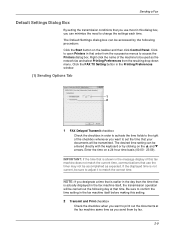
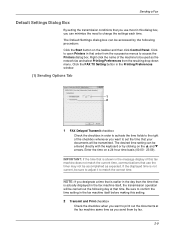
... the fax machine itself , the transmission operation will be sure to adjust it to access the Printers dialog box. Enter the time on a 24-hour time basis (00:00 - 23:59). Be sure to confirm the time setting in the day than the time that use most in this dialog box, you want to set the time that your documents...
PRESCRIBE Commands Technical Reference Manual - Rev. 4.7 - Page 3


...is asked to excuse any omissions or errors in the present edition. The Kyocera printing systems use or operation of letters, numerals, characters and symbols ("Typefaces") solely for ... notification.
Helvetica, Palatino and Times are registered trademarks of Esselte Pendaflex Corporation in this License Agreement, you have the right to use the Software to reproduce and display...
PRESCRIBE Commands Technical Reference Manual - Rev. 4.7 - Page 155


... Commands
Command
Universal Exit Language (UEL) COMMENT ENTER JOB
EOJ
Description
Exits current printer language and returns control to the host system.
Instructs printing system that follows. The... rectangle size Vertical rectangle size Area fill id Macro id End of the line. The Kyocera printing systems described in parentheses are the related FRPO parameters. Reset the PJL...
KX Driver User Guide Version 5.90 - Page 20


... document: Type a User password. This password must be entered at the time the PDF document is be required to change security settings: Type an Owner password.
Open Printer Properties/Device ...document cannot be different from the owner password used to change the document restrictions in length.
• Requires a password to control document restrictions.
2-8
KX Driver Printer...
2560/3060 Printer Driver User Guide Rev 12.13 - Page 9


...Tab This selection lets you want to open the Device Settings tab where you can assign a name to install the KX Driver for an expanded feature set this printer with a network connection.)
...printing system.
Make your system administrator.
4 Select Use host name for the Standard TCP/IP port. Note: With a first time USB connection, the Printer Settings page does not appear. Click Back to...
2560/3060 Printer Driver User Guide Rev 12.13 - Page 12


...to the Product Library CD menu. Note: With a first time USB connection, the Printer Settings page does not appear. Note: If the Hardware ...Device Settings tab.
Show Quick Print Tab This selection lets you can also choose to share this printer with others or set this printer as the default printer.
Print a test page This selection verifies a connection with a Network Connection using...
2560/3060 Printer Driver User Guide Rev 12.13 - Page 41
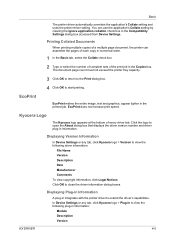
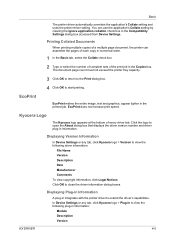
...of a multiple page document, the printer can use the application's Collate setting by clearing the Ignore application collation check box in information:
Module Description Version
KX DRIVER
4-5 Displaying Plug-in Information
A plug-in information. Printing Collated Documents
When printing multiple copies of every driver tab.
In Device Settings or any tab, click Kyocera logo > Version...
2560/3060 Printer Driver User Guide Rev 12.13 - Page 87
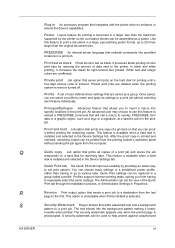
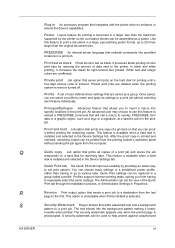
...printer profile, rather than having to help protect against unauthorized
KX DRIVER
vii
Poster Layout feature for light-colored text printed. Use this feature to embed a PRESCRIBE command that will call a macro to set the view of a print job so that you to 25 times... printed. An advanced user may choose to use this feature to print a document in a large, eye-catching poster format,...
Similar Questions
Cannot Set Up Printer Kyocera Mita Km 2550 To Print
(Posted by miggrajukr 10 years ago)
What Is Default Ip Address Of Kyocera Km-3060
The touch panel of my Photocopier Machine Kyocera KM-3060 is not working. Now I want to assig it a I...
The touch panel of my Photocopier Machine Kyocera KM-3060 is not working. Now I want to assig it a I...
(Posted by farrukhmehmood 10 years ago)
Kyocera Km-3060 - How Do I Install A Driver For This Printer On My Windows Xp?
(Posted by kamurphy 11 years ago)
Address Book
We have this model in our office.We were just wondering how to add and change email addresses to the...
We have this model in our office.We were just wondering how to add and change email addresses to the...
(Posted by amstmartins 13 years ago)

