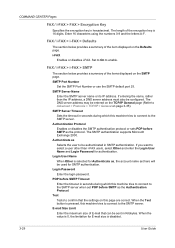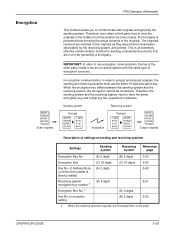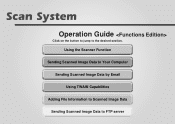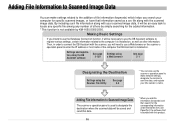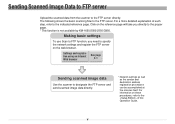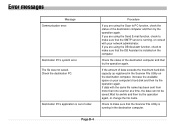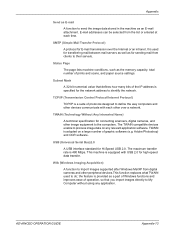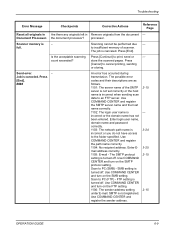Kyocera KM-3050 Support Question
Find answers below for this question about Kyocera KM-3050.Need a Kyocera KM-3050 manual? We have 25 online manuals for this item!
Question posted by tstmartin on January 29th, 2013
Error 3101 When Trying To Send Scan
I'm trying to setup the scan function on Kyocera KM-3050 using SMTP. I have searched and followed all instructions I could find on the subject.
Here are my configuration settings for SMTP
SMTP Port Number: 587
SMTP Server Name: smtp.gmail.com
SMTP Server Timeout: 20
Authentication Protocol: On
Login User Name: (full email address of valid account)
Login Password: (valid password for full eamil address above)
When I click the Test button I recieve status of OK
When I try to scan to an email address I recieve error 3101. I verified the cable and hub are good. I can log in from a remote station.
Anyone have any ideas what might be going on?
Current Answers
Answer #1: Posted by freginold on February 2nd, 2013 6:15 PM
Hi, there are a number of things that could be causing your error. I'm guessing you've already verified that 587 is the correct port number, so a good first step is to try setting it up with the SMTP server's IP address rather than the host name (though since the test worked OK this probably won't change anything). If it does work with the IP address, you know it's a problem with your DNS server or DNS settings.
There is a good thread on CopyTechNet.com that you might want to check out. Some ideas thrown out there for this error include making sure that you've input the domain name in the correct format or in capital letters, using Telnet to check the SMTP server, and double checking the Kyocera's gateway settings.
Good luck! Hope that helps.
There is a good thread on CopyTechNet.com that you might want to check out. Some ideas thrown out there for this error include making sure that you've input the domain name in the correct format or in capital letters, using Telnet to check the SMTP server, and double checking the Kyocera's gateway settings.
Good luck! Hope that helps.
Answer #2: Posted by svasqu01 on July 15th, 2013 1:03 PM
I know this answer becausde I worked for Kyocera. Port 587 is a smtp port that uses SSL. The Kyocera 3050 does not support SSL. You can browse the Command Center of your device by ip address go to Advanced tab. Login is admin00. If you use Google port 25 you can scan to email to only Google users, on port 587, to anyone, but the kicker is the machine has to support SSL or you'll get 3101 errors all day long. You will get an authentication 'OK', but without SSL support when you send it will bounce it with error 3101. Legacy Kyoceras work just dandy on smtp port 25, but most all hosted email providers are no longer supporting port 25. it's port 995 on pop, and either 465 0r 587 smtp, all SSL. Call your Kyocera rep and find out if there is a firmware upgrade that will enable SSL.
Answer #3: Posted by Anonymous-165838 on December 4th, 2019 9:28 AM
There is a field in the reporting/notification settings for setting a sender of the report (near the signature setting). This sender field MUST contain the same email address as the email address used in the SMTP setting, apparently mail servers check if the sender of a message is the same as the owner of the account. Note that this same sender address is also used for sending scans.
Related Kyocera KM-3050 Manual Pages
Similar Questions
How Can I Solve He Problem Of Error 1102 On Km 3050
was working well all the while now as i try to scan and email..... this error message comes ..proble...
was working well all the while now as i try to scan and email..... this error message comes ..proble...
(Posted by skyheaven707 10 years ago)
Unable To Send Scanned Document
Unable to send scanned documents to my pc that's networked to it. Its a km 1650
Unable to send scanned documents to my pc that's networked to it. Its a km 1650
(Posted by itc42487 10 years ago)
How Do I Change The Smtp Server For Sending Scanned Docs Via Email?
I need to change the smtp server configuration to be able to send via email the scanned documents. S...
I need to change the smtp server configuration to be able to send via email the scanned documents. S...
(Posted by belinha 12 years ago)
Sending Scanned Docs To Email Address
What are the steps for programming the printer to scan and send scanned documents to a user's email ...
What are the steps for programming the printer to scan and send scanned documents to a user's email ...
(Posted by lindafoley 12 years ago)