Kyocera KM-3035 Support Question
Find answers below for this question about Kyocera KM-3035.Need a Kyocera KM-3035 manual? We have 29 online manuals for this item!
Question posted by mlopez83547 on July 22nd, 2014
Cannot Fax Out
says no dc loop what does that mean
Current Answers
There are currently no answers that have been posted for this question.
Be the first to post an answer! Remember that you can earn up to 1,100 points for every answer you submit. The better the quality of your answer, the better chance it has to be accepted.
Be the first to post an answer! Remember that you can earn up to 1,100 points for every answer you submit. The better the quality of your answer, the better chance it has to be accepted.
Related Kyocera KM-3035 Manual Pages
KM-NET ADMIN Operation Guide for Ver 2.0 - Page 40


...txt. When preparing a firmware upgrade, it is displayed on the device to 5 minutes;
for Fax, about 30 seconds. Check for each device.
If the new firmware version appears, the upgrade is about 1 ...The firmware log file is normally located in List View shows the device is complete.
For System or Fax, the device operation panel displays the new version number, or the word Completed. ...
KM-NET ADMIN Operation Guide for Ver 2.0 - Page 75


...you must be installed later. In contrast to device-based accounting, Print Job Manager is an optional console for most printers and multifunction printers (MFPs). These tasks are provided for your...and navigate to http://hostname:port/kmnetadmin, where hostname and port are limited and must install KM Host Agent and configure print queues on to KMnet Admin. KMnet Admin 2.0
5-1 You can...
KM-NET ADMIN Operation Guide for Ver 2.0 - Page 98


...changed by a particular printing device.
Device Manager A console for each console.
Counter A feature that keeps track of how many copies, prints, faxes, and scans have been ...
The Accounting Manager console monitors all device counters.
Device Manager Report A user-configured e-mail report comprised of the device icons in KM Service Manager that gathers only counter ...
KM-NET ADMIN Operation Guide for Ver 2.0 - Page 100


... connection, enable or disable reprint, or set limits for Job Release to configure Job Release.
It also adds a menu to a
network device. Managed Device A device that uses SNMP to KMnet Admin.
MFP Multifunction Printer (or Multifunction Peripheral) A single device that organizes devices and related data into tables.
which devices must be controlled using KMnet Admin.
KM-NET Viewer Operation Guide Rev-5.2-2010.10 - Page 58


... with an extension of these steps: On the Settings page, select the category of groups. These settings vary by device. Device Address Book Number, Name, Furigana (if applicable), E-mail, FTP address, SMB address, FAX, Internet FAX addresses, and address groups. Browse or type a file name with the extension .XML.Click Finish. You have made...
KM-NET Viewer Operation Guide Rev-5.2-2010.10 - Page 62


... you with a jumper setting: SW1 on IB-20/21 and IB-21E, or J2-1 on a device. In the Device toolbar, select Advanced > Upgrade Firmware. Firmware Upgrade
Upgrade completion indicators Any device Use any of the device upgrade is complete. FAX Faxing does not operate. To go back to Boot Loader mode with step-by-step instructions...
KM-NET for Accounting Operation Guide Rev-1.4 - Page 10


...Job Accounting to Kyocera Extended Driver.
1 Open the Printers and Faxes window from the printing system menu. This does not check whether... ID.
For details of
the printing system appears.
3 Select the Device Settings tab. 4 Click on Administrator. Enabling the Accounting Function
1 ...the account ID each time you print on page 9.
8
KM-NET for Account ID
This prompts you to Prompt for ...
KM-NET for Accounting Operation Guide Rev-1.4 - Page 12


... is deleted, the link to printing system view when the Printing system tab is not deleted. FAX (Receive)
The page count of the jobs without a specific account. Scan (Copy)
The count of FAX transmission.
10
KM-NET for copying. Printing System View
The main screen switches to the corresponding printing system in this...
KM-NET for Accounting Operation Guide Rev-1.4 - Page 13


... not configured with '[ ]' in Maximum output/input means that the value is displayed in All accounts is... the media size is a multifunctional copier, function or media can add, rename and...the corresponding account in blue.
3.2.
KM-NET for Accounting
11
All accounts... counter, such as Copy, Print, Scan, FAX (Send), FAX (Receive) and Media (if supported). Displays the...
Network Fax Online Manual (Revision) - Page 3


... utility is an editor that has been created with the KM-3035, KM-4035 and KM-5035. Address Editor for Network FAX
This utility is the address book that needs to be running in order to receive the incoming data, it is recommended that you install it ...
Network Fax Online Manual (Revision) - Page 19


... numbers
and on F-Code based
communication, refer to the following : • KM-3035/4035/5035/C850: "Section 9
Network FAX Settings (Option)" in the Fax Edition of that Operation Guide • KM-2530/3530/4030: "Section 8 Network FAX Settings (Option)" in the Fax Edition of the other Fax Machine
(3) Concurrent print
This function enables you to print out the...
Network Fax Online Manual (Revision) - Page 20


... cover page you use can be selected from among several different templates.
(6) Restricted Access
When Restricted Access is turned ON in the copy (or fax) machine itself, this function enables you 'd like to the following: • KM-3035/4035/5035/C850: "Section
7 COPIER MANAGEMENT" in the Copier Edition of that Operation Guide •...
Network Fax Online Manual (Revision) - Page 24


... itself , the
transmission operation will be carried out the following :
• KM-3035/4035/5035/C850: "Section 9 Network FAX Settings (Option)" in the Fax Edition of that Operation Guide • KM-2530/3530/4030: "Section 8 Network FAX Settings (Option)" in order to make the time fields to the right of the machine that your transmission.
Click...
Network Fax Online Manual (Revision) - Page 28
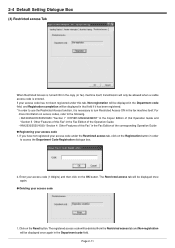
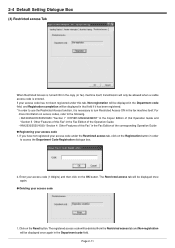
... have not registered your access code (1-8digits) and then click on access codes, refer to the following. • KM-3035/4035/5035/C850: "Section 7 COPIER MANAGEMENT" in the Fax Edition of the Operation Guide • KM-2530/3530/4030: "Section 4 Other Features of the corresponding Operation Guide G Registering your access code 1. G Deleting your access...
Network Fax Online Manual (Revision) - Page 39


... addition, it is running . Settings in the Fax Machine Itself • Turn Network FAX Reception ON and select whether or not to the following. • KM-3035/4035/5035/C850: "Section 9 Network FAX Settings (Option)" in the Fax Edition of fax reception to any other computers by e-mail to receive the fax data (Server Computer). * For more detailed...
Network Fax Online Manual (Revision) - Page 44


... Dialogue Box". Perform the various settings as the folder number which you want to receive the fax data. * The folder number you 'd like to the following .
• KM-3035/4035/5035/C850: "Section 9 Network FAX Settings (Option)" in the Fax Edition of the corresponding Operation
Guide
2 Folder field
Enter in the Setup dialogue box.
5 System...
Network Fax Online Manual (Revision) - Page 48
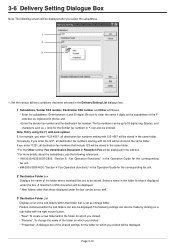
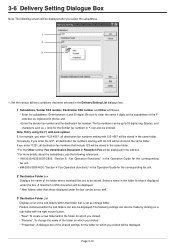
... be displayed in the edit box. * For more details about the subaddress, use the following references.
• KM-3035/4035/5035/C850: "Section 5 Fax Operation (functions)" in the Operation Guide for the Sender fax number) or *, can be stored. Set the various delivery conditions that is set as well.
3 Destination Folder List
Displays a list...
Network Fax Online Manual (Revision) - Page 68
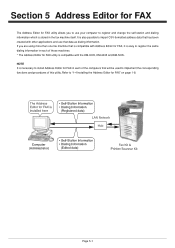
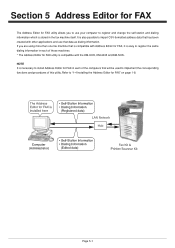
... each of the computers that will be used to implement the corresponding functions and procedures of those machines. * The Address Editor for FAX utility is compatible with Address Editor for FAX, it is compatible with the KM-3035, KM-4035 and KM-5035. If you to use that data as dialing information. Section 5 Address Editor for...
Network Fax Online Manual (Revision) - Page 108


... delivery.
Pages which exceed 17" [431 mm] can
only be delivered as TIFF files. of models other than the KM-3035/ 4035/5035/C850.) Cover Page Format settings available in the case of Fax Pages Up to 256 pages (when sent using Windows NT/2000/XP) * The maximum amounts noted above may not...
Fax System (J) Operation Guide Rev-1 - Page 78
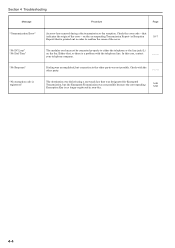
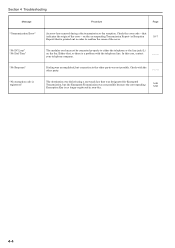
on the fax.
Either that was designated for Encrypted Transmission, but connection to either the ...Check with the telephone line. In this case, contact your fax.
5-48 5-56
4-4 An error has occurred during a fax transmission or fax reception. Section 4 Troubleshooting
Message
Procedure
Page
"Communication Error"
"No DC Loop" "No Dial Tone"
"No Response"
"No encryption code ...
Similar Questions
Can You Send Fax Confirmation To Email Address On A Km-3035
(Posted by chmegan 10 years ago)
How To Cancel An Incoming Fax From Kyocera Km-2050 Model?
is there a way to stop or cancel an incoming fax that keeps jamming when trying to print?
is there a way to stop or cancel an incoming fax that keeps jamming when trying to print?
(Posted by nadia58916 11 years ago)

