Kyocera FS-4020DN Support Question
Find answers below for this question about Kyocera FS-4020DN.Need a Kyocera FS-4020DN manual? We have 12 online manuals for this item!
Question posted by fio1ign on February 7th, 2014
How To Set Id Password By Default Fs-4020dn
The person who posted this question about this Kyocera product did not include a detailed explanation. Please use the "Request More Information" button to the right if more details would help you to answer this question.
Current Answers
There are currently no answers that have been posted for this question.
Be the first to post an answer! Remember that you can earn up to 1,100 points for every answer you submit. The better the quality of your answer, the better chance it has to be accepted.
Be the first to post an answer! Remember that you can earn up to 1,100 points for every answer you submit. The better the quality of your answer, the better chance it has to be accepted.
Related Kyocera FS-4020DN Manual Pages
KM-NET ADMIN Operation Guide for Ver 2.0 - Page 61


... Do not use invisible Unicode or extended ASCII characters.
4 Click each item. Device ID and Account ID cannot be generated based on a specified group. These groups are created, you can create... Columns, use the up and down arrow buttons on the right to the original settings, click Restore Defaults.
Once groups are used only for several devices that device. The top position appears...
KM-NET Viewer Operation Guide Rev-5.2-2010.10 - Page 31


....
1 In the Document Box dialog box, select the document box.
2 Click Delete box. Password Set a password for receiving faxes.
Some devices also support a FAX box for the box, if desired. Automatic... it is supported.
6 Specify the password if you want to create a password protected document box.
7 Specify values or use the default values for the other settings.
8 Click OK to enable the box...
KM-NET Viewer Operation Guide Rev-5.2-2010.10 - Page 38


..., enter a login and password.
3 Select the Simple login check box. The default is 32 characters.
9 You can enable simple login for the device, you must also click Device Settings > Administrator, and select User login.
Enabling Simple Login You can proceed to the Permit jobs with unknown IDs check box.
In the printer driver for a printing...
KM-NET Viewer Operation Guide Rev-5.2-2010.10 - Page 39


... any Device view, select a printing system.
2 Click Device > Advanced > Authentication Settings. Device
4 Click OK.
Below the title, a toolbar with icons lets you can select ID card login settings for groups. Alternatively, right-click on a group to require a password. Setting ID Card Login
You can select Password login to display a context menu offering the same functionality.
KM-NET Viewer Operation Guide Rev-5.2-2010.10 - Page 57


... the menu bar at the top of devices by product group. All settings and passwords for a successful Multi-Set completion.
Device Default Settings Settings that will receive settings by those Multi-Set supports.
Some functions may vary on the devices. Setting Multiple Devices
To start the Multi-Set Wizard follow these steps:
1 In the device list, select the devices that...
PRESCRIBE Commands Command Reference Manual Rev 4.8 - Page 139


... upper half of the character code table, consisting of the symbol sets to the country-code values appear in the default emulation mode 6 (HP LaserJet), country code 0 (US ASCII) selects the ISO-6 ASCII symbol set in the table below.
129
For example, when the printer is 1 (IBM), country code 0 selects the IBM US symbol...
PRESCRIBE Commands Command Reference Manual Rev 4.8 - Page 146


...
Format
JOBO mode, 'job-id' or 'mailbox-id'[, password]; Parameters
mode:
0 = normal 8 = virtual mailbox
job-id (mode 0):
job ID or page ID
mailbox-id (mode 8):
mailbox ID from 1 to be specified in hard disk, an error is corrupted. It is also possible to 255. The page is automatically assigned and printed on page 134). Settings such as follows:
Hard...
Kyocera Command Center Operation Guide Rev 6.3 - Page 6


...click Login. (This button may not be displayed on some models, the default Administrator password is factory-set values for that category.
When the user logs in with an Administrator account...the machine IP address as admin00.
http://192.168.10.150. For security purposes, setting the Administrator password is displayed. For how to define users, refer to Basic > Security > User ...
Kyocera Command Center Operation Guide Rev 6.3 - Page 21


...is displayed. Import Certificate Click Import to open the File Import window. Enter the password and click Submit. When the certificate is deleted, IEEE802.1x is active.
Click ... a file and click Open.
The certificate is imported. Default printer settings will be overridden by the printer driver settings. Click Browse to view details on the certificate. Expiration Displays...
Kyocera Command Center Operation Guide Rev 6.3 - Page 25


...-defined string to display the above information.
• %printer = Model
COMMAND CENTER
3-18 FTP Port Number
Sets the FTP Port Number or use 445). SMB Port Number
Sets the SMB default Port Number or use the SMB default port 139 (For Windows Vista/7, use the FTP default port 21.
Auto Color Correction Selects the detection level...
PRESCRIBE Commands Technical Reference Manual - Rev. 4.7 - Page 168
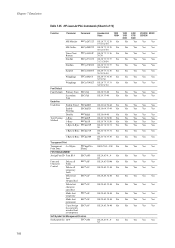
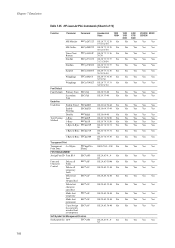
...s37110T
SimSun
ESC(s37058T
Symbol
ESC(s16686T
Wingdings ESC(s6826T
Wingdings ESC(s31402T
Font Default Font Default
Underline Underline
Text Parsing Method
Primary Font ESC(3@
Secondary Font
ESC)3@
Enable ...c5F
Copy/Assign the currently invoked font as temporary
ESC*c6F
Soft Symbol Set Management/Creation
Set Symbol Set ID #
ESC*c#R
Hexadecimal 1000
Value
1000+
1B 28 73 32 38 Yes...
KM-NET for Accounting Operation Guide Rev-1.4 - Page 8


...these printing systems, you must enter the accounting administrator code or the user ID/ password.
• If the printing system supports media size counter, select the checkbox...add printing systems here, click Cancel.
If you do not have a default accounting
administrator code, administrator user ID or password. Discover printing systems
Searches and adds the printing systems.
1 Select ...
KM-NET for Accounting Operation Guide Rev-1.4 - Page 9


...registered in this
application.
2.5. If you must enter the accounting administrator code or the user ID/password to display the paper size in the File menu. For details, refer to Export on...
application. If prompted, you want to assign the account ID. 2 Select Add from the default. Add printing system
Registers a printing system by export function in the media size...
KM-NET for Accounting Operation Guide Rev-1.4 - Page 16


...file can import settings for Accounting The import settings for accounts are those settings that enable or disable job accounting for each function. Column Item
1
IP address/Host name
2
Accounting Administrator
Code
3
User ID
4
Password
5
Community name
6
Copy counter
7
Enable/Disable Job
Accounting
8
Enable Copy based Job
Accounting
9
Enable Printer based Job
Accounting...
FS-2020D/3920DN/4020DN KX Driver User Guide Rev 10.8 - Page 19
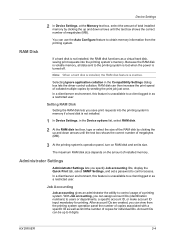
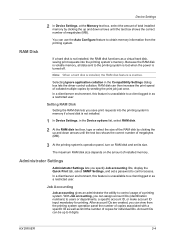
... to a client logged in as a restricted user. The maximum RAM disk size depends on RAM disk and set a password to users or departments, a specific account ID, or make account ID input mandatory for individual IDs. Administrator Settings
Administrator Settings lets you can assign account IDs (identification numbers) to control access. With Job accounting, you specify Job accounting...
FS-2020D/3920DN/4020DN KX Driver User Guide Rev 10.8 - Page 21


... tab as default. Lock Security Settings
If the Security Watermark plug-in is printed on all dialog boxes.
7 Print the document from the remaining Job accounting options:
Prompt for account ID and validate Display account ID list
6 Click OK in this tab when you control the display of the Quick Print tab. This password protection...
FS-2020D/3920DN/4020DN Operation Guide (Advanced) - Page 49


... from the paper cassette, refer to the paper type you command on the printer driver. The default setting is plain paper for the optional paper feeders.
3 To change paper type,... and Cassette2 Size, Cassette3 Size (FS-3920DN/FS-4020DN) and Cassette4 Size (FS3920DN/FS-4020DN) will appear for all paper cassettes. >Cassette Type ?
The display returns to setting the cassette paper type.
If the...
FS-2020D/3920DN/4020DN Operation Guide (Advanced) - Page 52


... paper cassette to the bottom paper cassette):
MP tray Cassette 1 Cassette 2 Cassette 3 (FS-3920DN/FS-4020DN only) Cassette 4 (FS-3920DN/FS-4020DN only) EF (FS-3920DN/FS-4020DN only) Bulk feeder (FS-3920DN/FS-4020DN only)
Cassettes 2, 3 and 4 are available for the default paper source.
1 Press Z while Print Settings > is also available for selection when the optional paper feeders are as the...
FS-2020D/3920DN/4020DN Operation Guide (Advanced) - Page 55


...the face-down tray or the faceup tray option for FS-3920DN and FS-4020DN.
>Paper Output Top tray FaceDn
>Paper Output ?Top tray FaceDn
1 Press Z while Print Settings > is turned On using U or V. 5 Press... through the following: Off (default) Short edge bind Long edge bind
5 Press [OK]. 6 Press [MENU]. By default, this feature is On.
1 Press Z while Print Settings > is displayed. Use the...
FS-2020D/3920DN/4020DN Operation Guide (Advanced) - Page 96
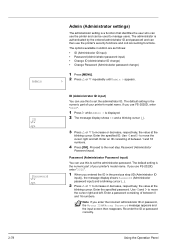
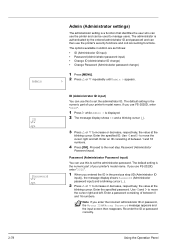
... FS-2020D, enter "2020".
1 When you enter the incorrect administrator ID or password, the Wrong ID or Wrong Password message appears and the input screen then reappears. Proceed to set the administrator password. Enter the specified password. Enter a password consisting of your printer's model name. Use Y and Z to manage users.
Admin
ID _
Password _
Admin (Administrator settings...
Similar Questions
How To Delete The User Id And Password Kyocera Fs-1370dn Printer
(Posted by grpapizpa 9 years ago)
What Is The Default Password For Kyocera Fs-4020dn Printer
(Posted by joekmyo 9 years ago)
What Is The Default Password Kyocera Fs-c2126mfp
(Posted by RCB19woo 10 years ago)
We Bought Kyocera Fs-4020dn Network Printer And A Manual For This Model
(Posted by emerua 11 years ago)

