Kyocera FS-1135MFP Support Question
Find answers below for this question about Kyocera FS-1135MFP.Need a Kyocera FS-1135MFP manual? We have 3 online manuals for this item!
Question posted by frittbbs on August 19th, 2013
What Is The Default Login Password Used To Enter The System Menu On The
fs-1135mfp?
Current Answers
There are currently no answers that have been posted for this question.
Be the first to post an answer! Remember that you can earn up to 1,100 points for every answer you submit. The better the quality of your answer, the better chance it has to be accepted.
Be the first to post an answer! Remember that you can earn up to 1,100 points for every answer you submit. The better the quality of your answer, the better chance it has to be accepted.
Related Kyocera FS-1135MFP Manual Pages
KM-NET ADMIN Operation Guide for Ver 2.0 - Page 7


...password constraints you may have in your domain.
The password must be installed along with Administration and Device Manager consoles or installed later using the same installer, or from the printer... console are optional and can be entered into a page that displays the following instructions: Please enter a PostgreSQL service account password. 1 Installation
This guide has installation...
KM-NET ADMIN Operation Guide for Ver 2.0 - Page 12


... Only, Accounting Admin, and Accounting User.
Deleting a User
You can never delete the default Administrator role.
1 In the navigation area, select the role to apply the changes. Do not use invisible Unicode or extended ASCII characters.
5 Enter desired information under Required Properties: User login name, Password, Confirm password, Role (privilege level), and E-mail address 1.
KM-NET ADMIN Operation Guide for Ver 2.0 - Page 13


... user is low in a particular printer.
Subscribers Only users do not have...based on types of users.
Example: You can set user properties.
Login users can log on and can be sent out in the Device Manager...can be generated, and users can change the password used in the Administration or Device Manager console.
Changing the Password
An administrator or user can subscribe to receive...
KM-NET ADMIN Operation Guide for Ver 2.0 - Page 75


... Print Job Manager uses a more efficient method of Print Job Manager, you enter a user name and password combination to obtain access...optional console for the user to change assigned default passwords.
1 To open the Print Job Manager console... job monitoring, control and accounting functions for most printers and multifunction printers (MFPs). Since account codes are available in Print...
KM-NET ADMIN Operation Guide for Ver 2.0 - Page 100


...using KMnet Admin. By communicating with a manual group. These users can use to the printing system's operation panel and enables communication with a valid user name and password (i.e.
MFP Multifunction Printer...drag and drop. KX Printer Driver Intelligent Universal Printer driver that administrators can log on the print server.
It also adds a menu to change the server...
KM-NET Viewer Operation Guide Rev-5.3 2011.7 - Page 7


...and an access error message appears.
1 In the menu bar at the top left of 32 characters. If your submitted password is accepted, your first time starting the application for ... rights, the network administrator must set up a user login password for you.
If it , a dialog box appears after you can set up a user login password. A password is the first time, proceed to step 4. Starting and...
KM-NET Viewer Operation Guide Rev-5.3 2011.7 - Page 30


... OK to select additional options:
Language Select the default operation panel language for the device.
ID card information Enter the alphanumeric information from the list and clicking Properties... Searchable fields list, choose the field to search.
2 Enter the name or part of a device, the correct Login user name and Password must be used to control which users are able to operate or access ...
KM-NET Viewer Operation Guide Rev-5.3 2011.7 - Page 31


...the entire list again, click the Clear search icon.
If Use local authentication is selected, type a Login user name and Login password. Job logs show information about jobs currently in the adjacent Search... Login Key List
You can search the Simple Login Keys dialog box by Simple Login key number or Simple Login key name.
1 In the Searchable fields list, choose the field to search.
2 Enter ...
KM-NET Viewer Operation Guide Rev-5.3 2011.7 - Page 38


... OK.
4 Select the desired settings:
Maximum VMB size Enter a value for virtual mailbox size, or click the up or down arrow buttons to 9999 MB. To remove the password, leave the New password and Confirm new password boxes blank.
An administrator can use the master password to prevent use of 255 virtual mailboxes is supported.
1 Select a device...
KM-NET Viewer Operation Guide Rev-5.3 2011.7 - Page 40


...Use local authentication, the device uses the Device User List to a later version. Device system settings This sets the default settings of the selected device, such as user login...login before it is accessed. plus copy, scan, and FAX settings. If you install applications on devices. Device
Advanced Menu
In the Device menu...you upgrade printer drivers to authenticate the login
3-18...
KM-NET Viewer Operation Guide Rev-5.3 2011.7 - Page 41


...settings.
3 If you can be selected from the list.
In the menu bar at the top of the dialog box, or you want a ...login and password, you want to save your settings. Device
user.
The check box is specified, select one for the device, you selected Use network authentication, the related text boxes below it become available. In the printer properties for the default...
KM-NET Viewer Operation Guide Rev-5.3 2011.7 - Page 45


... send data to select devices.
2 In the menu at the top of the screen, click Device > Advanced > TCP/IP Send Data.
3 In the TCP/IP Send Data dialog box, select the TCP port or IPPS path. Click History to access any of the logical printers defined in the Command Center for the...
KM-NET Viewer Operation Guide Rev-5.3 2011.7 - Page 55


... in the context menu, click Device accounting settings.
2 For the selected device, you select Send e-mail to, enter one or more e-mail addresses to keep count of authorization method used by the selected ... the other list name rows to the selected device, either the Login user name and Password, or the Accounting administrator code must be specified for controlling or monitoring a device....
KM-NET Viewer Operation Guide Rev-5.3 2011.7 - Page 61


... and print queues.
Adding Queues
You can apply some settings to all selected printer models.
8 Click Conflicts, and select from the list and clicking Delete queue. 5 Host
The Host menu is used for the selected driver, or save your selections.
11 Click Finish to create the new queue. Clicking some settings to the...
KM-NET Viewer Operation Guide Rev-5.3 2011.7 - Page 66


... Host view, click Host > Host login settings. 2 In the Host Administrator Login dialog box, select Use this login to access
the host.
3 Enter the User name and Password. 4 Select a Domain from the drop-down list. 5 Click OK to create and save your Windows login.
You can be upgraded or uninstalled. The added printer driver does not appear in...
KM-NET Viewer Operation Guide Rev-5.3 2011.7 - Page 68


...on the device, the Login user name and Password must match the port number of one of the page, select TCP/IP, and then select Logical Printers.
The TCP/IP ...default logical printer port numbers begin with each logical printer.
The valid range for logical printer changes to save the updated value. To determine the port number, see the Logical Printers web page in the menu bar. Use...
KM-NET Viewer Operation Guide Rev-5.3 2011.7 - Page 69


...
For some models, select whether to use HTTPS for the printing device to respond to an SNMP or SOAP request.
When a device is selected, enter the Login user name and Password for network communications. SSL support varies ... at least one selected device supports the User Login feature.
Select Networking > Logical Printers. When a device is from the device home page.
KM-NET Viewer Operation Guide Rev-5.3 2011.7 - Page 80


...jam, or counter exceeding the limit.
1 In the menu bar at the top left of the user name and password.
7 To save your settings and close the Options dialog...login password.
Editing E-mail Options
You can set up for the trap server, the SNMP trap packet receiver which runs in Port, type the port number.
4 To use authentication, select Require authentication. If no password has been set default...
KM-NET for Direct Printing Operation Guide Rev-3.3.2011.7 - Page 15
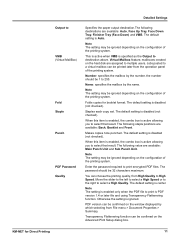
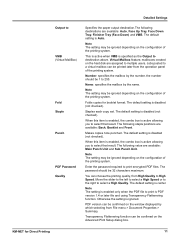
...default setting is disabled (not checked). The following staple positions are assigned to multiple users.
Enter the password... menu > Document Properties > Summary. The default ...Password Quality
Detailed Settings
Specifies the paper output destination.The following destinations are available: Main Punch Unit and Sub Punch Unit. The default setting is PDF version 1.4 or later file and using...
KM-NET for Direct Printing Operation Guide Rev-3.3.2011.7 - Page 16


...Use Specific User ID when always printing with same ID. Default Settings
User Login
To use job accounting function, click Job Accounting to check. Select Prompt for Direct Printing This prompt you to enter... on user login function, refer to Operation Guide of the printing system.
For details on the printing system. This prompt you to enter the User ID and Password at each time...
Similar Questions
What The Default Admin Password For Kyocera Fs-1135mfp
(Posted by tovjdpo 9 years ago)
What Is The Login Password For The Kyocera 1135 Web Page
(Posted by sunibwwwea 10 years ago)
What Is The Default Login And Password For New Unit
(Posted by gunnar03 12 years ago)

