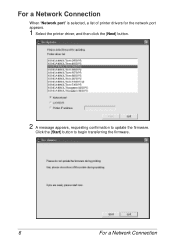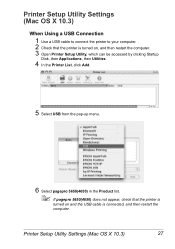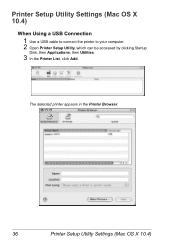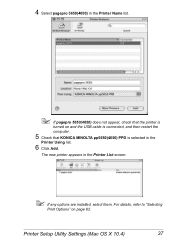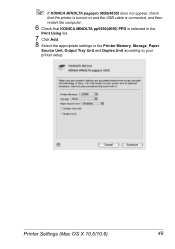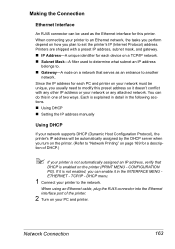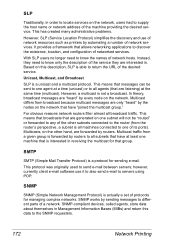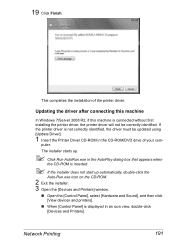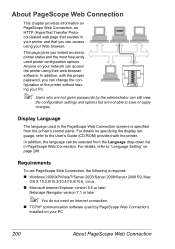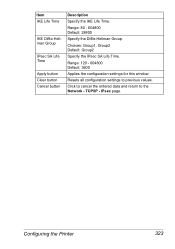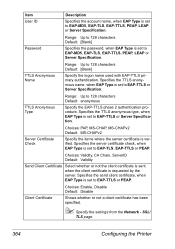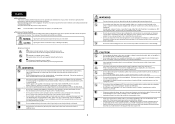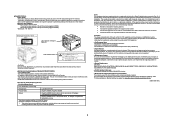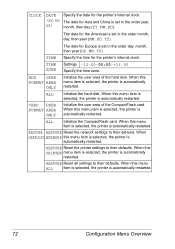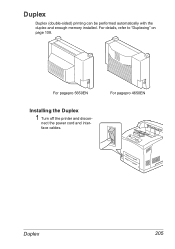Konica Minolta pagepro 4650EN Support Question
Find answers below for this question about Konica Minolta pagepro 4650EN.Need a Konica Minolta pagepro 4650EN manual? We have 4 online manuals for this item!
Question posted by pasquinasciascia on February 6th, 2012
When The Network Cable Is Connected On The Reseau Do We Need The Parrell Cable
The person who posted this question about this Konica Minolta product did not include a detailed explanation. Please use the "Request More Information" button to the right if more details would help you to answer this question.
Current Answers
Related Konica Minolta pagepro 4650EN Manual Pages
Similar Questions
My Printer Not Printung When Connected To Tcp/ip Network
its printing when using the usb cabke but its not printing when connected to network. All configurat...
its printing when using the usb cabke but its not printing when connected to network. All configurat...
(Posted by pahieer99168 5 years ago)
Printer Problems
Dear assistant,I have got a big problem with my konica minolta 1380mf. It does not print.Firstly, I ...
Dear assistant,I have got a big problem with my konica minolta 1380mf. It does not print.Firstly, I ...
(Posted by valentasmantas 8 years ago)
How To Reset Network Settings Konica Minolta 1690mf
(Posted by bresonovol 9 years ago)
Bizhub 454 - Defaults To 2-sided Printing. How Do I Program Printer To 1-sided?
(Posted by anitacaronna 10 years ago)
How To Do A Network Configuration To A Konica Minolta 4690mf Printer
(Posted by papjerlgalv 10 years ago)