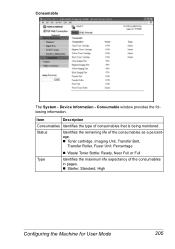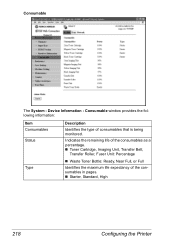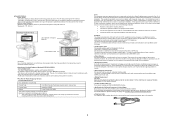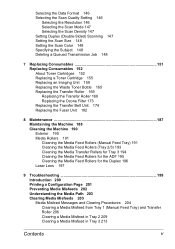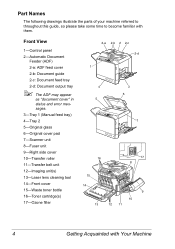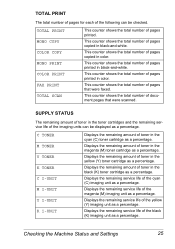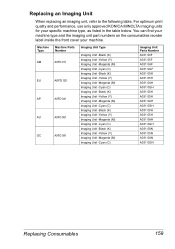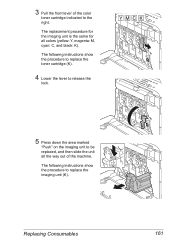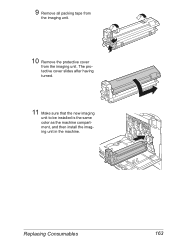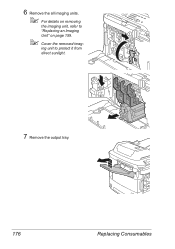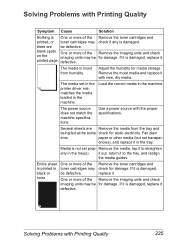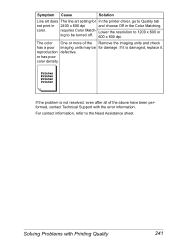Konica Minolta magicolor 4690MF Support Question
Find answers below for this question about Konica Minolta magicolor 4690MF.Need a Konica Minolta magicolor 4690MF manual? We have 7 online manuals for this item!
Question posted by vilrie on July 18th, 2014
What Does The Imaging Unit Of A Copier Do
The person who posted this question about this Konica Minolta product did not include a detailed explanation. Please use the "Request More Information" button to the right if more details would help you to answer this question.
Current Answers
Related Konica Minolta magicolor 4690MF Manual Pages
Similar Questions
Error Replace Imaging Unit (k)
keeps coming up with replace imaging unit(k)
keeps coming up with replace imaging unit(k)
(Posted by andygilmour 7 years ago)
C20 Add Toner Replaced It Ran 10 Says Add Toner Replaced Imaging Unit Says Add T
It ran 10 and that is it All new imaging and toner Is there a way to reset it telling it that the ca...
It ran 10 and that is it All new imaging and toner Is there a way to reset it telling it that the ca...
(Posted by nancymatheney 9 years ago)
Konica Minolta 4690 How To Install An Imaging Unit
(Posted by gblAngie 9 years ago)
How To Reset Magicolor 4690mf Imaging Unit
(Posted by Unro 10 years ago)
My Machine Says I Unit End Replace K Does This Mean Replace The Imaging Unit
(Posted by admin52810 11 years ago)