Konica Minolta magicolor 4690MF Support Question
Find answers below for this question about Konica Minolta magicolor 4690MF.Need a Konica Minolta magicolor 4690MF manual? We have 7 online manuals for this item!
Question posted by Anonymous-57631 on April 25th, 2012
Scanning Mac Usb
The person who posted this question about this Konica Minolta product did not include a detailed explanation. Please use the "Request More Information" button to the right if more details would help you to answer this question.
Current Answers
There are currently no answers that have been posted for this question.
Be the first to post an answer! Remember that you can earn up to 1,100 points for every answer you submit. The better the quality of your answer, the better chance it has to be accepted.
Be the first to post an answer! Remember that you can earn up to 1,100 points for every answer you submit. The better the quality of your answer, the better chance it has to be accepted.
Related Konica Minolta magicolor 4690MF Manual Pages
magicolor 1680MF/1690MF/4690MF/4695MF Firmware Updater Guide - Page 4


... Requirements Approximately 20~26 MB „ Memory:
- 128 MB or more „ Interface:
- magicolor 4690MF
- PC with a Pentium 2, 400 MHz or faster processor (A Pentium 3, 500 MHz or faster processor..., Windows Server 2003 x64 Edition „ Available hard disk space:
- USB 2.0 (High Speed) compliant „ Compatible printer:
- magicolor 1690MF - System Requirements
„ Computer:
-
magicolor 1680MF/1690MF/4690MF/4695MF Firmware Updater Guide - Page 6


... the Firmware Updater Confirm that the printer driver is installed in the computer with a USB connection. Turn off the power of your printer. The following screen.
In case of the printer.
2. Follow the same procedure to update the firmware for magicolor 1680MF, magicolor 4690MF and magicolor 4695MF.
1. With touching [Select] key on the printer control panel, turn
on Windows...
magicolor 1680MF/1690MF/4690MF/4695MF Firmware Updater Guide - Page 11


USB 2.0 (High Speed) compliant „ Compatible printer:
- magicolor 1690MF
- Mac OS X 10.4.x/10.5.x
(We recommend installing the newest patch.) „ Available hard disk space:
- magicolor 1680MF
- Apple Macintosh computer with an Intel processor „ Operating system:
- magicolor 4690MF
- Apple Macintosh computer with a PowerPC G3 or later
processor (A PowerPC G4 or later ...
magicolor 1680MF/1690MF/4690MF/4695MF Firmware Updater Guide - Page 13


... procedure to update the firmware for magicolor 1680MF, magicolor 4690MF and magicolor 4695MF.
1. Confirm that the printer driver is installed in any folder.
6. With touching [Select] key on the printer control panel, turn on the printer control panel, you will NOT see the following procedure describes how to update the firmware for magicolor 1690MF. Download the firmware updater...
magicolor 4690 Reference Guide - Page 23
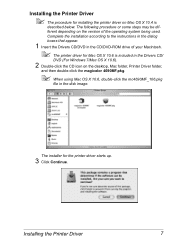
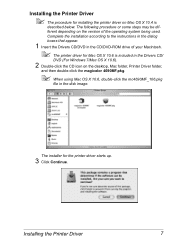
... Drivers CD/DVD in the disk image. The following procedure or some steps may be dif- ferent depending on the desktop, Mac folder, Printer Driver folder,
and then double-click the magicolor 4690MF.pkg.
" When using Mac OS X 10.6, double-click the mc4690MF_106.pkg
file in the CD/DVD-ROM drive of your Macintosh.
" The...
magicolor 4690 Reference Guide - Page 29
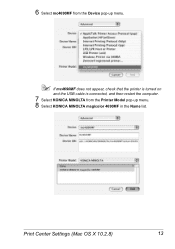
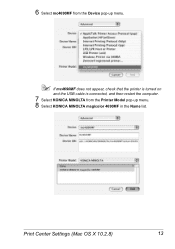
6 Select mc4690MF from the Device pop-up menu.
" If mc4690MF does not appear, check that the printer is turned on
and the USB cable is connected, and then restart the computer.
7 Select KONICA MINOLTA from the Printer Model pop-up menu. 8 Select KONICA MINOLTA magicolor 4690MF in the Name list.
Print Center Settings (Mac OS X 10.2.8)
13
magicolor 4690 Reference Guide - Page 40
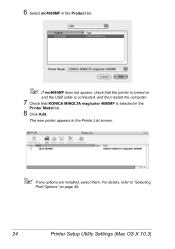
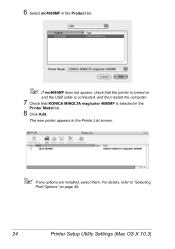
...
Print Options" on
and the USB cable is connected, and then restart the computer.
7 Check that the printer is turned on page 49.
24
Printer Setup Utility Settings (Mac OS X 10.3) 6 Select mc4690MF in the Product list.
" If mc4690MF does not appear, check that KONICA MINOLTA magicolor 4690MF is selected in the Printer List screen.
" If any...
magicolor 4690 Reference Guide - Page 45
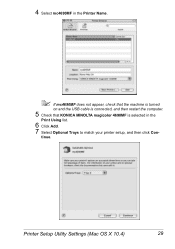
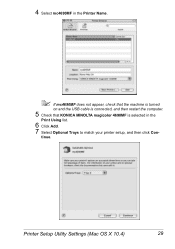
tinue. Printer Setup Utility Settings (Mac OS X 10.4)
29 4 Select mc4690MF in the Printer Name.
" If mc4690MF does not appear, check that the machine is turned
on and the USB cable is connected, and then restart the computer.
5 Check that KONICA MINOLTA magicolor 4690MF is selected in the
Print Using list.
6 Click Add. 7 Select Optional Trays to...
magicolor 4690 Reference Guide - Page 56


tinue.
40
Printer Settings (Mac OS X 10.5/10.6)
" If KONICA MINOLTA mc4690MF does not appear, check that the
printer is turned on and the USB cable is connected, and then restart
the computer.
6 Check that KONICA MINOLTA magicolor 4690MF is selected in the
Print Using list.
7 Click Add. 8 Select Optional Trays to match your printer setup, and then click Con-
magicolor 4690 Reference Guide - Page 69


... appears.
3 Click Remove.
Uninstalling the Printer Driver
53 staller. Uninstalling the Printer Driver
1 Insert the Drivers CD/DVD in the Drivers CD/
DVD (For Windows 7/Mac OS X 10.6).
2 Double-click the CD icon on the desktop, Mac folder, Printer Driver folder,
and then double-click the magicolor 4690MF Uninstaller.
" When using Mac OS X 10.6, double-click the mc4690MF...
magicolor 4690 Reference Guide - Page 223


... Indicates the total number of scanned pages. „ IR, ADFR (Single), ADFR (Duplex)
Tray Counter Indicates the total number of pages for each tray setting. „...the total number of pages for each application. „ Copy Print, Fax Reception Print, Report Output Print, PC
Print, Scan To Fax, Scan To E-mail, Scan To FTP, Scan To
SMB, Scan To USB, TWAIN
Configuring the Machine for User Mode
207
magicolor 4690 Reference Guide - Page 243


...of fax transmission and reception pages. „ Tx (Transmission) Counter, Rx (Reception) Counter
Indicates the total number of scanned pages. „ IR, ADFR (Single), ADFR (Duplex)
Indicates the total number of pages for each tray setting...., Fax Reception Print, Report Output Print,
PC Print, Scan To Fax, Scan To E-mail, Scan To FTP, Scan To SMB, Scan To USB, TWAIN
Configuring the Printer
227
magicolor 4690 Quick Guide - Page 1


... in green to indicate that the machine is in Fax mode Enters Scan mode (Scan to E-mail, Scan to FTP, Scan to a shared folder on a computer, Scan to PC, or Scan to USB Memory) Lights up in green to indicate that the machine is in Scan mode Enters Copy mode Lights up in green to indicate that the...
magicolor 4690 Quick Guide - Page 6
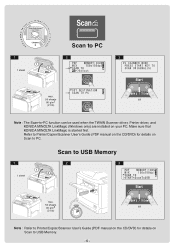
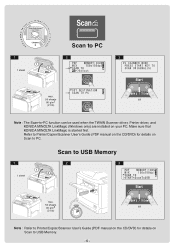
... used when the TWAIN Scanner driver, Printer driver, and KONICA MINOLTA LinkMagic (Windows only) are installed on your PC. ONICA MINOLTA m
K
agicolor 4690MF Do
Printer/Copier/Scanner User's Guide
Chapter 6
1 1 2
1 sheet
D
cumentation CD/DV
Scan to PC
2
3
max.
50 sheets
or
80 g/m2
(21 lb)
Note : The Scan-to USB Memory.
- 6 - Make sure that KONICA MINOLTA...
magicolor 4690 Facsimile User Guide - Page 11


...Indicates an error condition. Press to return to USB Memory).
Enters Scan mode (Scan to E-mail, Scan to FTP, Scan to SMB, Scan to PC, or Scan to the previous screen.
For details on ... key
11 Keypad 12 Fax key LED 13 Scan key LED
Description Moves left and right through menus, options, or choices. For details, refer to the Printer/Copier/Scanner User's Guide on page 89. ...
magicolor 4690 Printer/Copier/Scanner User Guide - Page 10


... WIA Driver Settings 124 Macintosh TWAIN Driver Settings 125 Scanning With the Machine 128 Basic Scanning Operation 128 Specifying the Data Location 130 Saving Data on a Computer Connected (Scan to PC) 130 Saving Data on a USB Memory Device (Scan to USB Memory) 130 Specifying the Destination Address (Scan to E-mail/FTP/SMB) 132 Directly Entering the E-mail...
magicolor 4690 Printer/Copier/Scanner User Guide - Page 25


... screen.
11 Keypad 12 Fax key/LED
Press to USB Memory)
Lights up in Scan mode. For details, refer to the Facsimile User's Guide on the Documentation CD/DVD.
13 Scan key/LED Enters Scan mode. (Scan to E-mail, Scan to FTP, Scan to SMB, Scan to PC, or Scan to cancel the setting that is in orange when...
magicolor 4690 Printer/Copier/Scanner User Guide - Page 142


... LinkMagic. Magic is compatible with a USB memory device of 4 GB or
less.
1 Plug the USB memory device into the USB HOST port of this operation, make sure the TWAIN (or WIA)
scanner driver, the printer driver, and LinkMagic (Windows only) have been installed on your computer.
" Before performing the Scan to E-mail/FTP/SMB)" on...
magicolor 4690 Printer/Copier/Scanner User Guide - Page 143


Scanning With the Machine
131
3 Press the + or , key to select SCAN TO USB MEMORY, and then press
the Select key.
magicolor 4690 Printer/Copier/Scanner User Guide - Page 285


... transmission job 148 Duplex 147 Resolution 146 Scan color 148
Scan density 147 Scan mode 147 Scan size 148 Scan to E-mail 132 Scan to FTP 132 Scan to PC 130 Scan to SMB 132 Scan to USB Memory 130 Specify data location 130 Specify destination address 132 Subject 148 Scan Setting menu 61 Scanned data destination address Delete destination address 138...
Similar Questions
How Do You Add A Name To Scan Favorites On A Magicolor 4690mf Manual
(Posted by JDMOR1l 9 years ago)
How To Page Setup A4 In Printer Magicolor 1690mf
(Posted by denYo 10 years ago)
How To Network Printer Konica 4690mf
(Posted by stevobusyg 10 years ago)
How To Scan To Computer From Magicolor 1690 Printer
(Posted by Monicbu 10 years ago)
Magicolor 4690mf Will Not Send Scan To Pc
(Posted by juppgr 10 years ago)

