Konica Minolta magicolor 1690MF Support Question
Find answers below for this question about Konica Minolta magicolor 1690MF.Need a Konica Minolta magicolor 1690MF manual? We have 7 online manuals for this item!
Question posted by dalewebb1960 on October 23rd, 2014
Receiving Faxes
faxes stay in memory and will not nprint unless i turn machine off and on each time
Current Answers
There are currently no answers that have been posted for this question.
Be the first to post an answer! Remember that you can earn up to 1,100 points for every answer you submit. The better the quality of your answer, the better chance it has to be accepted.
Be the first to post an answer! Remember that you can earn up to 1,100 points for every answer you submit. The better the quality of your answer, the better chance it has to be accepted.
Related Konica Minolta magicolor 1690MF Manual Pages
magicolor 1690MF Reference Guide - Page 285


... If "Fax PTT Setting" is turned off. The received document can be stored in the memory and printed...time or ending time of starting time and ending time are valid every day until memory reception is set to print when receiving confidential faxes or when no setting other than "On" can be selected; MEMORY RX MODE
7-64
Configuring the Machine for example, at a specified time or when memory...
magicolor 1690MF Reference Guide - Page 286


... printed while erasing any part that are printed at full size and split onto multiple pages. If "Cut" is selected, received faxes are sounded. TION - REDUCTION RX
Configuring the Machine for the number of rings that does not fit within the page. Select whether documents longer than the paper, "Cut" is not available...
magicolor 1680MF/1690MF/4690MF/4695MF Firmware Updater Guide - Page 4


System Requirements
„ Computer:
- magicolor 1690MF - PC with a Pentium 2, 400 MHz or faster processor (A Pentium 3, 500 MHz or ... „ Available hard disk space:
- USB 2.0 (High Speed) compliant „ Compatible printer:
- magicolor 4690MF
- Approximately 20~26 MB „ Memory:
- 128 MB or more „ Interface:
- magicolor 1680MF
- magicolor 4695MF
2
System Requirements
magicolor 1680MF/1690MF/4690MF/4695MF Firmware Updater Guide - Page 6


... the power without touching [Select] key.
7. The following screen. In case of the printer.
5. Download the firmware updater from the printer control panel to update the firmware for magicolor 1690MF. Turn off the power of magicolor 1680MF, confirm that the scanner driver (TWAIN driver) is installed in
the computer with a USB connection.
3. With touching [Select] key...
magicolor 1680MF/1690MF/4690MF/4695MF Firmware Updater Guide - Page 11


... later is recommended.)
- Approximately 30~42 MB „ Memory:
- 128 MB or more „ Interface:
- magicolor 4690MF
- Apple Macintosh computer with an Intel processor „ Operating system:
- USB 2.0 (High Speed) compliant „ Compatible printer:
- magicolor 1680MF
- magicolor 4695MF
System Requirements
9 magicolor 1690MF
- Mac OS X 10.4.x/10.5.x
(We recommend installing...
magicolor 1680MF/1690MF/4690MF/4695MF Firmware Updater Guide - Page 13


... procedure describes how to update the firmware for magicolor 1690MF. On a message window on the power of your printer. Confirm that the printer driver is installed in any folder.
6. Turn off the power of the printer.
2. With touching [Select] key on the printer control panel, turn on the power of the printer. 5. When updating the engine firmware, you can...
magicolor 1690MF Facsimile User Guide - Page 5


... Receiving Faxes 5-1 Receiving Faxes Automatically 5-2 Receiving Faxes Manually 5-2 Forwarding Received Faxes 5-3 Printing Received Faxes 5-3 Printable Area 5-3 Adding the Sender's Information When Printing Faxes ...Group Dial Information 6-8
7 Confirmation Mode 7-1 About the Machine's Counters 7-2 Checking the Counter for Fax Printing 7-2 Checking the Counter for Total Scans 7-2 Checking...
magicolor 1690MF Facsimile User Guide - Page 6


GROUP DIAL LIST 7-5
8 Troubleshooting 8-1 Problems When Sending Faxes 8-2 Problems When Receiving Faxes 8-3 Other Problems 8-4 Error Messages on the Message Window 8-5
A Appendix ...A-1 Technical Specifications A-2 Entering Text A-3 Key Operation A-3 Entering Fax Numbers A-3 Entering Names A-4 Entering Email Addresses A-4 Changing Input Mode A-5 Inputting Example A-5 Correcting Text ...
magicolor 1690MF Facsimile User Guide - Page 13
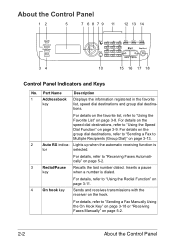
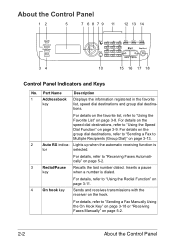
... "Using the Speed Dial Function" on page 3-13.
2
Auto RX indica- For details, refer to "Receiving Faxes Automatically" on the hook.
Lights up when the automatic receiving function is dialed. About the Control Panel
12
5
7 6 8 7 9 11 12 13 14
34
10
15 16 17 18
Control Panel Indicators and Keys
No. Part ...
magicolor 1690MF Facsimile User Guide - Page 15


... indicate that the machine is in Copy mode.
For details, refer to "Basic Fax Operation" on page 3-2 or "Receiving Faxes Manually" on page 5-2.
18 Stop/Reset key Returns the settings to the Printer/Copier/Scanner User's Guide on page 5-2.
16 Start indicator Lights up in Scan mode. For details, refer to USB Memory).
Lights up in...
magicolor 1690MF Facsimile User Guide - Page 29
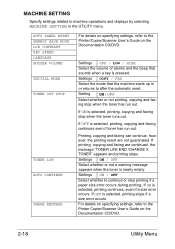
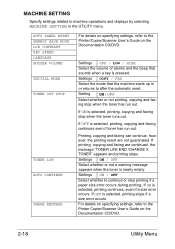
... and displays by selecting MACHINE SETTING in or returns to after the automatic reset.
Settings ON / OFF Select whether or not a warning message appears when the toner is selected, printing, copying and faxing continues even if toner has run out. For details on specifying settings, refer to the Printer Copier/Scanner User's Guide...
magicolor 1690MF Facsimile User Guide - Page 37


... than the current paper size are valid every day until the machine automatically begins receiving the fax when an external telephone is connected.
For details on the relationship between 1 and 16) until memory reception is turned off (this function is set to OFF).
The received documents can be stored in the UTILITY menu. For details on...
magicolor 1690MF Facsimile User Guide - Page 38


... AUTO RX / MANUAL RX Select whether the reception mode is printed at the same time that the machine prints it. Reception begins after the first page has been received. Settings OFF / ON / ON (PRINT) Select whether or not to forward received fax documents.
„ OFF: Select this setting to not forward the document.
„ ON...
magicolor 1690MF Facsimile User Guide - Page 41


... 12:00 (the start time and end time are received.
Memory Reception
Received faxes can be stored in the memory and printed at the specified time.
Example 1: When ON TIME setting is set to 18:00 and OFF TIME setting is set to 8:00
The machine is set to 18:00. however, faxes saved in memory are printed after being received, from 18:00...
magicolor 1690MF Facsimile User Guide - Page 73


... MODE function is set
MANUAL RX, the fax is turned off , faxes cannot be received. A received document is saved in memory and is printed at the time specified for phoning and faxing, the fax can be received after the fax is connected to A4, LEGAL, LETTER or OFICIO (Mexico only). Receiving Faxes Manually
" When the machine is not received automatically.
For details, refer
to A4...
magicolor 1690MF Facsimile User Guide - Page 98


... the Printer/Copier/Scanner User's Guide on page 8-5. The destination in the favorite list, the speed dial destination or the group dial destination may be Check the fax number.
There may be a problem with the telephone connection or with the recipient's fax machine (such as, no paper or turned off). with the caller's fax machine. Symptom
The received fax...
magicolor 1690MF Printer / Copier / Scanner User Guide - Page 26


Printer/Copier/Scanner User's Guide This manual provides details on general fax operations, such as sending and receiving faxes and using the control panel. Facsimile User's Guide
This manual provides details on gen-
(this manual)
eral daily operations, such as setting up the machine and installing the drivers.
Quick Guide
The Quick Guide provides simple procedures...
Service Manual - Page 37
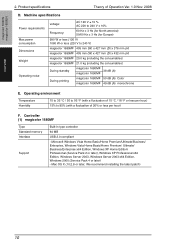
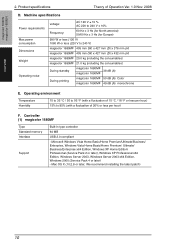
...Controller (1) magicolor 1680MF
Type Standard memory Interface
Support...magicolor 1690MF 405 mm (W) x 427 mm (D) x 432 mm (H)
magicolor 1680MF 20.0 kg (including the consumables)
magicolor 1690MF 21.0 kg (including the consumables)
During standby
magicolor 1680MF 38 dB (A)
magicolor 1690MF
During printing
magicolor 1680MF 50 dB (A): Color magicolor 1690MF 49 dB (A): monochrome
E. Machine...
Service Manual - Page 38
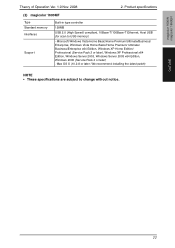
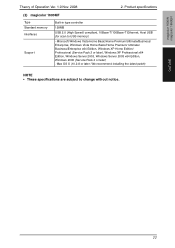
... patch)
NOTE • These specifications are subject to USB memory)
- Product specifications
(2) magicolor 1690MF
Type Standard memory Interfaces
Support
Built-in type controller
128MB
USB 2.0 (High Speed) compliant, 10Base-T/100Base-T Ethernet, Host USB (for scan to change without notice.
magicolor 1600W magicolor 1650EN
Theory of Operation Ver. 1.0 Nov. 2008
2. Microsoft Windows...
Similar Questions
How To Page Setup A4 In Printer Magicolor 1690mf
(Posted by denYo 10 years ago)
How To Set Network Printer Magicolor 1690mf
(Posted by lobotVilla4 10 years ago)
How To Setup Konica Minolta Magicolor 1690mf Network Printer
(Posted by tgTennC 10 years ago)
Receiving Fax To Pc
I want to receive faxes to my pc, is it possible ??
I want to receive faxes to my pc, is it possible ??
(Posted by shafee57149 11 years ago)


