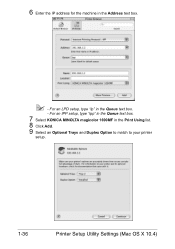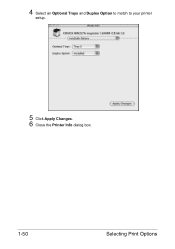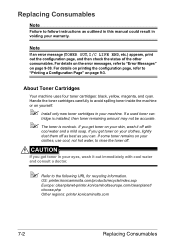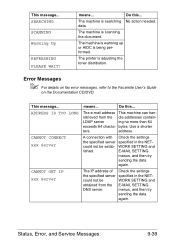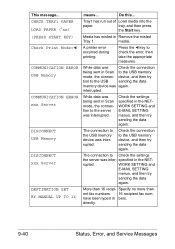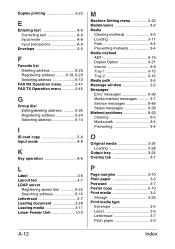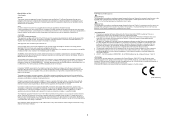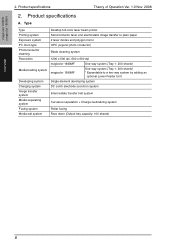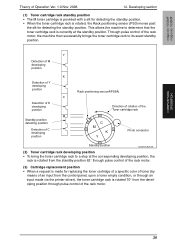Konica Minolta magicolor 1690MF Support Question
Find answers below for this question about Konica Minolta magicolor 1690MF.Need a Konica Minolta magicolor 1690MF manual? We have 7 online manuals for this item!
Question posted by classicconnusa on December 15th, 2014
1650en = Service Call 001b
Current Answers
Answer #1: Posted by BusterDoogen on December 15th, 2014 11:14 AM
• The developing motor does not rotate evenly even after the lapse of a given period of time while it is being started. • The motor lock signal remains HIGH for a given period of consecutive time while the developing motor is being rotated. Remedy
1 Check the developing motor connector for proper connection and correct as necessary. 2 Check the PRCB connector for proper connection and correct as necessary. 3 M3 operation check PRCB PJ5-1 to 4 C-12. 4 Change M3. 5 Change PRCB. 6 Change DCPU.
I hope this is helpful to you!
Please respond to my effort to provide you with the best possible solution by using the "Acceptable Solution" and/or the "Helpful" buttons when the answer has proven to be helpful. Please feel free to submit further info for your question, if a solution was not provided. I appreciate the opportunity to serve you!
Related Konica Minolta magicolor 1690MF Manual Pages
Similar Questions
How can I get it to print in color again?!?!?