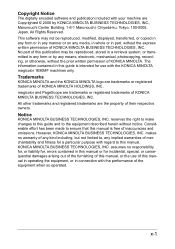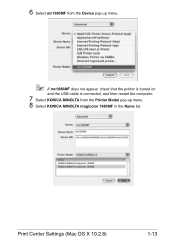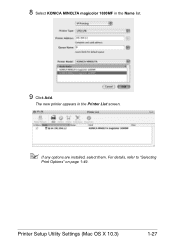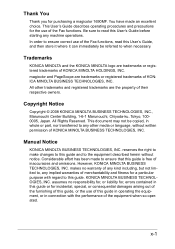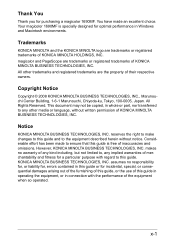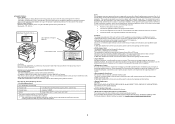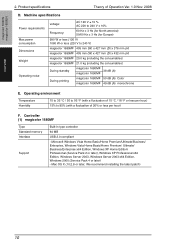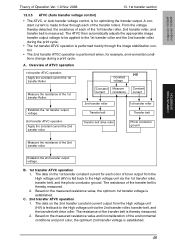Konica Minolta magicolor 1690MF Support Question
Find answers below for this question about Konica Minolta magicolor 1690MF.Need a Konica Minolta magicolor 1690MF manual? We have 7 online manuals for this item!
Question posted by treger on May 2nd, 2012
Poor Copies
We purchased a new magicolor 1690 MF and shortly had to replace the color cartridges. After replacing them the copies began to come out with a section in the middle with no ink on them--like the ink was not being fused to the paper. Is this a fuser problem or an imaging cartridge problem?
Thanks
Current Answers
Related Konica Minolta magicolor 1690MF Manual Pages
Similar Questions
Does Magicolor 1690 Support Double Sided Print
(Posted by obnab 9 years ago)
How To Replace Toner On The Konica Minolta Magicolor 1690 Mf
(Posted by InSminc 10 years ago)
How To Page Setup A4 In Printer Magicolor 1690mf
(Posted by denYo 10 years ago)
Magicolor 1690 Mf Print Black When Ymc Out
(Posted by juasand 10 years ago)
How To Refill Magicolor 1690 Mf?
how to refill magicolor 1690 MF?
how to refill magicolor 1690 MF?
(Posted by asyrafftradingsb 11 years ago)