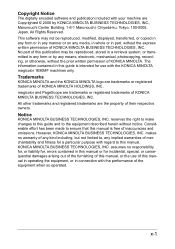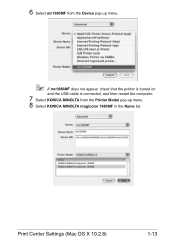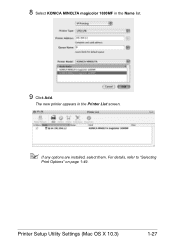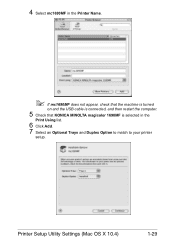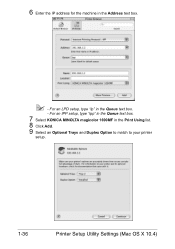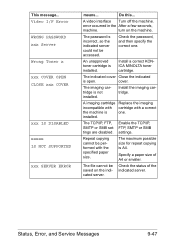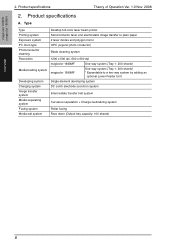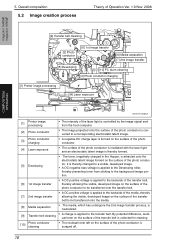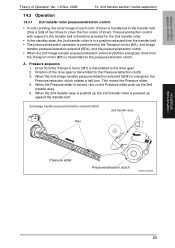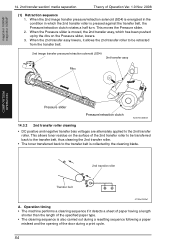Konica Minolta magicolor 1690MF Support Question
Find answers below for this question about Konica Minolta magicolor 1690MF.Need a Konica Minolta magicolor 1690MF manual? We have 7 online manuals for this item!
Question posted by hancopierservice on September 29th, 2015
Transfer Jam Open Top Cover
The person who posted this question about this Konica Minolta product did not include a detailed explanation. Please use the "Request More Information" button to the right if more details would help you to answer this question.
Current Answers
Answer #1: Posted by TechSupport101 on September 29th, 2015 5:59 AM
See page 218 of the 'magicolor 1690MF Printer / Copier / Scanner User Guide' here https://www.helpowl.com/manuals/Konica%20Minolta/magicolor1690MF/120376 for assistance with the JAM issue in question.
Related Konica Minolta magicolor 1690MF Manual Pages
Similar Questions
The Printer Says Transfer Jam. How Do I Fix It?
(Posted by Anonymous-141196 9 years ago)
Transfer Jam Konica Miolta 1690 Mf
just setting up brand new konica minolta 1690mf and it says "transfer jam open top cover"
just setting up brand new konica minolta 1690mf and it says "transfer jam open top cover"
(Posted by gregwhite38649 9 years ago)
How To Page Setup A4 In Printer Magicolor 1690mf
(Posted by denYo 10 years ago)
How To Set Network Printer Magicolor 1690mf
(Posted by lobotVilla4 10 years ago)