Konica Minolta magicolor 1600W Support Question
Find answers below for this question about Konica Minolta magicolor 1600W.Need a Konica Minolta magicolor 1600W manual? We have 3 online manuals for this item!
Question posted by Dabeamn on March 5th, 2014
How Do You Tell Which Toner Needs To Be Replaced On Konicaminolta Magicolor
1600w
Current Answers
There are currently no answers that have been posted for this question.
Be the first to post an answer! Remember that you can earn up to 1,100 points for every answer you submit. The better the quality of your answer, the better chance it has to be accepted.
Be the first to post an answer! Remember that you can earn up to 1,100 points for every answer you submit. The better the quality of your answer, the better chance it has to be accepted.
Related Konica Minolta magicolor 1600W Manual Pages
magicolor 1600W User Guide - Page 6


... About the Control Panel 1-5 About the Indicators 1-5 About the Rotate Toner KEY 1-6 When replacing a toner cartridge 1-6 When cleaning the print head window 1-7 When removing all toner cartridges 1-7 About the Clear KEY 1-7 Continuing a Print Job after an Error Message 1-7 Cancelling a Print Job 1-8 About the Printer Driver and Utility CD/DVD 1-9 System Requirements 1-10
Contents
x-5
magicolor 1600W User Guide - Page 8


Output Tray 4-16 Media Storage 4-16
5 Replacing Consumables 5-1 Replacing Consumables 5-2 About Toner Cartridges 5-2 Replacing a Toner Cartridge 5-5 Removing All Toner Cartridges 5-11 Replacing the Imaging Cartridge 5-14 Replacing the Fuser Unit 5-17
6 Maintenance 6-1 Maintaining the Printer 6-2 Cleaning the Printer 6-4 Exterior...6-4 Interior ...6-5 Cleaning the Media Feed Roller 6-5...
magicolor 1600W User Guide - Page 30
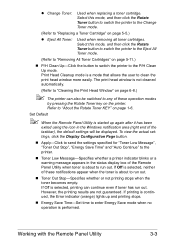
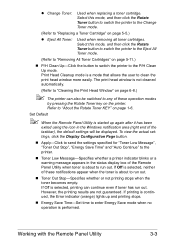
... with the Remote Panel Utility
3-3 Select this mode, and then click the Rotate Toner button to switch the printer to the Change Toner mode.
(Refer to "Replacing a Toner Cartridge" on page 5-11.)
„ P/H Clean Up-Click the button to switch the printer to run out.
„ Toner Out Stop-Specifies whether or not printing stops when the...
magicolor 1600W User Guide - Page 51
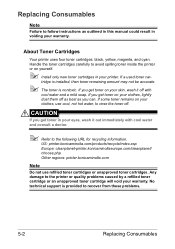
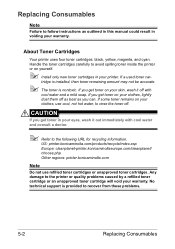
...: printer.konicaminolta.com
Note
Do not use cool, not hot water, to rinse the toner off with cool water and consult a doctor.
" Refer to the following URL for recycling information. If you get toner in voiding your skin, wash it out immediately with
cool water and a mild soap. No technical support is nontoxic.
Replacing Consumables...
magicolor 1600W User Guide - Page 52
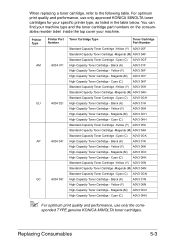
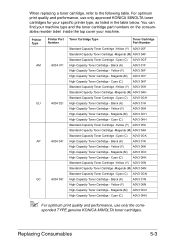
... (Y)
A0V3 06N
High-Capacity Toner Cartridge - Magenta (M) A0V3 0CN
High-Capacity Toner Cartridge - When replacing a toner cartridge, refer to the following table. Magenta (M) A0V3 0CH
High-Capacity Toner Cartridge - You can find your machine type and the toner cartridge part numbers on the consumables reorder label inside the top cover your specific printer type, as listed in...
magicolor 1600W User Guide - Page 54
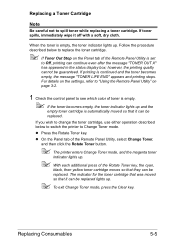
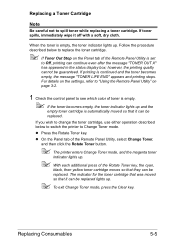
... described below to switch the printer to spill toner while replacing a toner cartridge.
If printing is set
to see which color of the Remote Panel Utility is continued and the toner becomes empty, the message "TONER LIFE END" appears and printing stops.
however, the printing quality cannot be replaced. Replacing Consumables
5-5 Replacing a Toner Cartridge
Note
Be careful not...
magicolor 1600W User Guide - Page 56


...Do not burn the toner cartridge. Note
Dispose of the empty toner cartridge according to distribute the toner.
" Make sure that the toner
roller cover is securely attached before shaking the toner cartridge.
For details, refer to "About Toner Cartridges" on page 5-2.
5 Prepare a new toner cartridge. 6 Shake the cartridge a few times
to your local regulations. Replacing Consumables
5-7
magicolor 1600W User Guide - Page 60
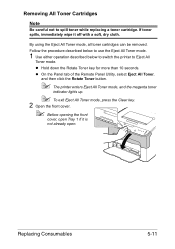
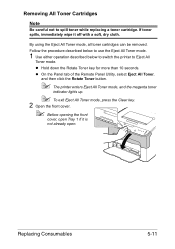
... either operation described below to switch the printer to spill toner while replacing a toner cartridge. z On the Panel tab of the Remote Panel Utility, select Eject All Toner,
and then click the Rotate Toner button.
" The printer enters Eject All Toner mode, and the magenta toner
indicator lights up.
" To exit Eject All Toner mode, press the Clear key.
2 Open...
magicolor 1600W User Guide - Page 74
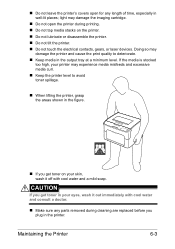
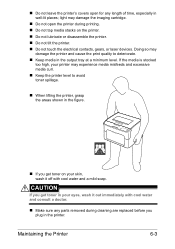
... skin, wash it out immediately with cool water and a mild soap. „ Do not leave the printer's covers open the printer during cleaning are replaced before you get toner on the printer. „ Do not lubricate or disassemble the printer. „ Do not tilt the printer. „ Do not touch the electrical contacts, gears, or laser devices.
magicolor 1600W User Guide - Page 81
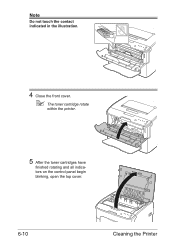
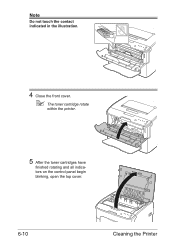
Note
Do not touch the contact indicated in the illustration.
4 Close the front cover.
" The toner cartridge rotate
within the printer.
5 After the toner cartridges have
finished rotating and all indicators on the control panel begin blinking, open the top cover.
6-10
Cleaning the Printer
magicolor 1600W User Guide - Page 85
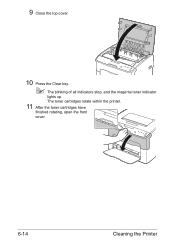
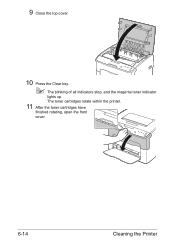
The toner cartridges rotate within the printer.
11 After the toner cartridges have
finished rotating, open the front cover.
6-14
Cleaning the Printer 9 Close the top cover.
10 Press the Clear key.
" The blinking of all indicators stop, and the magenta toner indicator
lights up.
magicolor 1600W User Guide - Page 93
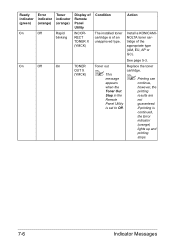
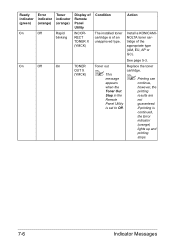
... or
GC). blinking RECT
cartridge is set to Off. On
Off
On
TONER
Toner out
Replace the toner
OUT X (YMCK)
" This
message
cartridge.
" Printing can
appears
continue,
when the
however, the
Toner Out
printing
Stop in the
results are
Remote
not
Panel Utility
guaranteed.
TONER X unapproved type. tridge of Remote Panel Utility
Condition
Action
On
Off...
magicolor 1600W User Guide - Page 95
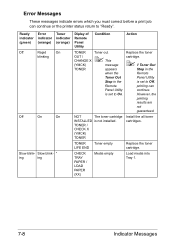
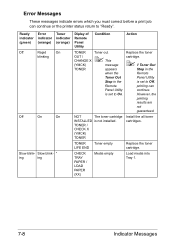
...to Off,
Remote
printing can continue or the printer status return to On. TONER /
CHECK X
(YMCK)
TONER
TONER Toner empty LIFE END
Replace the toner cartridge. cartridges. Ready indicator (green)
Error indicator (orange)
Toner indicator (orange)
Diplay of Remote Panel Utility
Condition
Action
Off
Rapid
On
TONER Toner out
Replace the toner
blinking
" OUT /
CHANGE X
This
(YMCK...
magicolor 1600W User Guide - Page 113


... list of currently approved media.
The media is set incorrectly. Also, refer to http://printer. konicaminolta.com for damage.
Media type is moist from humidity.
Adjust the humidity in the printer driver.
7-26
Solving Problems with new, dry media.
replace it .
When printing envelopes, labels, postcards, thick stock, or letterheads, specify the appropriate...
Service Manual - Page 43
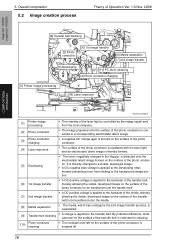
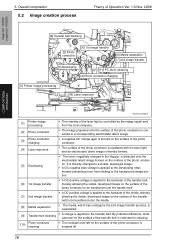
...magicolor 1600W magicolor 1650EN
COMPOSITION/ OPERATION
[9] Transfer belt cleaning
[2] Photo conductor
[6] 1st image transfer
[8] Media separation [7] 2nd image transfer
[5] Developing
[10] PC drum cleaning
[3] Photo conductor charging
[1] Printer image processing
[4] Laser exposure
A00VT1C005AA
[1]
Printer...formed.
[5] Developing
• The toner, negatively charged in the Hopper, ...
Service Manual - Page 50
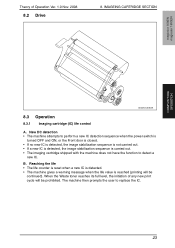
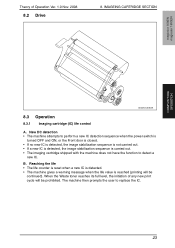
When the Waste toner reaches its full level, the initiation of Operation Ver. 1.0 Nov. 2008
8.2 Drive
8. IMAGEING CARTRIDGE SECTION
magicolor 1600W magicolor 1650EN
COMPOSITION/ OPERATION
A034T2C508AA
8.3 Operation
8.3.1 Imaging cartridge (IC) life control A....). New DC detection • The machine attempts to replace the IC.
23 Theory of any new print cycle will be prohibited.
Service Manual - Page 57
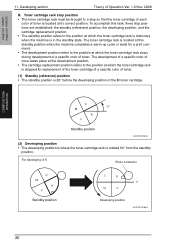
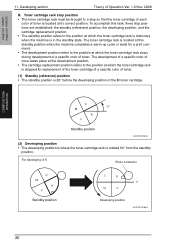
...Standby position
C
K
0q
M
Y
Developing position
A034T2C516AA
30 To accomplish this standby position when the machine completes a warm-up cycle or waits for replacement of the toner cartridge of a specific color of toner is rotated 62° from the standby
position. For developing of Operation Ver. 1.0 Nov. 2008
B.
magicolor 1600W magicolor 1650EN
COMPOSITION/ OPERATION
11.
Service Manual - Page 58
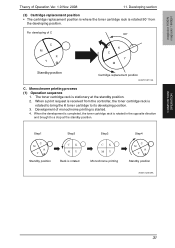
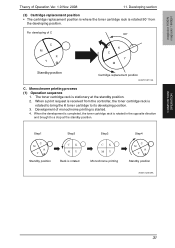
... Rack is started.
4. Monochrome printing process (1) Operation sequence
1. When the development is completed, the toner cartridge rack is received from
the developing position. magicolor 1600W magicolor 1650EN
Theory of C
90°
C M
K Y
K C
Y M
Standby position
Cartridge replacement position
A034T2C517AA
C.
When a print request is rotated in the opposite direction and brought to...
Service Manual - Page 61
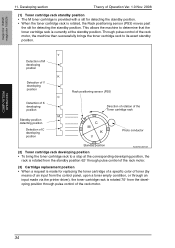
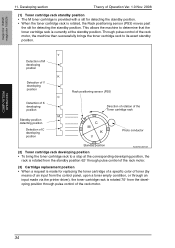
...; through pulse control of the rack motor.
(3) Cartridge replacement position • When a request is made for replacing the toner cartridge of a specific color of toner (by
means of an input from the control panel, upon a toner empty condition, or through an input made via the printer driver), the toner cartridge rack is rotated 70° from the...
Service Manual - Page 81
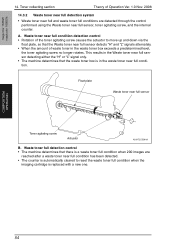
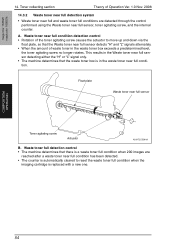
... near full sensor detecting either the "H" or "L" signal only. • The machine determines that the waste toner box is in the waste toner box exceeds a predetermined level,
the toner agitating screw no longer rotates. A.
magicolor 1600W magicolor 1650EN
14. Float plate
Waste toner near full condition. Waste toner full detection control • The machine determines that the Waste...
Similar Questions
How To Replace Toner Bottle In Konica Magicolor 4690
(Posted by RobCocuzs 9 years ago)
How To Replace Toner Cartridge Magicolor 1600w
(Posted by nashei 10 years ago)
How To Change The Waste Toner Cartridge On A Magicolor 5670en
How do I change the waste toner cartridge on a Magicolor 5670EN?
How do I change the waste toner cartridge on a Magicolor 5670EN?
(Posted by here2kneadu 10 years ago)
Error Light Flashing
I was printing without any issues until suddenly the printing stopped and the error ight flahsed (wi...
I was printing without any issues until suddenly the printing stopped and the error ight flahsed (wi...
(Posted by rdvernon 12 years ago)

