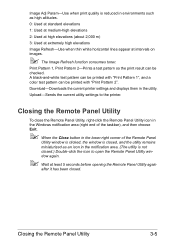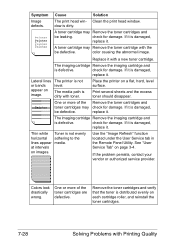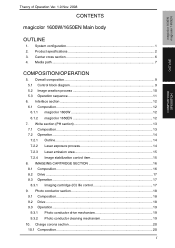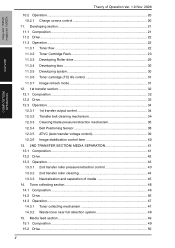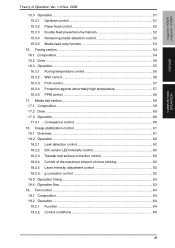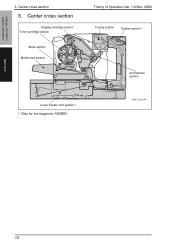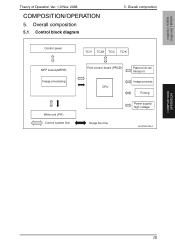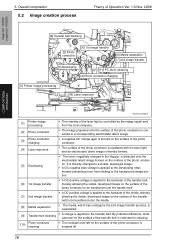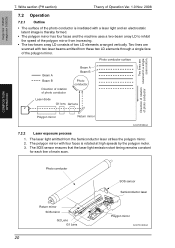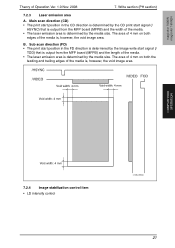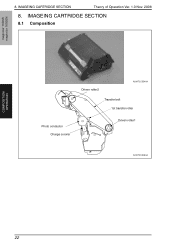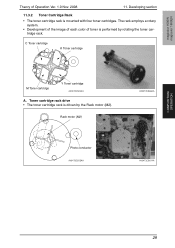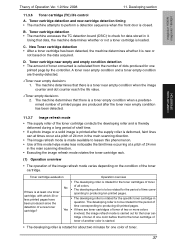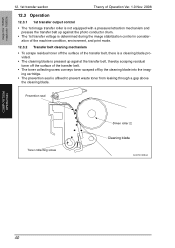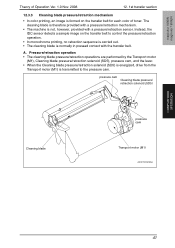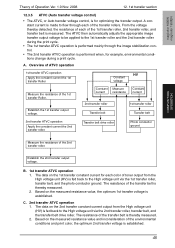Konica Minolta magicolor 1600W Support Question
Find answers below for this question about Konica Minolta magicolor 1600W.Need a Konica Minolta magicolor 1600W manual? We have 3 online manuals for this item!
Question posted by DaGpalts on August 9th, 2014
What Is Image Refresh In Magicolor 1600w
The person who posted this question about this Konica Minolta product did not include a detailed explanation. Please use the "Request More Information" button to the right if more details would help you to answer this question.
Current Answers
Related Konica Minolta magicolor 1600W Manual Pages
Similar Questions
Instructions How To Use Konica Minolta Magicolor 1600w Envelope Printing
envelope printing instructions
envelope printing instructions
(Posted by minaainsworth 8 years ago)
How To Load Toner Cartridges Magicolor 1600w
(Posted by nikkirogerg 9 years ago)
How To Change Printer Cartridges In Minolta Magicolor 1600w
(Posted by safbbbtr 10 years ago)
How To Install Konica Minolta Magicolor 1600w
How to insatall konica Minolta magicolor 1600W printer at osx mountain Lion?
How to insatall konica Minolta magicolor 1600W printer at osx mountain Lion?
(Posted by tintunoo7 11 years ago)
4error Of Magicolor 1600w Printer
Problem to print. 4 error light on. waht to do?
Problem to print. 4 error light on. waht to do?
(Posted by aissatasnll 11 years ago)