Konica Minolta bizhub PRO 950 Support Question
Find answers below for this question about Konica Minolta bizhub PRO 950.Need a Konica Minolta bizhub PRO 950 manual? We have 5 online manuals for this item!
Question posted by aaIr on April 11th, 2014
How To Scan Custom Sizes On A Konica Minolta Bizhub Pro 950
The person who posted this question about this Konica Minolta product did not include a detailed explanation. Please use the "Request More Information" button to the right if more details would help you to answer this question.
Current Answers
There are currently no answers that have been posted for this question.
Be the first to post an answer! Remember that you can earn up to 1,100 points for every answer you submit. The better the quality of your answer, the better chance it has to be accepted.
Be the first to post an answer! Remember that you can earn up to 1,100 points for every answer you submit. The better the quality of your answer, the better chance it has to be accepted.
Related Konica Minolta bizhub PRO 950 Manual Pages
bizhlub PRO 950 Printer PostScrip 3 Plug-In Driver User Guide - Page 5
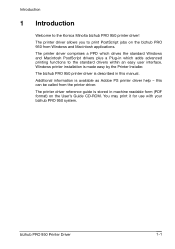
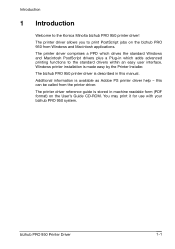
... jobs on the User's Guide CD-ROM. this manual. Windows printer installation is available as Adobe PS printer driver help - The printer driver reference guide is described in this can be called from Windows and Macintosh applications.
The bizhub PRO 950 printer driver is stored in which adds advanced printing functions to the Konica Minolta bizhub PRO 950 printer driver!
bizhlub PRO 950 Printer PostScrip 3 Plug-In Driver User Guide - Page 8
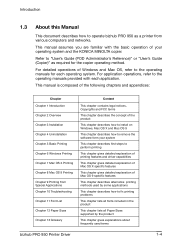
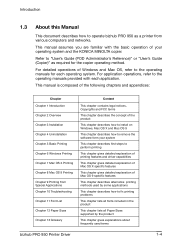
...supported by the product
This chapter gives explanations about frequently used terms
bizhub PRO 950 Printer Driver
1-4 Refer to "User's Guide (POD Administrator's Reference)" or "User's Guide (Copier)" as a printer from Special Applications Chapter 10 Troubleshooting Chapter 11 Font List Chapter 12 Paper Sizes Chapter 13 Glossary
Content
This chapter contains legal notices, Copyrights and FCC...
bizhlub PRO 950 Printer PostScrip 3 Plug-In Driver User Guide - Page 18


...Description Language: Built-in fonts:
MetaFrame operating
Built-in box type for the KONICA MINOLTA Printer/Copier
600 x 600 dpi binary
297 x 420 mm (A3) 314 x ... than the above, contact your service representative. bizhub PRO 950 Printer Driver
2-4 Overview
2.4 Product Specifications
Type Type:
Functions Resolution: Gradation Maximum paper size: Standard: Non-Standard: Printable Area: Standard...
bizhlub PRO 950 Printer PostScrip 3 Plug-In Driver User Guide - Page 40
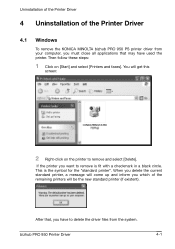
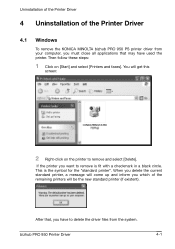
...You will be the new standard printer (if existent). bizhub PRO 950 Printer Driver
4-1 When you delete the current standard printer, a message will come up and inform you which of the Printer Driver
4.1 Windows
To remove the KONICA MINOLTA bizhub PRO 950 PS printer driver from the system. If the printer you must close all applications that , you have used the printer. Uninstallation of the...
bizhlub PRO 950 Printer PostScrip 3 Plug-In Driver User Guide - Page 41


... the windows control panel, select [Add or remove programs], search for "KONICA MINOLTA bizhub PRO 950 PS(Plug)" in the shown list and click on the screen to delete the driver from your hard disk. bizhub PRO 950 Printer Driver
4-2 To remove the Printer Installer and the files of the Printer Driver
3 Click on [File] and then [Print Server Properties]. 4 Select...
bizhlub PRO 950 Printer PostScrip 3 Plug-In Driver User Guide - Page 42
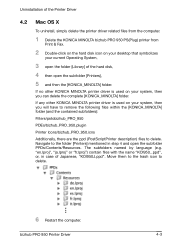
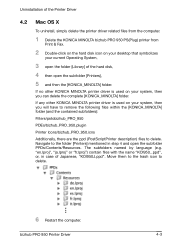
...case of the hard disk,
4 then open the subfolder PPDs/Contents/Resources. bizhub PRO 950 Printer Driver
4-3 The subfolders named by language (e.g. Uninstallation of the Printer Driver
4.2 Mac OS X
To uninstall, simply delete the printer driver related files from the computer.
1 Delete the KONICA MINOLTA bizhub PRO 950 PS(Plug) printer from Print & Fax.
2 Double-click on the hard disk icon on...
bizhlub PRO 950 Printer PostScrip 3 Plug-In Driver User Guide - Page 43
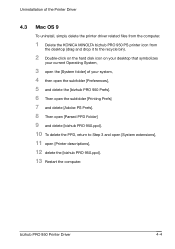
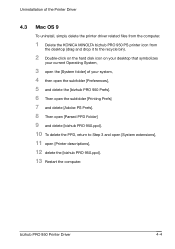
... computer.
1 Delete the KONICA MINOLTA bizhub PRO 950 PS printer icon from the desktop (drag and drop it to the recycle bin).
2 Double-click on the hard disk icon on your desktop that symbolizes
your current Operating System,
3 open the [System folder] of your system, 4 then open the subfolder [Preferences], 5 and delete the [bizhub PRO 950 Prefs]. 6 Then open...
bizhlub PRO 950 Printer PostScrip 3 Plug-In Driver User Guide - Page 66


... in full bleed mode using booklet layout, the paper size will be twice the document page size. Note that the document page size may be different from the paper size on wide paper. E.g. If you can be printed on which you print using wide paper sizes.
bizhub PRO 950 Printer Driver
6-2 The imageable area is simply checking the "Full...
bizhlub PRO 950 Printer PostScrip 3 Plug-In Driver User Guide - Page 125


... section 12 "Paper sizes". Note
The document page size as defined in the Print dialog. bizhub PRO 950 Printer Driver
7-1 The output paper size can print a document, you print using booklet layout, the output paper size will be different from the output paper size on which you print.
In the resulting dialog, behind Format for, select [KONICA MINOLTA 950 PS(Plug)] as...
bizhlub PRO 950 Printer PostScrip 3 Plug-In Driver User Guide - Page 131


... right) on which you print using booklet layout, the paper size will be selected in the Print dialog.
To determine the document page size and orientation, select File » Page Setup.
Note: Landscape pages are described in . bizhub PRO 950 Printer Driver
8-1
In the resulting dialog, select [KONICA MINOLTA 950 PS(Plug)] as A4 or Letter and portrait.
Usually...
bizhub PRO 950 Printer User Guide - Page 27
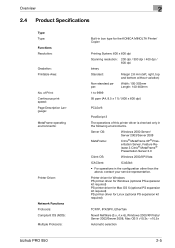
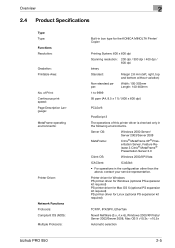
...:
Gradation: Printable Area:
No.
v10.5x
Automatic selection
bizhub PRO 950
2-5 Printer driver for Windows PS printer driver for Windows (optional PS expansion kit required) PS printer driver for Mac OS X (optional PS expansion kit required) PS printer driver for the KONICA MINOLTA Printer/ Copier
Printing System: 600 x 600 dpi
Scanning resolution: 200 dpi / 300 dpi / 400 dpi / 600...
bizhub PRO 950 Printer User Guide - Page 89
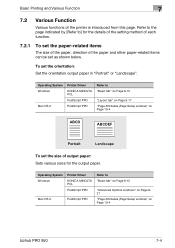
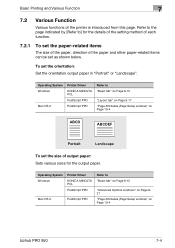
Operating System Windows
Mac OS X
Printer Driver KONICA MINOLTA PCL PostScript PPD PostScript PPD
Refer to "Basic tab" on Page 8-15
"Layout tab" on Page 9-17 "Page Attributes (Page Setup window)" on Page 10-4
bizhub PRO 950
7-4
Basic Printing and Various Function
7
7.2 Various Function
Various functions of the paper and other paper-related items can be set...
bizhub PRO 950 Printer User Guide - Page 91
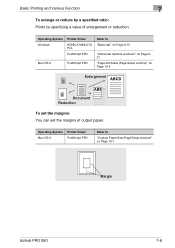
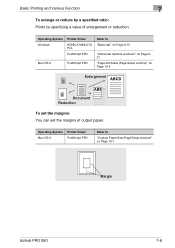
... Attributes (Page Setup window)" on Page 10-7
Margin
bizhub PRO 950
7-6 Basic Printing and Various Function
7
To enlarge or reduce by a specified ratio: Prints by specifying a value of output paper.
Operating System Windows
Mac OS X
Printer Driver KONICA MINOLTA PCL PostScript PPD
PostScript PPD
Refer to
"Custom Paper Size (Page Setup window)" on Page 10-4
Enlargement
ABCD
ABCD...
bizhub PRO 950 Printer User Guide - Page 100


... windows" on Page 921 "Image/Layout (Print window)" on a double size single paper: (Combination (No Reduction)):
Prints a document of 2 pages onto a single paper twice as big as a paper selected in -1
ABCD ABCD
12
2 Repeat
ABCD ABCD
11
2 Repeat Reversal
ABCD
1
ABCD
1
bizhub PRO 950
7-15 Basic Printing and Various Function
7
To print 2 pages on...
bizhub PRO 950 Printer User Guide - Page 253
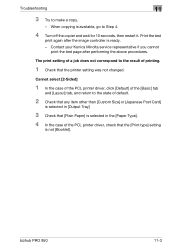
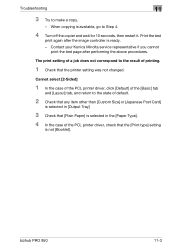
Contact your Konica Minolta service representative if you cannot print the test page after the image controller is ready.
-...return to the result of the PCL printer driver, check that the printer setting was not changed. bizhub PRO 950
11-3 The print setting of a job does not correspond to the state of default.
2 Check that any item other than [Custom Size] or [Japanese Post Card]
is ...
bizhub PRO 950 Printer User Guide - Page 309
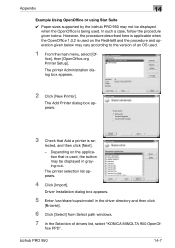
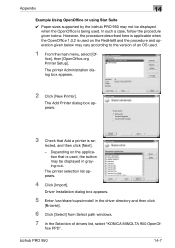
... version of drivers list, select "KONICA MINOLTA 950 OpenOf-
The printer Administration dialog box appears.
2 Click [New Printer]. Driver Installation dialog box appears.
5 Enter /usr/share/cups/model/ in graying-out. fice PPD".
fice], then [OpenOffice.org Printer Setup]. Depending on the RedHat9 and the procedure and operation given below . bizhub PRO 950
14-7
lected, and then...
bizhub PRO 950 Printer Quick Guide - Page 26
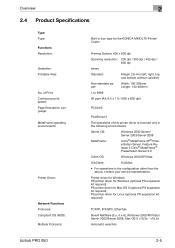
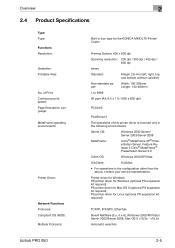
...
1 to 9999
95 ppm (A4, 8.5 x 11) / (600 x 600 dpi)
PCL5e/6
PostScript 3
The operations of this printer driver is checked only in the configuration other than the above, contact your service representative. v10.5x
Automatic selection
bizhub PRO 950
2-5 Server OS: MetaFrame:
Windows 2000 Server/ Server 2003/Server 2008
Citrix® MetaFrame XP® Presentation...
bizhub PRO 950 Printer Quick Guide - Page 89
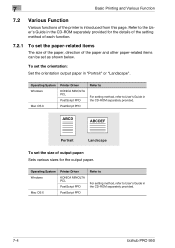
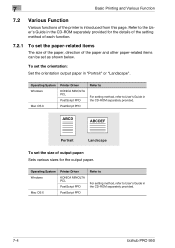
... Windows
Mac OS X
Printer Driver KONICA MINOLTA PCL PostScript PPD PostScript PPD
Refer to
For setting method, refer to User's Guide in the CD-ROM separately provided.
Operating System Windows
Mac OS X
Printer Driver KONICA MINOLTA PCL PostScript PPD PostScript PPD
Refer to
For setting method, refer to User's Guide in the CD-ROM separately provided.
7-4
bizhub PRO 950
bizhub PRO 950 Printer Quick Guide - Page 100


... Function
7
To print 2 pages on a double size single paper: (Combination (No Reduction)):
Prints a document of 2 pages onto a single paper twice as big as a paper selected in -1
ABCD ABCD
12
2 Repeat
ABCD ABCD
11
2 Repeat Reversal
ABCD
1
ABCD
1
bizhub PRO 950
7-15 Operating System Windows
Mac OS X
Printer Driver KONICA MINOLTA PCL PostScript PPD PostScript PPD
Refer to...
bizhub PRO 950 Trademarks/Copyrights User Manual - Page 5


... of KONICA MINOLTA HOLDINGS, INC.
Netscape is a registered trademark of Easy Software Products.
in the United States and in the United States and other countries.
bizhub PRO 950
1 In...JPEG Group. in providing customers with a solution of Citrix, promotes and develops solutions in order to the Citrix Technology Member KONICA MINOLTA BUSINESS TECHNOLOGIES, Inc.
Linux...
Similar Questions
Code Error Sc 53-22 In Konica Minolta Bizhub Pro 950
What the code error sc 53 - 22 in Konica Minolta Bizhub Pro 950 rrefers to ? Thank you
What the code error sc 53 - 22 in Konica Minolta Bizhub Pro 950 rrefers to ? Thank you
(Posted by oasisservices1 6 years ago)
I Am Getting A Transfer Error When Scanning To Email On A Bizhub Pro 950
(Posted by PERxxkil 9 years ago)
How To Scan Color Bizhub Pro 950 Scan
(Posted by AKSHAsuper 10 years ago)
How To Setup A Scan Path On A Konica Bizhub Pro 950
(Posted by dwmu 10 years ago)
How To Setup Scan To E-mail On Bizhub Pro 950
(Posted by mmcgrLI 10 years ago)

