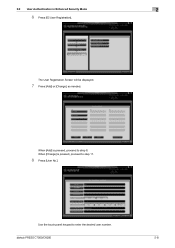Konica Minolta bizhub PRESS C7000/C7000P Support Question
Find answers below for this question about Konica Minolta bizhub PRESS C7000/C7000P.Need a Konica Minolta bizhub PRESS C7000/C7000P manual? We have 8 online manuals for this item!
Question posted by jmcdonald31078 on February 3rd, 2015
I Need A Replacement Print Engine For My C7000 Bizhub Press.
The person who posted this question about this Konica Minolta product did not include a detailed explanation. Please use the "Request More Information" button to the right if more details would help you to answer this question.
Current Answers
Related Konica Minolta bizhub PRESS C7000/C7000P Manual Pages
Similar Questions
Drawer Not Closing
we can't get the drawer 4 to close on the bizhub press c7000. What do we do?
we can't get the drawer 4 to close on the bizhub press c7000. What do we do?
(Posted by chopkins97469 9 years ago)
How To Connect Controller To C7000 Bizhub Konika Minolta
We own a konika minolt bihub c7000 press. we trying to find out how to connect controller. on the sc...
We own a konika minolt bihub c7000 press. we trying to find out how to connect controller. on the sc...
(Posted by jeff35209 10 years ago)
How To Print Envelopes In Bizhub Press C7000
How to print A4 size envelopes in bizhub press c7000
How to print A4 size envelopes in bizhub press c7000
(Posted by info42159 10 years ago)
The Konica Minolta Biz Hub C250 Transfer Unit Needs Replacing, Can I Print On?
(Posted by arthurdavies24 12 years ago)
Error Codes Listing
Hello, do you know where i could get a listing of error codes for the Konica Minolta bizhub press c7...
Hello, do you know where i could get a listing of error codes for the Konica Minolta bizhub press c7...
(Posted by dlcarrasco 12 years ago)