Konica Minolta bizhub C652 Support Question
Find answers below for this question about Konica Minolta bizhub C652.Need a Konica Minolta bizhub C652 manual? We have 17 online manuals for this item!
Question posted by printshop95643 on May 15th, 2012
Trying To Register A Mac 10 For User Authentication On The Bizhub 653ds
From the Mac's end, where do I find "printers and faxes" folder like in a PC?
Current Answers
There are currently no answers that have been posted for this question.
Be the first to post an answer! Remember that you can earn up to 1,100 points for every answer you submit. The better the quality of your answer, the better chance it has to be accepted.
Be the first to post an answer! Remember that you can earn up to 1,100 points for every answer you submit. The better the quality of your answer, the better chance it has to be accepted.
Related Konica Minolta bizhub C652 Manual Pages
AU-201H User Guide - Page 5


... the USB cable while this device, user IC card IDs must be registered with their IC card IDs.
Caution Do not store the IC card within 1.5 inches (approx.) of the multifunctional product, press the [Utility/
Counter] button, press [Administrator Settings] and enter the administrator password, touch [User Authentication/Account Track] on the multifunctional product must first be...
bizhub C452/C552/C652/C552DS/C652DS Security Operations User Manual - Page 3


...24 Accessing the User Box and User Box file 3-32 Sending S/MIME box files...3-36
4 Application Software
4.1 4.1.1 4.1.2 4.1.3 4.1.4 4.1.5
PageScope Data Administrator ...4-2 Accessing from PageScope Data Administrator 4-2 Setting the user authentication method 4-4 Changing the authentication mode...4-6 Making the user settings...4-9 Making the account settings...4-10
bizhub C652/C652DS/C552...
bizhub C452/C552/C652/C552DS/C652DS Security Operations User Manual - Page 14


... "Install Certificate" to the factory setting
bizhub C652/C652DS/C552/C552DS/C452
1-10 Items of Data Cleared by a certification body. First, register Host Name and IP address of this machine in the DNS server in "Local
Computer" of "Trusted Root Certification Authorities" to thereby import the certificate.
Through additional printer setting, type "https://Host Name...
bizhub C452/C552/C652/C552DS/C652DS Security Operations User Manual - Page 23
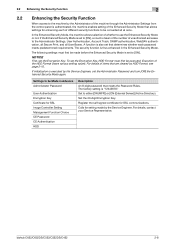
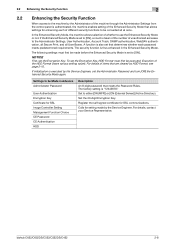
... in Advance Administrator Password
User Authentication Encryption Key Certificate for SSL Image Controller Setting Management Function Choice CE Password CE Authentication HDD
Description
An 8-digit password that are cleared by HDD Format, see page 2-10.
For details of items...Enhanced Security Mode or not. Calls for SSL communications. bizhub C652/C652DS/C552/C552DS/C452
2-8
bizhub C452/C552/C652/C552DS/C652DS Security Operations User Manual - Page 25


...Device certificate (SSL certificate)
User Authentication
Account Track Authentication
Public User Access
User List
Print Without Authentication
User...to [OFF] Deletes the device certificate (SSL certificate) registered in User Box Deletes all Secure Print...page 1-8.
2.2.1
Items cleared by HDD Format.
bizhub C652/C652DS/C552/C552DS/C452
2-10
Whenever HDD Format is executed, be sure first ...
bizhub C452/C552/C652/C552DS/C652DS Security Operations User Manual - Page 43
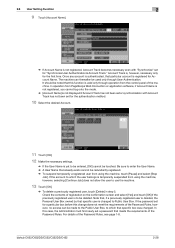
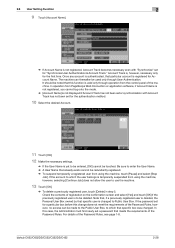
....
13 Touch [OK].
% To delete a previously registered user, touch [Delete] in step 5. The machine can be deleted. Account Track is, however, necessary only for the authentication method.
10 Select the desired Account.
11 Touch [OK].
12 Make the necessary settings.
% If the User Name is authenticated, that specific box was changed.
bizhub C652/C652DS/C552/C552DS/C452
2-28
bizhub C452/C552/C652/C552DS/C652DS Security Operations User Manual - Page 51
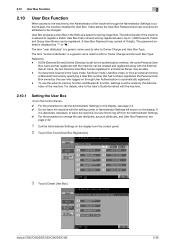
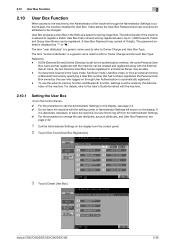
... authenticated, the machine enables the User Box. If
it is absolutely necessary to leave the machine, be sure first to log off from the Administrator Settings. 0 For the procedure to be alike. - To use the external memory function and Bluetooth function, settings must be registered. bizhub C652/C652DS/C552/C552DS/C452
2-36
Reference -
User Box prepares a User...
bizhub C452/C552/C652/C552DS/C652DS Security Operations User Manual - Page 151


... while you are gaining access to log off from the PageScope Data Administrator.
1 Access the machine through PageScope Data Adminis- 4.1 PageScope Data Administrator
4
4.1.2
Setting the user authentication method
0 For the procedure to access the machine, see steps 1 through 5 of PageScope Data Ad- bizhub C652/C652DS/C552/C552DS/C452
4-4
trator.
bizhub C452/C552/C552DS/C652/C652DS Advanced Function Operations User Guide - Page 52


...Option LK-103 v2 registered. - Reference - If [User Authentication/ Account Track] ö [Scan to Authorized Folder Settings] is a ...new intuitive and easy-to-understand panel interface.
For details on the My Panel function, refer to page 10...user-specific screen.
bizhub C652/C652DS/C552/C552DS/C452
6-2
bizhub C452/C552/C552DS/C652/C652DS Advanced Function Operations User Guide - Page 60


... user authentication, in [Administrator Settings]ö[User Authentication/ Account
Track]ö[User Authentication Settings]ö[User ...Setting] to [Enable]. To connect via a proxy, register a proxy server in [Proxy Server Address] of ... - This machine supports RepliGo version 2.1.0.9. -
bizhub C652/C652DS/C552/C552DS/C452
6-10 6.3 Operating Image Panel
6
Using data saved in...
bizhub C452/C552/C552DS/C652/C652DS Advanced Function Operations User Guide - Page 65


... data in an external memory, in a cellular phone or PDA. bizhub C652/C652DS/C552/C552DS/C452
6-15 Press the [Search] tab to reference one-touch destinations registered in [Administrator Settings]ö[User Authentication/ Account Track]ö[User Authentication Settings]ö[User Registration], set [Save Document] to page 10-2. -
If you have specified an address, you can only specify...
bizhub C452/C552/C552DS/C652/C652DS Advanced Function Operations User Guide - Page 71


... Reference
For details on the MFP. -
bizhub C652/C652DS/C552/C552DS/C452
6-21 Perform user authentication, and then log in
the basic screen....on the My Address function, refer to page 10-2.
6.5.1
Customizing the Read Data area
Shortcut icons for frequently used User Boxes can customize the Image Panel screen as a registered user.
6.5 Customizing Image Panel
6
6.5
Customizing Image...
bizhub C452/C552/C552DS/C652/C652DS Advanced Function Operations User Guide - Page 87
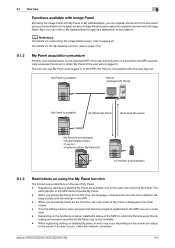
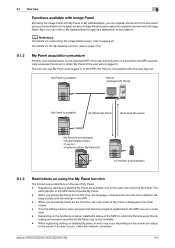
... Address function, refer to page 10-2.
9.1.2
My Panel acquisition procedure
Perform user authentication on customizing the Image Panel screen, refer to page 6-21.
bizhub C652/C652DS/C552/C552DS/C452
9-3
d Reference
For details on the selected MFP. tings comply with My Panel or My Address Book, you can register shortcuts for the user who is not available •...
bizhub C452/C552/C552DS/C652/C652DS Advanced Function Operations User Guide - Page 97
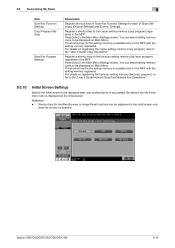
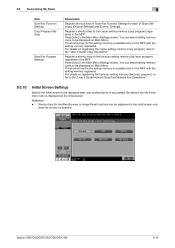
... setting memory (copy program), refer to be displayed after user authentication is available only on registering the fax/scan setting memory (fax/scan program), refer to the "User's Guide Network Scan/Fax/Network Fax Operations".
9.3.10
Initial Screen Settings
Specify the initial screen to the fax/scan setting memory (fax/scan program) registered in the MFP. You can be displayed on Main...
bizhub C452/C552/C552DS/C652/C652DS Enlarge Display Operations User Guide - Page 18


... of this machine can be replaced or the machine requires maintenance.
If user authentication is configured with large characters.
% Press the [Enlarge Display] key. For the necessary settings to log in to a print error is received.
bizhub C652/C652DS/C552/C552DS/C452
2-10
How to and log out from the standard size to the enlarged...
bizhub C452/C552/C552DS/C652/C652DS Print Operations User Guide - Page 5
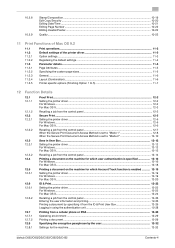
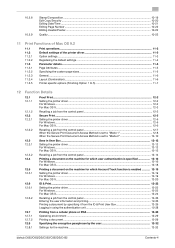
... Document Access Method is set to "Mode 2 12-10
Save in User Box ...12-12 Setting the printer driver ...12-12 For Windows ...12-12 For Mac OS X...12-13
Recalling a job from the control panel 12-14 Printing a document on the machine for which user authentication is specified 12-16 For Windows ...12-16 For...
bizhub C452/C552/C552DS/C652/C652DS Print Operations User Guide - Page 289
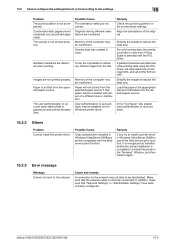
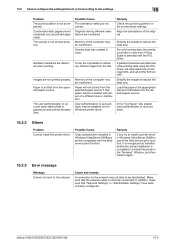
... sure that the network cable is not correct. In the "Configure" tab, enable user authentication or account track.
15.2.2 Others
Problem Cannot install the printer driver. Remedy
If you try to the network. Simplify the images to reduce the data size.
bizhub C652/C652DS/C552/C552DS/C452
15-5 Garbled characters are detected when printing.
Align the...
bizhub C452/C552/C552DS/C652/C652DS Box Operations User Guide - Page 223


.... When the setting for User Authentication is configured, you cannot create the password that can register a new User Box. Item Public User Box Personal User Box Group User Box Bulletin Board User Box Relay User Box
Annotation User Box
Description
Public User Box that can configure confidential RX (F-Code TX) settings as a Public User Box.
Reference - bizhub C652/C652DS/C552/C552DS/C452...
bizhub C452/C552/C652 HDD Twain Driver User Guide - Page 14


Importing Images
3
2 Type in the user name and password, and then click [OK].
- For example, "user01@domain" when the user name is "user01" and the domain name is "domain". HDD TWAIN driver
3-6 If external server authentication was selected for the user authentication setting on the device and if multiple domains have been registered, enter "@domain_name" after the user name.
bizhub C452/C552/C652 Twain Driver User Manual - Page 17


TWAIN driver
3-9
If external server authentication was selected for the user authentication setting on the device and if multiple domains have been registered, enter "@domain_name" after the user name. Importing Images
3
- For example, "user01@domain" when the user name is "user01" and the domain name is "domain".
Similar Questions
Mac 10.5 Konica Bizhub C652 How To Add Driver
(Posted by nagamr 9 years ago)
How To Disable User Authentication Bizhub 223
(Posted by eFosstas 9 years ago)
Cannot Create User Box Bizhub C652 Macintosh
(Posted by daveokidd12 9 years ago)
User Authentication Is Set To Disable. Box To Change Setting Is Grayed Out. How
(Posted by steve26014 10 years ago)
Mac 10.6 Os Bizhub C360 How To Account Track
(Posted by Chocojoew7 10 years ago)

