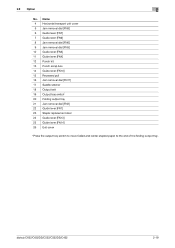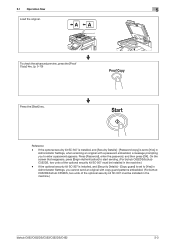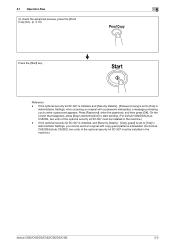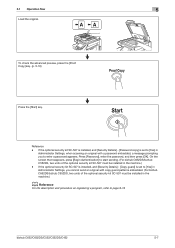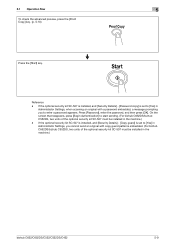Konica Minolta bizhub C652 Support Question
Find answers below for this question about Konica Minolta bizhub C652.Need a Konica Minolta bizhub C652 manual? We have 17 online manuals for this item!
Question posted by stenightt on May 19th, 2014
How To Replace Staples In Bizhub C552ds
The person who posted this question about this Konica Minolta product did not include a detailed explanation. Please use the "Request More Information" button to the right if more details would help you to answer this question.
Current Answers
Answer #1: Posted by freginold on July 23rd, 2014 9:30 AM
Hi, you can find the instructions for replacing staples on pages 1-82 to 1-85 of the quick guide, depending on which finisher model your copier has installed. If you don't have the quick guide, you can download it here:
https://technology.ku.edu/sites/technology.drupal.ku.edu/files/docs/mfd_manuals/c452%20c552%20and%20c652%20User%20Guide.pdf
https://technology.ku.edu/sites/technology.drupal.ku.edu/files/docs/mfd_manuals/c452%20c552%20and%20c652%20User%20Guide.pdf
Related Konica Minolta bizhub C652 Manual Pages
Similar Questions
Konica Minolta Bizhub C652 How To Replace Staples
(Posted by sagaIan 9 years ago)
Konica Minolta Bizhub C552ds How To Replace Staples
(Posted by kellromd 10 years ago)
Replacing Staples On Bizhub 423
can you replace staples on bizhub 423 or do you have to replace the entire cartridge
can you replace staples on bizhub 423 or do you have to replace the entire cartridge
(Posted by dirofft 11 years ago)