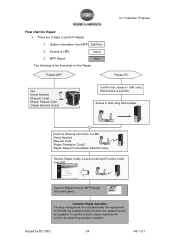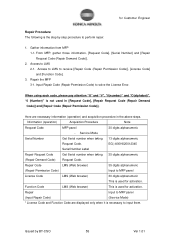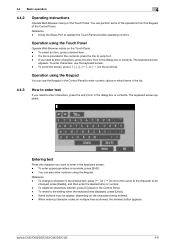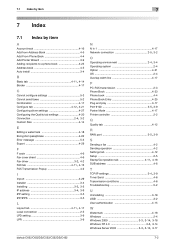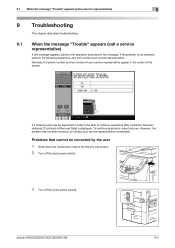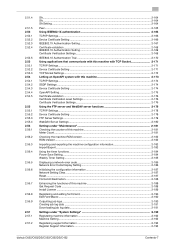Konica Minolta bizhub C652 Support Question
Find answers below for this question about Konica Minolta bizhub C652.Need a Konica Minolta bizhub C652 manual? We have 17 online manuals for this item!
Question posted by msacky on June 4th, 2019
Error Code; Trouble Code C-3bo7 How To Clear This Code Error
Error code;Trouble Code C-3Bo7How to clear this code error
Current Answers
Answer #1: Posted by Nik99 on June 5th, 2019 5:03 PM
Hi there,
Save hours of searching online or wasting money on unnecessary repairs by talking to a 6YA Expert who can help you resolve this issue over the phone in a minute or two.
Best thing about this new service is that you are never placed on hold and get to talk to real repairmen in the US.
Here's a link to this great service
Save hours of searching online or wasting money on unnecessary repairs by talking to a 6YA Expert who can help you resolve this issue over the phone in a minute or two.
Best thing about this new service is that you are never placed on hold and get to talk to real repairmen in the US.
Here's a link to this great service
Related Konica Minolta bizhub C652 Manual Pages
Similar Questions
Did You Find The Problem? I Have The Same Message No Error Code
(Posted by prsoak 7 years ago)
An Internal Error Occurred. Turn The Main Switch Off And On If The Trouble Code
An internal error occurred. Turn the main switch OFF and ON If the trouble code appears again, conta...
An internal error occurred. Turn the main switch OFF and ON If the trouble code appears again, conta...
(Posted by Anonymous-132658 10 years ago)
An Internal Error Turn The Main Switch Off And On If The Trouble Code
(Posted by shayee777 10 years ago)
Why Is The Staples Cannot Be Used Code On My Bizhub
c652/c652ds/c552/c552ds/c452
c652/c652ds/c552/c552ds/c452
(Posted by ElPibu 10 years ago)
Service Error Code
km hub c 652 shows error c-c173 what is that?
km hub c 652 shows error c-c173 what is that?
(Posted by syedshafqatali70 11 years ago)