Konica Minolta bizhub C650 Support Question
Find answers below for this question about Konica Minolta bizhub C650.Need a Konica Minolta bizhub C650 manual? We have 19 online manuals for this item!
Question posted by jackuza1 on December 15th, 2012
Error Code 9401 On C650
i have an error code 9401 on mykonicaminolta c650
Current Answers
There are currently no answers that have been posted for this question.
Be the first to post an answer! Remember that you can earn up to 1,100 points for every answer you submit. The better the quality of your answer, the better chance it has to be accepted.
Be the first to post an answer! Remember that you can earn up to 1,100 points for every answer you submit. The better the quality of your answer, the better chance it has to be accepted.
Related Konica Minolta bizhub C650 Manual Pages
bizhub C650 FK-502 Fax Operations User Guide - Page 40


...the boxes or the F-Code password differs from the communication password of each box, a communication error will occur.
! Detail ...Refer to 999999999) on the hard disk.
The box for saving the received original is saved in the Memory RX User Box. (2) No corresponding specified user box exists: Follows the setting specified in [Incorrect User Box No.
C650...
bizhub C650 FK-502 Fax Operations User Guide - Page 114


... For error messages refer to "Error Messages"...is necessary. Contact your technical representative.
! Check the Box saved in the F-code by TSI User Box Setting. Check the Box saved by the sender?
Symptoms...still cannot be received. Is the PC-FAX RX functions set , a transmission error occurs and the fax cannot be received correctly, even after performing the described ...
bizhub C650 FK-502 Fax Operations User Guide - Page 116
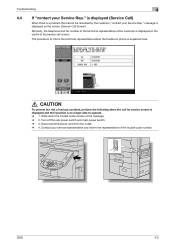
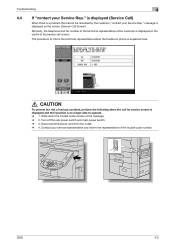
...
4.4 If "contact your Service Rep."
Write down the trouble code number of serious accident, perform the following when the call screen... representative of the customer is a problem that cannot be remedied by the customer, "contact your Service Rep." C650
4-5 Disconnect the power cord from the outlet. % 4. Contact your service representative and inform the representative of the...
bizhub C650 FK-502 Fax Operations User Guide - Page 164


... confidential reception. Sender
Confidential Receiver box
2
Note For confidential transmission, a confidential box and communication password should be used only when the recipient's fax machine has F-code functions. C650
6-46 Polling TX, Polling RX, Bulletin board registration, Bulletin board Polling reception and Password TX
Confidential transmission
1 Press [Fax/Scan] key to "Loading the...
bizhub C650 FK-502 Fax Operations User Guide - Page 218


...set in a number.
C650
9-30 Specify a Group destination that is already registered with the entered number, an error message appears and the ...destination cannot be registered. - For details on Relay RX settings, refer to type in advance for sending a fax by specifying relay destination, refer to "Sending the fax after specifying the relay destination (F-Code...
bizhub C650 FK-502 Fax Operations User Guide - Page 312


... not possible as the recipient's line is communication error.
C650
11-5 Described when there is busy. Described when there is a transmission error and that there is transition to "Specifying the ...Resending Confidential Sub-line Polling Frame Erase transmission Manual communication Forward Binding Position F-code specifications Relay Bulletin board
2
Note Some items may not be set in ...
bizhub C650 FK-502 Fax Operations User Guide - Page 355


... conditions such as the unit of data transmission.
(Error Correction Mode: Error correction mode) Error resend mode of original by selecting the V. 34 OFF...machine is a function to send an original by ADF. C650
12-6 If the recipient is set , the fax is ... the total number of multiple originals, this machine, F code is a fax communication mode standardized by adjusting the brightness of...
bizhub C650 User Guide Enlarge Display Operations - Page 15
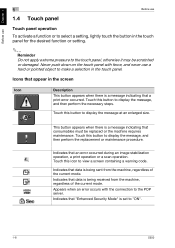
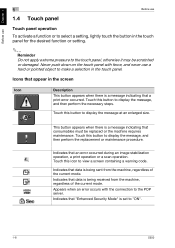
...screen containing a warning code. Touch this button to the touch panel, otherwise it may be replaced or the machine requires maintenance. Appears when an error occurs with force, and...in the screen
Icon
Description This button appears when there is a message indicating that a print error occurred. Indicates that data is being received from the machine, regardless of the current mode....
bizhub C650 Network Fax Operations User Guide - Page 4


...Fax)...4-2
4.2
Fax cannot be sent (IP Address Fax 4-3
4.3
Fax cannot be received ...4-4
4.4
Error Messages...4-5
Transmission System Error Code ...4-5
Reception system error code ...4-6
4.5
If "Inform the service representative" is displayed (Service Call 4-7
5 Specifications
5.1
Specifications... 6-26
6.12 Sending a long original (Long Original 6-28 Long Original ...6-28
C650
x-3
bizhub C650 Network Fax Operations User Guide - Page 95
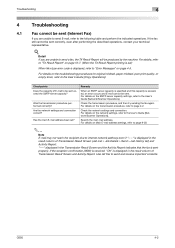
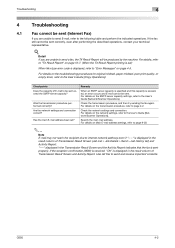
... settings and connection correct?
Has the main E-mail address been set )
When Nxx type error code is sent properly. For details on page 4-5.
If the reception confirmation (MDN) is received... misfeed, poor print quality, or empty toner, refer to the User's Guide [Copy Operations]. C650
4-2 Troubleshooting
4
4
4.1
Troubleshooting
Fax cannot be sent (Internet Fax)
If you are unable ...
bizhub C650 Network Fax Operations User Guide - Page 96


... to page 2-6.
Remedy
Check the transmission procedure, and then try sending the fax again.
C650
4-3 For details on page 4-5. Were the Address Book destination and Program destination registered correctly?...on page 10-7. (When the TX Result Report printing is set)
When Nxx type error code is an error. Are there are unable to the User's Guide [Copy Operations].
Are the network ...
bizhub C650 Network Fax Operations User Guide - Page 97
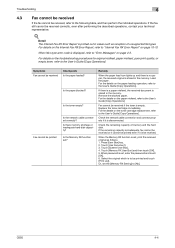
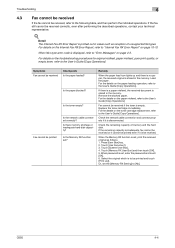
...in cases such as follows. 1. Detail The Internet Fax RX Error Report is empty. When Nxx type error code is set ?
Check the remaining capacity of unsupported file types...be received correctly, even after performing the described operations, contact your technical representative.
!
C650
4-4 Troubleshooting
4
4.3 Fax cannot be received
If the fax cannot be printed
Checkpoints ...
bizhub C650 Network Fax Operations User Guide - Page 98


....
C650
4-5 Check the status of
pages to be set , reduce the scanning resolution, and try sending the fax again. Transmission System Error Code
Code N10
N11 N12 N13
N14 N15 N16 N17 N18
N20
N21
N22
Type Connection error
Connection error Connection error Connection error
Protocol error Protocol error Protocol error Protocol error Other errors
Memory error
HDD error
Conversion error
Error...
bizhub C650 Network Fax Operations User Guide - Page 99


C650
4-6 Reception system error code
Code N50
N51 N52 N53
N54
Type SMTP reception
Decode Decode Decode
Decode
Error contents SMTP reception error
Reception length over Reception page over File error
Decode error
Remedy
This error occurs when SMTP reception does not start in the correct format. Request the sender to the incoming call.
Internet fax: TIFF IP address fax...
bizhub C650 Network Fax Operations User Guide - Page 100
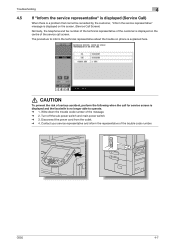
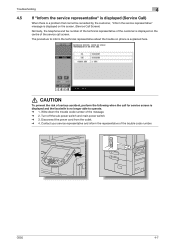
...and fax number of the technical representative of the customer is displayed on phone is no longer able to operate. % 1.
C650
4-7 The procedure to inform the technical representative about the trouble on the centre of the service call for service screen is displayed... call screen. Turn off the sub power switch and main power switch. % 3. Write down the trouble code number of the trouble...
bizhub C650 Network Fax Operations User Guide - Page 102


...memory capacity Number of stored pages
Resolution
Transmission mode (File format) Transmission coding method Maximum Scanning Size
Maximum Recording Size
Transmission error processing
Resend E-mail
Transmission error report
E-mail Reception List/Report
E-mail Acquisition Interval
POP Manual reception
Box ... when one is printed as specified by the paper divide setting. Allowed
C650
5-2
bizhub C650 PageScope Web Connections Operations User Guide - Page 2
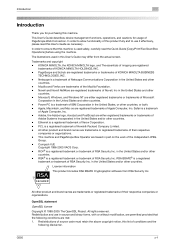
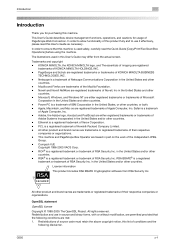
...Copyright © 1998-2005 The OpenSSL Project. C650
x-1 Netscape is a trademark of Netscape Communications ... other
countries. -
Redistributions of source code must retain the above copyright notice,... the machine. This User's Guide describes device management functions, operations, and cautions for purchasing... and other countries. - PageScope and bizhub are based in the United States and...
bizhub C650 PageScope Web Connections Operations User Guide - Page 156


...and scanners. C650
4-3
A ...device over the Internet or an intranet on to the LDAP server from the multifunctional product.
Documents containing images, recordings, and video clips can be exchanged with F code function, various functions that uses F code...Error Correction Mode: Error correction mode) Error resend mode of black and white dots
Large capacity storage device...
HDD Backup Utility User Guide - Page 54


... operating system.
108-109, 111-112, 154
The HDD Backup Utility is different from the device being used.
HDD Backup Utility
9-1 The corrective measures for the various error codes are described below. An error code appears after the message describing the error.
Reinstall it.
122-124, 116-118, 215, 305, 408, Insufficient memory. Exit unnecessary applications...
HDD Backup Utility User Guide - Page 55


...then try again.
504, 543-547, 701-703
Since there is either a problem with the device was not performed properly. Try again.
404, 514, 554, 562
Contact the administrator.
511
...9999
The operation was not performed properly. Check that Caps Lock is incorrect. Error message list
9
Error Code Number
Remedy
1000-8799
Communication with the operating system or changes have been made...
Similar Questions
Error Code C-6801 On C-7000
error code C-6801 on c-7000onica Minolta Bizhub PRESS C7000 Konica Minolta Bizhub PRESS C7000P Bizh
error code C-6801 on c-7000onica Minolta Bizhub PRESS C7000 Konica Minolta Bizhub PRESS C7000P Bizh
(Posted by Anonymous-151468 9 years ago)
Error Code 1183
Bizhub C-280 - Got error code 1183 and loud noise on the outpot tray, and the tray didn't get back t...
Bizhub C-280 - Got error code 1183 and loud noise on the outpot tray, and the tray didn't get back t...
(Posted by hafezth 10 years ago)
What Is The Default Administrator Password For Konica Minolta Bizhub C650
(Posted by bwhiescala 10 years ago)
How Can I Access Service Manual For Bizhub C650
(Posted by atellajames 11 years ago)
New Bizhub C650 Fusing Unit Won't Reset.
Installed a new fusing unit. Still get a "replace fusing unit soon" and "contact service representat...
Installed a new fusing unit. Still get a "replace fusing unit soon" and "contact service representat...
(Posted by sknow122 12 years ago)

