Konica Minolta bizhub C550 Support Question
Find answers below for this question about Konica Minolta bizhub C550.Need a Konica Minolta bizhub C550 manual? We have 15 online manuals for this item!
Question posted by veronicaoliva on February 12th, 2013
Staple After Printing
Can I staple AFTER I've printed the job. I have 1200 pages, double sided. I need to staple two pages together to end up with 600 pages total.
Current Answers
There are currently no answers that have been posted for this question.
Be the first to post an answer! Remember that you can earn up to 1,100 points for every answer you submit. The better the quality of your answer, the better chance it has to be accepted.
Be the first to post an answer! Remember that you can earn up to 1,100 points for every answer you submit. The better the quality of your answer, the better chance it has to be accepted.
Related Konica Minolta bizhub C550 Manual Pages
bizhub C451/C550 Security Operations User Manual - Page 147
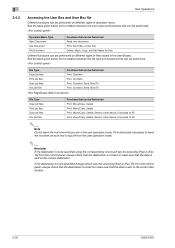
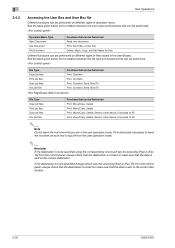
...Print, Combine
Print job files Scan job files Fax job files
Print, Combine Print, Combine, Send, Bind TX Print, Combine, Send, Bind TX
File Type Copy job files Print job files Scan job files Fax job files
Functions that can be Performed Print, Move/Copy, Delete Print, Move/Copy, Delete Print, Move/Copy, Delete, Send to other device, Download to PC Print... correct destination.
3-32
C550/C451
bizhub C550 Print Operations User Manual - Page 122


...
Attaches a front cover from the o o
from Post In-
Combination/ Poster Mode
Specifies whether to be printed o o on one page with N in 1 printing, or print one sheet of each page. Chapters
Specifies the page to print multiple o pages of text on the front side.
oo
Binding Margin Specifies the binding margin. oo
Punch
Specifies hole punching.
oo
Fold
Specifies folding...
bizhub C550 Print Operations User Manual - Page 146


..., you must specify the Device Option settings. Paper
Printer
2
Note To enable any options, such as the paper tray, that are installed on this machine. Automatically enlarges or reduces when the Original Size setting is displayed and a preview image of the print job can be checked. For non-conventional printing, selects special output methods...
bizhub C550 Print Operations User Manual - Page 177


C550
- Setting up the PCL driver (Windows)
5
- Angle: Specifies the pattern angle. - [Acquire Device Information]: Communicates with this ...the display type.
-
Pattern: Specifies the embedding method of a pattern. - Job Number: Embeds the print job number in a pattern when printing multiple copies. In addition, you can select the embedding conditions. Pattern Overwrite: ...
bizhub C550 Print Operations User Manual - Page 180


... the OpenAPI Settings" on this machine. C550
5-36 The number of digits for the distribution control number can be specified by clicking the [Edit] button.
- [Acquire Device Information] is for the header and the footer.
-
Setting up the PCL driver (Windows)
5
5 Specify the print settings and pages for communicating with this machine to read...
bizhub C550 Print Operations User Manual - Page 197
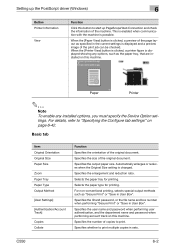
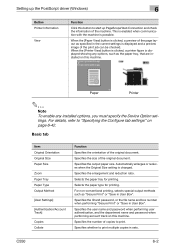
... department name and password when performing account track on this machine.
C550
6-2 Specifies the ID and password, or the file name and box number when performing "Secure Print" or "Save in the current settings is displayed and a preview image of the print job can be checked.
When the [Printer View] button is clicked, a printer...
bizhub C550 Print Operations User Manual - Page 200


... detailed print functions (booklet). C550
6-5 Setting up the PostScript driver (Windows)
6
Advanced tab
Item Advanced Printing Features
...printing when a print job is not completed within the specified time from when the job was sent. Specifies the PostScript file output format. Fonts smaller than the
maximum specified size are downloaded as outline fonts.
2
Note To display the Device...
bizhub C550 Print Operations User Manual - Page 201


....
Popup Authentication Dialog when printing
Displays the User Authentication/Account Track dialog box when a print job is user defined by communicating...Device Information Acquire Settings Encrypt. Shows the paper type specified for this machine to communicate with this machine. Verifies the authentication settings for each paper tray. C550
6-6
You cannot use the [Acquire Device...
bizhub C550 Print Operations User Manual - Page 229


...the display type.
- Job Number: Embeds the print job number in a pattern for printing a pattern on the
...C550
- The density
and color contrast can be specified by clicking the [Adjust Color] button.
6-34 Text/Background Color: Specifies the pattern color. Angle: Specifies the pattern angle. - [Acquire Device Information]: Communicates with this machine in a pattern when printing...
bizhub C550 Print Operations User Manual - Page 232


...Device Information] is for the header and the footer.
- The number of the machine.
6 Click the [OK] button. The Edit Header/Footer dialog box appears.
5 Specify the print settings and pages... for communicating with step 4.
4 Click the [Edit] button under "Header/Footer".
Setting up the PostScript driver (Windows)
6
Printing a header and a ...
bizhub C550 Print Operations User Manual - Page 251


...to include the font data on a file. Layout
Pages per sheet
Specifies the number of the output device. Job Logging
If there is to print on one page.
Combination
Performs booklet printing. Staple
Performs stapling.
Font Inclusion
Specifies whether to save a document.
Job Documentation
Specifies the conditions for the cover. Cover Page Paper Source Selects the paper tray for...
bizhub C550 Print Operations User Manual - Page 263


... divided on the front side.
Paper Arrangement Specifies the method for printing.
Error Handling
PostScript Errors
Specifies whether to print "Confidential" or other comments on the cover page. C550
8-3
Rotate 180
Prints the image rotated 180°.
Layout/Finish
Print Type
Specifies duplex printing and booklet printing.
Cover Page Type
Selects to...
bizhub C550 Print Operations User Manual - Page 420


...
NDS NetBIOS NetBEUI NetWare Nprinter/Rprinter OHP/OHT OS Outline font PDF PDL
C550
12
Definition
Abbreviation for Network Basic Input Output System. Abbreviation for NetBIOS Extended... Storage device for each Ethernet card, data can output print data from Windows or Unix to view documents. Abbreviation for Page Description Language. The servers and printers on a screen or printed with...
bizhub C550 Print Operations User Manual - Page 421
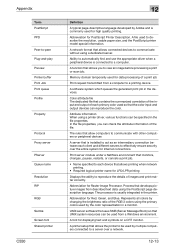
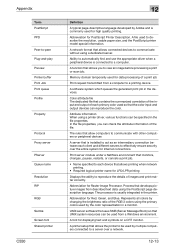
...13
Abbreviation for PostScript Printer Description. Process that the color input and output devices can be used by multiple computers connected to a server over the entire system... Printer buffer Print Job Print queue Profile
Property
Protocol Proxy server PServer Queue name Resolution RIP RGB Samba Screen font Shared printer
C550
12
Definition
A typical page-descriptive language developed...
bizhub C550 Network Scanner Operations User Guide - Page 156


Select whether a single-sided or double-sided copy is to be printed. C550
2-117
Settings can be specified for the following. Parameter Copies
Simplex/Duplex Staple
Description
Use the keypad to type in the number of staples and the position.
1 Touch [Scan Settings] in the next screen that appears.
Text Size
-
A number between 1 and 9999 can be specified...
bizhub C550 PageScope Web Connection Operations User Guide - Page 56


... or not double-sided printing is performed.
When the [Print Setting] button is not available if 11 or more documents are selected. Click the [Cancel] button to return to their original order, click the [Undo] button. Type in order to change the document order. C550
2-21
To return the documents to the File List page.
Select...
bizhub C550 PageScope Web Connection Operations User Guide - Page 166


... Paper Tray Output Tray 2-Sided Print Bind Direction Staple Punch Number of copies to be specified. Select the binding position. Administrator mode
3
3.4 Print Setting tab
Information and settings concerning the connection interface and default print settings are displayed on the Print Setting tab. Select the paper tray.
Select whether or not double-sided printing is performed. Specify the...
bizhub C550 PageScope Web Connection Operations User Guide - Page 167


... pages can be printed. A4/A3LTR/LGR Auto Switch
Select whether or not to print banner pages....setting.
C550
3-60 Banner Sheet Paper Tray Select the paper tray used to print an ...Staple settings are installed. Switch Trays (Tray Priority): Supply paper from a different paper tray.
Stop Printing (Tray Fixed): A warning message appears and printing stops.
Spool Print Jobs...
bizhub C550 PageScope Web Connection Operations User Guide - Page 230


... parts of a double-sided document sent using the ADF. An image with little light/dark variation is said to have a high contrast.
Default gateway
A device, such as printers...The data, which a client computer on the recipient's fax machine and is not printed when it is entered.
C550
4-3 Consolidated document This is at 20 pps). Default
The initial settings.
Dialing method...
bizhub C550 PageScope Web Connection Operations User Guide - Page 237
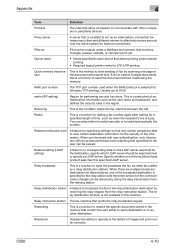
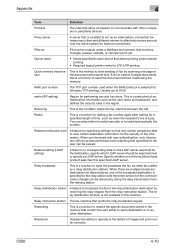
....
C550
4-10 Redial
This is not available in the region. Specify whether or not the multifunctional product...broadcast destinations at distant places, one page of the document at the same ...device that is the condition where the fax machine answers the call.
Relay instruction station The fax machine that monitors, changes, pauses, restarts, or cancels a print job. PServer
Print...
Similar Questions
Bizhub C550 When I Print Two Or More Copies The Machine Prints All The Pages,
then staples them all together
then staples them all together
(Posted by djmaunii 9 years ago)
Bizhub 280c Won't Print More Than One Double Sided
(Posted by deeYcolo 9 years ago)
How To Print Double Sided On Bizhub C550
(Posted by bluedmeglit 10 years ago)
How To Print Double Sided On Konica Minolta C550
(Posted by alotiat 10 years ago)
Bizhub Won't Print More Than One Double Sided
(Posted by Bakroland 10 years ago)

