Konica Minolta bizhub C550 Support Question
Find answers below for this question about Konica Minolta bizhub C550.Need a Konica Minolta bizhub C550 manual? We have 15 online manuals for this item!
Question posted by tejackson6 on April 10th, 2012
How Do You Replenish The Staples In The Copier For The C550
The person who posted this question about this Konica Minolta product did not include a detailed explanation. Please use the "Request More Information" button to the right if more details would help you to answer this question.
Current Answers
There are currently no answers that have been posted for this question.
Be the first to post an answer! Remember that you can earn up to 1,100 points for every answer you submit. The better the quality of your answer, the better chance it has to be accepted.
Be the first to post an answer! Remember that you can earn up to 1,100 points for every answer you submit. The better the quality of your answer, the better chance it has to be accepted.
Related Konica Minolta bizhub C550 Manual Pages
bizhub C203/C253/C353/C451/C550/C650, bizhub 361/421/501/601/751 Enabling bizhub HDD Security Features - Page 1


Hard Disk Drive Security
Enabling bizhub HDD Security Features
bizhub C650/C550/C451 bizhub C353/C253/C203 bizhub 501/421/361 bizhub 751/601
bizhub C203/C253/C353/C451/C550/C650 Advanced Function Operations User Manual - Page 2


... applicable federal and state laws. i-Option LK-103 may differ from the machine's operation panel. For details, contact your use of this User's Guide. bizhub C650/C550/C451/C353/C253/C203 In order to operate the machine safely and properly, be available depending on trademarks and copyrights, refer to all KONICA MINOLTA...
LK-101/LK-102 License Information Inquiry Procedure - Page 1


CS Operations
Issued by BT-CSO
1
Ver. 1.00 bizhub C203/C253/C353/C451/C550/C650 LK-101 LK-102 LK-103 License Information Inquiry
2008/05/27
Ver.1.00
KONICA MINOLTA BUSINESS THECHNOLOGIES, INC.
bizhub C451/C550 Security Operations User Manual - Page 7


... contains the operating procedures and precautions to the instructions given by the bizhub C550/C451 machine comply with the ISO15408 Standard
When the Enhanced Security Mode on ... the machine with the mode screen left displayed. This User's Guide (Ver. 1.02) describes bizhub C550/bizhub C451/ineo+ 550/ineo+ 451 Multi Function Peripheral Control Software (MFP Controller: A00J0Y0-0100-GM0-...
bizhub C451/C550 Security Operations User Manual - Page 12
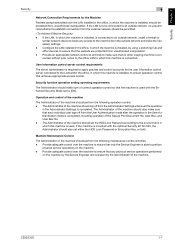
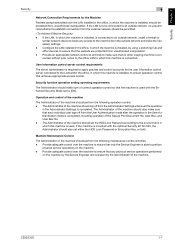
... the office, in which the machine is installed, should also set to [ON]. C550/C451
1-7
User information control server control requirements
The server administrator is required to apply ...to ensure that each individual user logs off from the outside network, no other devices to ensure that no unauthorized attempt to establish connection from unauthorized manipulation. Configure the...
bizhub C451/C550 Security Operations User Manual - Page 17
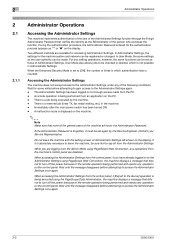
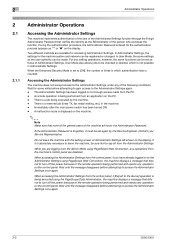
... A remote operation is being performed from the control panel, if [Export to the device] operation is being executed using the PageScope Data Administrator, the machine displays a message that tells ...not to access the Administrator Settings once again.
2-2
C550/C451 There is counted. If the Administrator Password is forgotten, it is not possible in...
bizhub C451/C550 Security Operations User Manual - Page 23
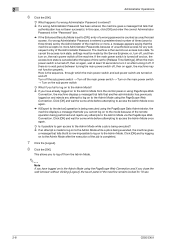
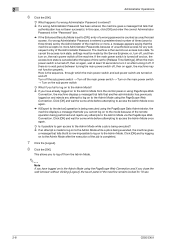
... (once to access the Admin Mode once again.
? Click [OK] and wait for 70 sec.
2-8
C550/C451 What if you fail to log on to the Admin Mode?
% If you have logged on to...of the machine remains locked for some while before attempting to access the Admin Mode once again.
% If [Export to the device] operation is completed.
7 Click the [Logout].
8 Click the [OK]. Click [OK] and try logging on , ...
bizhub C451/C550 Security Operations User Manual - Page 147
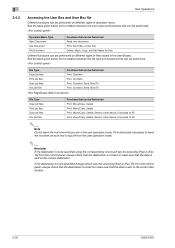
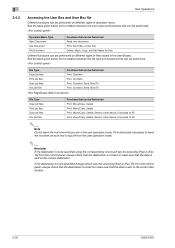
..., Move/Copy, Delete Print, Move/Copy, Delete Print, Move/Copy, Delete, Send to other device, Download to PC Print, Move/Copy, Delete, Send to other device, Download to the correct destination. Operation Menu Type Save Document Use Document File Document
Functions that can...check that the destination is correct to make sure that the data is to the correct destination.
3-32
C550/C451
bizhub C451/C550 Security Operations User Manual - Page 155


... browsing destinations using the LDAP protocol for management purpose that none of the general users of the machine to log off from Device List and click [Address, Authentication, Administrator settings].
4-2
C550/C451 If it must be set again by searching through PageScope Data Administrator. Gaining access from PageScope Data Administrator
1 Start the...
bizhub C451/C550 Security Operations User Manual - Page 156
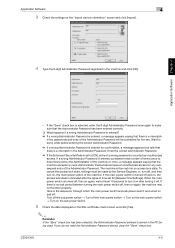
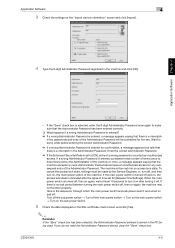
... for [Release Time Settings]. Application Software
4
3 Check the settings on the "Import device information" screen and click [Import].
4 Type the 8-digit Administrator Password registered in the...Password is entered a predetermined number of times (once to [ON], entry of the machine.
C550/C451
4-3 If you do not want the Administrator Password stored, clear the "Save" check ...
bizhub C550 Print Operations User Manual - Page 26
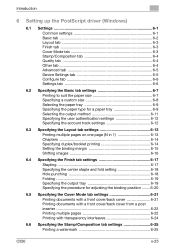
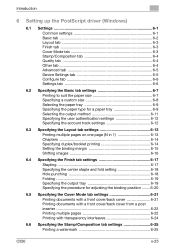
... Cover Mode tab 6-3 Stamp/Composition tab 6-4 Quality tab 6-4 Other tab 6-4 Advanced tab 6-5 Device Settings tab 6-5 Configure tab 6-6 Settings tab 6-6
6.2 Specifying the Basic tab settings 6-7 Printing... Shifting images 6-16
6.4 Specifying the Finish tab settings 6-17 Stapling 6-17 Specifying the center staple and fold setting 6-18 Hole punching 6-18 Folding 6-19 Specifying...C550
x-25
bizhub C550 Print Operations User Manual - Page 251


... per sheet
Specifies the number of the output device. Cover Page Paper Source Selects the paper tray for printing. C550
7-3
Font Downloading
Specifies the conditions to print ... the matching method. Save as File
Format
Specifies the PostScript file output format. Staple
Performs stapling.
Combination
Performs booklet printing. Punch
Performs hole punching. Setting up the PPD driver...
bizhub C550 Network Scanner Operations User Guide - Page 405


...protocol for connecting to access computers not on to white. C550
6-9 The file extension is separated by printers and scanners.
...the LDAP server from the LDAP server. The initial settings. A device, such as a computer or router, used by commas (as...the user when referencing the destination information from the multifunctional product. Appendix
6
Term Contrast
CSV
Default Default ...
bizhub C550 Network Scanner Operations User Guide - Page 408
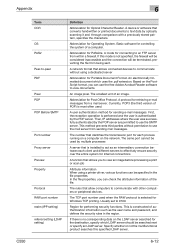
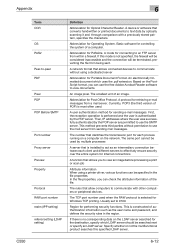
...a mail server.
If there is most often used. Specify whether or not the multifunctional product searches this mode is constructed of the file.
The same port cannot be ...the file properties. Region for sending e-mail messages. C550
6-12 A mode for Internet connections
A function that allows connected devices to communicate without permission to view an image before ...
bizhub C550 PageScope Web Connection Operations User Guide - Page 2


...other product and brand names are trademarks of the Mozilla Foundation. - C550
x-1 This User's Guide describes device management functions, operations, and cautions for purchasing this User's Guide .... Introduction
Introduction
Thank you for usage of PageScope Web Connection.
PageScope and bizhub are either registered trademarks or trademarks of RSA Security Inc. Safari is a...
bizhub C550 PageScope Web Connection Operations User Guide - Page 39
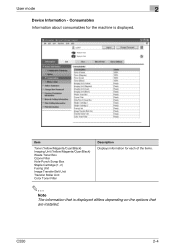
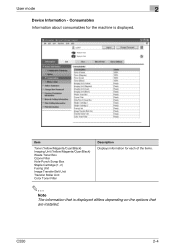
C550
2-4
User mode
2
Device Information - Item
Toner (Yellow/Magenta/Cyan/Black) Imaging Unit (Yellow/Magenta/Cyan/Black) Waste Toner Box Ozone Filter Hole-Punch Scrap Box Staple Cartridge (1, 2) Fusing Unit Image Transfer Belt Unit Transfer Roller Unit Color Toner Filter
Description Displays information for the machine is displayed differs depending on the ...
bizhub C550 PageScope Web Connection Operations User Guide - Page 114
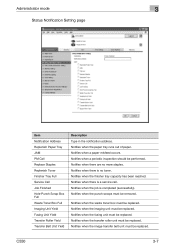
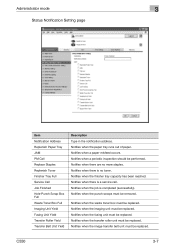
...C550
3-7 Notifies when a paper misfeed occurs. Notifies when the punch scraps must be replaced. Notifies when there are no toner. Notifies when the finisher tray capacity has been reached.
Notifies when a periodic inspection should be removed. Administrator mode
3
Status Notification Setting page
Item Notification Address Replenish Paper Tray JAM PM Call Replace Staples Replenish...
bizhub C550 PageScope Web Connection Operations User Guide - Page 174


...used .
Proxy
Select whether or not a proxy server is used.
Select either "ASCII" or "Device Dependent" as ****" check box.
PASV Mode
Select whether or not the PASV mode is used ....for the function button. Type in the name of the selected application.
C550
3-67 File Path
Type in the multifunctional peripheral screen (up to 16 characters).
To add or change settings, ...
bizhub C550 PageScope Web Connection Operations User Guide - Page 231


...the user when referencing the destination information from the multifunctional product. Type of communication format used even if ...network. In the communication between a computer and a peripheral device. The file extension is not used by printers and ...
The communication modes are represented in a NetWare environment. C550
4-4 Indicates how many dots per inch are G3 and...
bizhub C550 PageScope Web Connection Operations User Guide - Page 237
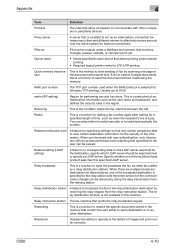
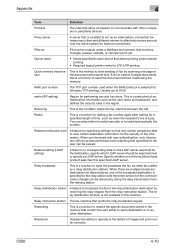
...authentication information such as an intermediary connection between each device that couldn't be reduced by receiving the relay ...relay instruction station. Resolution
Displays the ability to 9100. C550
4-10
Redial
This is a function for dialing a fax...system for Internet connections.
Specify whether or not the multifunctional product searches this is a function to send the ...
Similar Questions
How To Replace Staple Cartridge In Konica Minolta Bizhub 601
(Posted by rodmult 9 years ago)
How To Change A Staple Cartridge On A Konica Bizhub C550
(Posted by filmeta 10 years ago)

