Konica Minolta bizhub C550 Support Question
Find answers below for this question about Konica Minolta bizhub C550.Need a Konica Minolta bizhub C550 manual? We have 15 online manuals for this item!
Question posted by Chuama on January 23rd, 2014
How Do You Remove A User On A Konica Minolta C550
The person who posted this question about this Konica Minolta product did not include a detailed explanation. Please use the "Request More Information" button to the right if more details would help you to answer this question.
Current Answers
There are currently no answers that have been posted for this question.
Be the first to post an answer! Remember that you can earn up to 1,100 points for every answer you submit. The better the quality of your answer, the better chance it has to be accepted.
Be the first to post an answer! Remember that you can earn up to 1,100 points for every answer you submit. The better the quality of your answer, the better chance it has to be accepted.
Related Konica Minolta bizhub C550 Manual Pages
PageScope Authentication Manager User Manual - Page 9


... for User Authentication
KONICA MINOLTA Gateway for Biometric Authenti- cation Manager
cation Manager
Authentication Manager
viii Abbreviation of product names
This manual describes product names with the following abbreviations.
KONICA MINOLTA PageScope Enterprise Suite
Enterprise Suite
KONICA MINOLTA PageScope Web Connection
Web Connection
KONICA MINOLTA PageScope Net Care Device...
PageScope Authentication Manager User Manual - Page 10


...devices and specified settings. All rights reserved. Apple and Mac OS are trademarks of their respective companies.
!
Detail The dialog boxes that appear in this document is strictly prohibited. Trademarks and registered trademarks
Trademark acknowledgements
KONICA MINOLTA and KONICA MINOLTA... and bizhub are trademarks or registered trademarks of KONICA MINOLTA BUSINESS TECHNOLOGIES...
bizhub C203/C253/C353/C451/C550/C650, bizhub 361/421/501/601/751 Enabling bizhub HDD Security Features - Page 2


...All HDD Data - 1 Enabling bizhub HDD Security -
See Appendix A • Re-install the HDD Back copy of the passwords created using the Konica Minolta HDD Backup Utility application. Contact your... Technical Representative. See Appendix B
• Enable the Encryption Key Setting. See Section 4 • Enable User Box/Secure...
bizhub C203/C253/C353/C451/C550/C650 Advanced Function Operations User Manual - Page 2


.../Print/Fax/Scan/Box Operations]. KONICA MINOLTA BUISNESS TECHNOLOGIES, INC. bizhub C650/C550/C451/C353/C253/C203 In order to operate the machine safely and properly, be available depending on trademarks and copyrights, refer to [Trademarks/Copyrights]. and all applicable federal and state laws. In order to use of this User's Guide. Terms and Conditions...
LK-101/LK-102 License Information Inquiry Procedure - Page 1


bizhub C203/C253/C353/C451/C550/C650 LK-101 LK-102 LK-103 License Information Inquiry
2008/05/27
Ver.1.00
KONICA MINOLTA BUSINESS THECHNOLOGIES, INC. CS Operations
Issued by BT-CSO
1
Ver. 1.00
bizhub C451/C550 Security Operations User Manual - Page 180


...KONICA MINOLTA HDD TWAIN Ver.3].
3 Select this machine to be recognized as to identify the specific server that validates the user...User Name so as a TWAIN device. During the authentication procedure, the User Password entered for the authentication purpose appears as the Registered User" radio button and enter the User Name and the 8-to-64-digit
User... user is automatically registered.
C550/...
bizhub C550 Print Operations User Manual - Page 2


...bizhub are registered trademarks of KONICA MINOLTA BUSINESS TECHNOLOGIES, INC. - Novell and Novell NetWare are registered trademarks or trademarks of Novell, Inc. Safari is a trademark of Xerox Corporation. - Ethernet is used in this machine. C550...Incorporated in the United States and other countries. - This User's Guide describes the printing functions, operations, usage, and ...
bizhub C550 Print Operations User Manual - Page 11
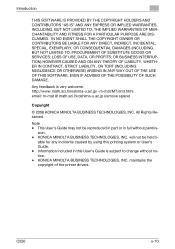
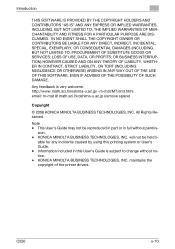
.... - able for any incidents caused by using this User's Guide is very welcome. C550
x-10
All Rights Reserved.
sion. - http://www.math.sci.hiroshima-u.ac.jp/~m-mat/MT/emt.html email: m-mat @ math.sci.hiroshima-u.ac.jp (remove space)
Copyright
© 2006 KONICA MINOLTA BUSINESS TECHNOLOGIES, INC.
IN NO EVENT SHALL THE COPYRIGHT OWNER OR...
bizhub C550 Print Operations User Manual - Page 32


..., replacing consumables, and troubleshooting operations such as clearing paper misfeeds.
C550
x-31 This User's Guide is provided with the standard built-in printer controller. Printed...frequently used . User's Guide [Print Operations] (this manual) This manual contains details of the Konica Minolta printer controller. Introduction
About this user's guide
This User's Guide contains ...
bizhub C550 Print Operations User Manual - Page 47
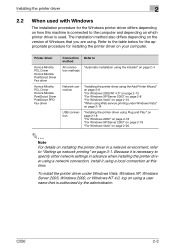
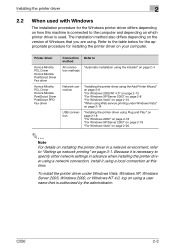
... method also differs depending on page 3-1. Printer driver
Konica Minolta PCL Driver Konica Minolta PostScript Driver Fax driver
Konica Minolta PCL Driver Konica Minolta PostScript Driver PostScript PPD Fax driver
Connection Refer to the computer and depending on which printer driver is authorized by the administrator. C550
2-3 Installing the printer driver
2
2.2 When used . Because it...
bizhub C550 Print Operations User Manual - Page 65


... of the printer driver is included.
1 Click the [Start] button, point to "All Programs" (or "Programs"), then to
"KONICA MINOLTA", and then click "bizhub C650_Series"-"Uninstall Printer Driver".
2 Select the components to restart the computer. C550
2-21 Uninstalling the printer driver If it becomes necessary to delete the printer driver, for example, when you...
bizhub C550 Print Operations User Manual - Page 67


...the corresponding model if it . If the Konica Minolta PCL driver, the Konica Minolta PostScript driver, and the fax driver are all...In Windows Vista, the deletion confirmation dialog box is available. C550
2-23 Delete the "oem*.inf" and "oem*.PNF" ... it is deleted. Installing the printer driver
2
8 Select "Remove driver and driver package" from the deletion confirma-
When installing ...
bizhub C550 Print Operations User Manual - Page 70


...] button, and then continue with step 4.
- When connecting with AppleTalk and this machine does not appear as a printer with a Bonjour connection, select
"KONICA MINOLTA" from the "Print Using" drop-down list, select "KONICA MINOLTA C550 PS" in the printer list, this machine.
If connecting using AppleTalk, the AppleTalk settings on this completes the setting procedure.
-
bizhub C550 Print Operations User Manual - Page 71


...Open the desired folder on the CD-ROM that contains the printer driv-
"Extensions" of "Hard Disk". C550
2-27 The printer driver can be used as the protocol in the printer list. The selected printer is...Descriptions" folder in the queue name text box.
5 Select "KONICA MINOLTA" from the "Printer Model" drop-down list.
6 Select "KONICA MINOLTA C550 PS", and then click the [Add] button.
bizhub C550 Print Operations User Manual - Page 128
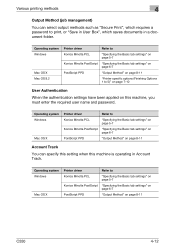
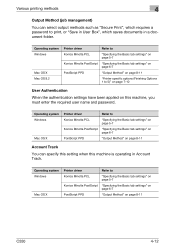
... "Secure Print", which requires a password to 5)" on page 7-10
User Authentication
When the authentication settings have been applied on page 8-11
C550
4-12 Operating system Windows
Mac OS X Mac OS 9.2
Printer driver
Refer to
Konica Minolta PCL
"Specifying the Basic tab settings" on page 5-7
Konica Minolta PostScript "Specifying the Basic tab settings" on page 6-7
PostScript PPD...
bizhub C550 Network Scanner Operations User Guide - Page 2


...or trademark of the bizhub C550, precautions on its use, and basic troubleshooting procedures. This User's Guide contains details on making network connections and on the operations required to use the scanning functions of RSA Security Inc. C550
x-1 in the United States and/or other countries. Trademarks and registered trademarks
KONICA MINOLTA, KONICA MINOLTA Logo, and The essentials...
bizhub C550 PageScope Web Connection Operations User Guide - Page 2


.../Scan/Box Operations] before using the machine.
PageScope and bizhub are registered trademarks of KONICA MINOLTA BUSINESS TECHNOLOGIES, INC. - Novell and Novell NetWare are registered...Connection.
This User's Guide describes device management functions, operations, and cautions for purchasing this User's Guide may differ from the actual screen. C550
x-1 Introduction
Introduction...
bizhub C550 PageScope Web Connection Operations User Guide - Page 10
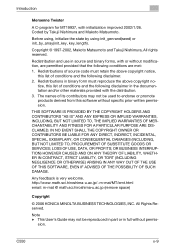
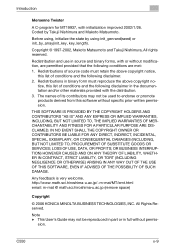
... GOODS OR SERVICES;
This User's Guide may not be ...ac.jp (remove space)
Copyright
© 2006 KONICA MINOLTA BUSINESS TECHNOLOGIES, ...INC. Note -
The names of source code must reproduce the above copyright notice,
this list of conditions and the following disclaimer in binary form must retain the above copyright no- All Rights Reserved. C550...
bizhub C550 Network Fax Operations User Manual - Page 14


..., INC. To ensure that it in the designated holder so that this User's Guide may be easily referred to make best use of Network fax functions (Internet Fax/IP Address Fax).
PageScope and bizhub are registered trademarks or trademarks of KONICA MINOLTA HOLDINGS, INC. EXEMPTION
A part or this machine is subject to read the...
bizhub C550 Fax Operations User Manual - Page 16
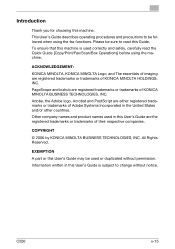
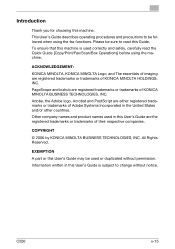
...bizhub are registered trademarks or trademarks of KONICA MINOLTA BUSINESS TECHNOLOGIES, INC. All Rights Reserved. To ensure that this User's Guide may be sure to change without permission. ACKNOWLEDGEMENT:
KONICA MINOLTA, KONICA MINOLTA... this User's Guide is used correctly and safely, carefully read this machine.
C550
x-15
COPYRIGHT
© 2006 by KONICA MINOLTA BUSINESS ...
Similar Questions
How To Remove This Code C3452 In Bizhub 215
How to remove this code c3452 in bizhub 215
How to remove this code c3452 in bizhub 215
(Posted by touseefmumtaz786 8 years ago)
How To Remove Password From Fiery C550 Bizhub
(Posted by dale1941mb 10 years ago)
How Do I Remove A Bizhub C550 Imaging Unit
(Posted by b1ddjma 10 years ago)
User Manual For Bizhub C550
SEARCHING FOR THE USER MANUAL; TECHNICAL MANUAL FOR THE BIZHUB C550
SEARCHING FOR THE USER MANUAL; TECHNICAL MANUAL FOR THE BIZHUB C550
(Posted by hjj1811 12 years ago)

