Konica Minolta bizhub C550 Support Question
Find answers below for this question about Konica Minolta bizhub C550.Need a Konica Minolta bizhub C550 manual? We have 15 online manuals for this item!
Question posted by bulullis on October 21st, 2013
How To Find Bizhub C550 Ip Address
The person who posted this question about this Konica Minolta product did not include a detailed explanation. Please use the "Request More Information" button to the right if more details would help you to answer this question.
Current Answers
There are currently no answers that have been posted for this question.
Be the first to post an answer! Remember that you can earn up to 1,100 points for every answer you submit. The better the quality of your answer, the better chance it has to be accepted.
Be the first to post an answer! Remember that you can earn up to 1,100 points for every answer you submit. The better the quality of your answer, the better chance it has to be accepted.
Related Konica Minolta bizhub C550 Manual Pages
bizhub C451/C550 Security Operations User Manual - Page 176
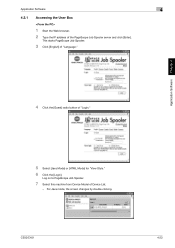
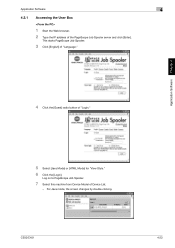
... changes by double-clicking. C550/C451
4-23
Application Software
4
4.3.1
Accessing the User Box
1 Start the Web browser. 2 Type the IP address of "Language." This starts PageScope Job Spooler.
3 Click [English] of the PageScope Job Spooler server and click [Enter]. Log on to PageScope Job Spooler.
7 Select this machine from Device Model of "Login."
5 Select...
bizhub C550 Print Operations User Manual - Page 33
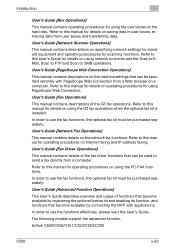
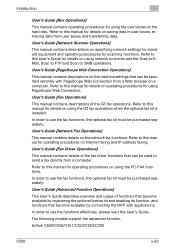
... Web Connection from a computer. Refer to this manual for details on Internet faxing and IP address faxing.
User's Guide [Network Scanner Operations]
This manual contains descriptions on the network fax.... In order to this manual for details on the hard disk.
bizhub C650/C550/C451/C353/C253/C203
C550
x-32
Introduction
User's Guide [Box Operations]
This manual contains operating ...
bizhub C550 Print Operations User Manual - Page 58
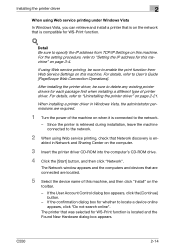
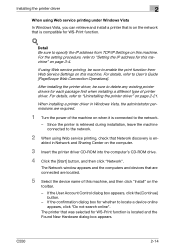
... it is connected to specify the IP address from Web Service Settings on this machine, and then click "Install" on the network that are connected are required.
1 Turn the power of printer driver.
Detail Be sure to the network.
- The Network window appears and the computers and devices that is located and the...
bizhub C550 Print Operations User Manual - Page 418
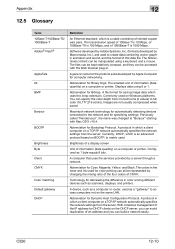
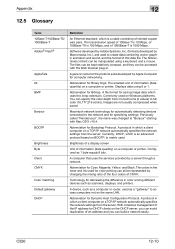
... services provided by changing the mixing ratio of the four colors of CMYK.
C550
12-10 Software developed by Adobe Systems, Inc. (formarly developed by Apple ...IP network automatically specifies the network settings from the server.
A protocol in color among different devices such as a "gateway" to full color (16,777,216 colors). Brightness of a display screen
Unit of an address...
bizhub C550 Print Operations User Manual - Page 419
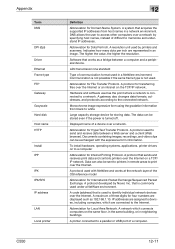
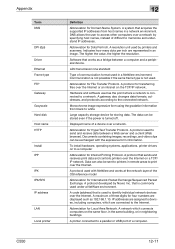
... identify individual network devices over the Internet or an intranet on to a network.
A maximum of a computer.
12-11
Abbreviation for Domain Name System. Appendix
Term DNS
DPI (dpi) Driver Ethernet Frame type FTP Gateway Grayscale Hard disk Host name HTTP
Install IPP
IPX IPX/SPX IP address
LAN Local printer
C550
12
Definition
Abbreviation...
bizhub C550 Print Operations User Manual - Page 422


... are higher than the IP address. C550
12-14
Abbreviation for Server Message Block. Abbreviation for Universal Serial Bus. Appendix
Term SLP SMB SMTP SNMP Spool Subnet mask TCP/IP TrueType Touch & Print
USB Uninstall Web browser WINS
12
Definition
Abbreviation for each network device. A protocol capable of computer names and IP address in a network environment using...
bizhub C550 Network Scanner Operations User Guide - Page 17


...4-113
4.17 WebDAV Server Settings 4-116
4.18 Web Service Settings 4-117 Web Service Common Settings 4-117 Scanner Settings 4-118
4.19 Device Setting 4-120
4.20 Time Adjustment Setting 4-122 NTP server address 4-123
4.21 Status Notification Setting 4-125 Specifying an IP address 4-125 Specifying an IPX address 4-128 Specifying an e-mail address 4-130 Notification Item 4-132
C550
x-16
bizhub C550 Network Scanner Operations User Guide - Page 23
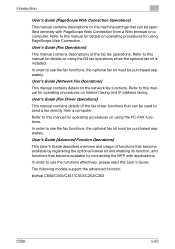
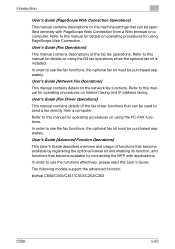
The following models support the advanced function. bizhub C650/C550/C451/C353/C253/C203
C550
x-22 Refer to this manual for details on... the PC-FAX functions. User's Guide [Network Fax Operations]
This manual contains details on Internet faxing and IP address faxing.
User's Guide [Fax Operations]
This manual contains descriptions of functions that become available by registering the ...
bizhub C550 Network Scanner Operations User Guide - Page 404


...of 169.254.0.0.
A file format for automatically detecting devices connected to data. Abbreviation for Binary Digit. An ...an IP address is acquired from monochrome (2 values) to retrieve e-mail messages
A generic name for automatically acquiring the IP address. Commonly... Post Office Protocol. Abbreviation for each region. C550
6-8 The files can be kept relatively compact,...
bizhub C550 Network Scanner Operations User Guide - Page 405


... acquires the supported IP addresses from the LDAP server. An authentication method option for example, ".bmp" or ".jpg". A gateway also changes data formats, addresses, and protocols according to have a high contrast. Abbreviation for Dynamic Host Configuration Protocol.
Select this option if the name and password for DHCP clients on to a network. A device, such as...
bizhub C550 Network Scanner Operations User Guide - Page 406


...device. The data can be stored even if the power is used with the expressive form information. A service with enhanced security can be provided by Windows.
One of the OSI reference model. C550... server settings. IP addresses are assigned to devices, including computers, which are connected to identify individual network devices over the Internet. A code (address) that was prepared...
bizhub C550 Network Scanner Operations User Guide - Page 408
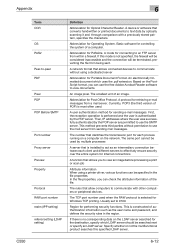
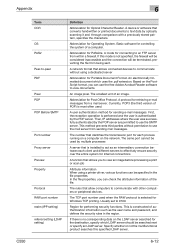
....
Specify whether or not the multifunctional product searches this mode is installed...Office Protocol. An image pixel. Then, IP addresses where the user was successfully authenticated by...retrieving e-mail messages from being sent. A device or software that allow computers to 9100. ...LDAP server searched for Optical Character Reader. C550
6-12 First, the reception operation is ...
bizhub C550 Network Scanner Operations User Guide - Page 409


...The interface standard for imaging devices, such as scanners and digital cameras, and for saving image data. (The file extension is used with TCP/IP. C550
6-13 The direction that ...is called the main scanning direction, and the direction in a network address that uses IP addresses to divide a TCP/IP network into small networks (subnetworks). Abbreviation for .
Abbreviation for Tagged ...
bizhub C550 Network Scanner Operations User Guide - Page 410


....
Appendix
Term USB Uninstall Web browser WINS
Zone
6
Definition
Abbreviation for connecting a mouse, printer, and other devices to group multiple devices on a computer. C550
6-14
A service for recalling named servers for the conversion of computer names and IP address in an AppleTalk network. This is used to a computer. To delete software installed on an AppleTalk...
bizhub C550 PageScope Web Connection Operations User Guide - Page 20


... functions that can be used to this manual for details on Internet faxing and IP address faxing. User's Guide [Advanced Function Operations]
This User's Guide describes overview and usage of the G3 fax operations.
bizhub C650/C550/C451/C353/C253/C203
C550
x-19 Refer to this User's Guide for details on using the G3 fax...
bizhub C550 PageScope Web Connection Operations User Guide - Page 230


... and understand IP addresses. One of the formats for saving database or spreadsheet data as a "gateway" to access other computers over a network by different applications. Default gateway
A device, such as...used in a confidential box on the usage conditions.
C550
4-3 The sent confidential document is saved in output devices such as default settings depending on the recipient's ...
bizhub C550 Network Fax Operations User Manual - Page 14


... notice.
PageScope and bizhub are registered trademarks or trademarks of KONICA MINOLTA HOLDINGS, INC. COPYRIGHT
© 2006 by KONICA MINOLTA BUSINESS TECHNOLOGIES, INC. Introduction
Thank you for the use of the Internet Fax and IP Address Fax functions. Be... operating procedures and precautions for your purchase of Network fax functions (Internet Fax/IP Address Fax). C550
x-13
bizhub C550 Network Fax Operations User Manual - Page 29
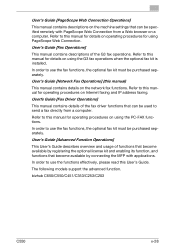
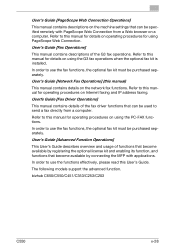
...
User's Guide [Advanced Function Operations]
This User's Guide describes overview and usage of the G3 fax operations. bizhub C650/C550/C451/C353/C253/C203
C550
x-28 In order to this manual for using PageScope Web Connection. Refer to use the fax functions, the optional...fax kit is installed. In order to this manual for operating procedures on Internet faxing and IP address faxing.
bizhub C550 Fax Operations User Manual - Page 37


...installed. User's Guide [Network Fax Operations]
This manual contains details on Internet faxing and IP address faxing. Refer to this manual for using PageScope Web Connection. User's Guide [Advanced ... kit must be purchased separately. The following models support the advanced function. bizhub C650/C550/C451/C353/C253/C203
C550
x-36 In order to use the fax functions, the optional fax kit ...
bizhub C550 Box Operations User Manual - Page 22
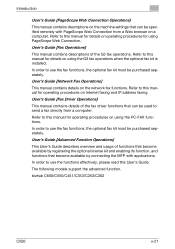
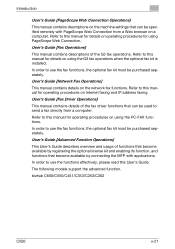
Refer to this manual for operating procedures on Internet faxing and IP address faxing. In order to use the functions effectively, please read this manual for details on using the G3 fax operations when the... the PC-FAX functions.
Refer to this manual for details on operating procedures for operating procedures on the network fax functions. bizhub C650/C550/C451/C353/C253/C203...
Similar Questions
How To Change Ip Address On Konica Minolta Bizhub 421
(Posted by armygaryga 9 years ago)
How Do I Tell My Konica Minolta Bizhub C550 What Its Ip Address Is
(Posted by allenap 10 years ago)
How To Find Ip Address On Minolta Bizhub 363
(Posted by jimfau 10 years ago)
How To Pull An Ip Address From Bizhub C550
(Posted by arcEskpag 10 years ago)
How To I Ip Address On Konica- Minolta Bizhub C550
(Posted by dodel 10 years ago)

