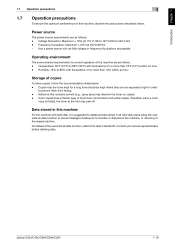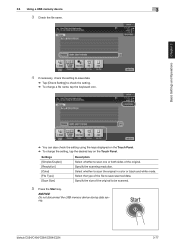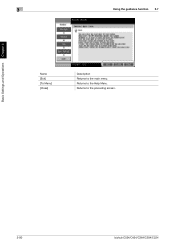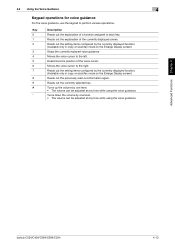Konica Minolta bizhub C364 Support Question
Find answers below for this question about Konica Minolta bizhub C364.Need a Konica Minolta bizhub C364 manual? We have 2 online manuals for this item!
Question posted by Anonymous-76162 on September 25th, 2012
How Do You Get To The Service Mode Screen?
The person who posted this question about this Konica Minolta product did not include a detailed explanation. Please use the "Request More Information" button to the right if more details would help you to answer this question.
Current Answers
Related Konica Minolta bizhub C364 Manual Pages
Similar Questions
How Service Mode Password Loked Is Realesed Password
Konika Minolta C224 This Password Not Working In Service Mode Allow This Password
Konika Minolta C224 This Password Not Working In Service Mode Allow This Password
(Posted by luckyxerox86964 9 years ago)
Bizhub C280 How To Display Service Mode Screen
(Posted by bijoesa 9 years ago)
How To Enter Service Mode On Konica Minolta Bizhub 501
(Posted by TUpurp 10 years ago)
How To Display The Service Mode Screen
how to display the service mode screen
how to display the service mode screen
(Posted by yaayasin 11 years ago)