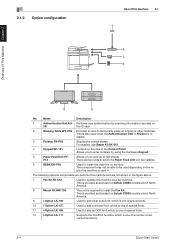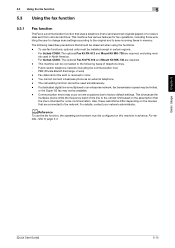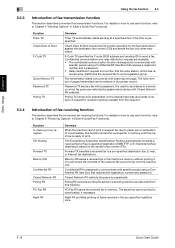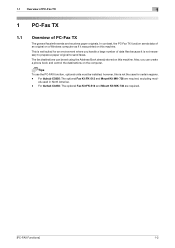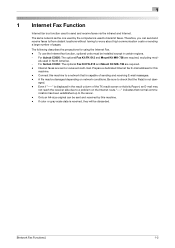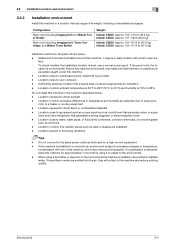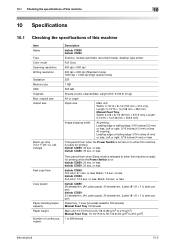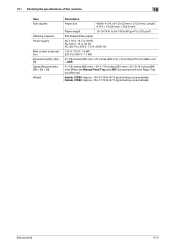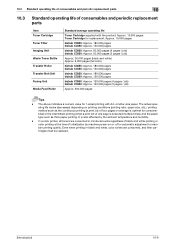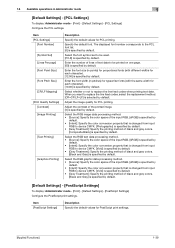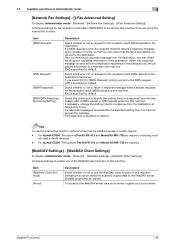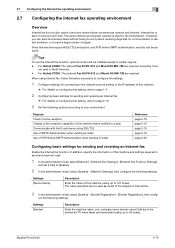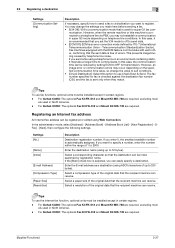Konica Minolta bizhub C3350 Support Question
Find answers below for this question about Konica Minolta bizhub C3350.Need a Konica Minolta bizhub C3350 manual? We have 12 online manuals for this item!
Current Answers
Answer #1: Posted by SonuKumar on July 12th, 2022 6:56 AM
https://www.manualslib.com/manual/1194659/Konica-Minolta-Bizhub-C3110.html?page=6
https://printcopy.info/?mod=erc&brand=Konica-Minolta&model=bizhub+C3350&page=5
Please respond to my effort to provide you with the best possible solution by using the "Acceptable Solution" and/or the "Helpful" buttons when the answer has proven to be helpful.
Regards,
Sonu
Your search handyman for all e-support needs!!
Related Konica Minolta bizhub C3350 Manual Pages
Similar Questions
Firmware For Bizhub C3350
HelloLooking for the Firmware for bizhub C3350 please, where can I download it?Thanks
HelloLooking for the Firmware for bizhub C3350 please, where can I download it?Thanks
(Posted by tc17spear 11 months ago)
How To Reset Fuser Error C3726 For Bizhub C3350
hi i dont have manual for bizhub c3350 i need to know how to reset fuser error c3726
hi i dont have manual for bizhub c3350 i need to know how to reset fuser error c3726
(Posted by disolution08 1 year ago)
After Blower I Have Appeared Error Code C5353 In My Mfp C3350.
kindly tell me place of this calling fan by any image?
kindly tell me place of this calling fan by any image?
(Posted by uzi11abdali 2 years ago)
How To Remove This Code C3452 In Bizhub 215
How to remove this code c3452 in bizhub 215
How to remove this code c3452 in bizhub 215
(Posted by touseefmumtaz786 8 years ago)
Copy Count - How Do I Get A Copy Count On The Bizhub C3350?
(Posted by Anonymous-139240 9 years ago)