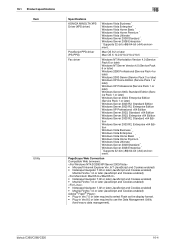Konica Minolta bizhub C280 Support Question
Find answers below for this question about Konica Minolta bizhub C280.Need a Konica Minolta bizhub C280 manual? We have 21 online manuals for this item!
Question posted by AARONte on August 25th, 2014
How To Turn Off Fax Sounds On A Konica Minolta Bizhub C220
The person who posted this question about this Konica Minolta product did not include a detailed explanation. Please use the "Request More Information" button to the right if more details would help you to answer this question.
Current Answers
Answer #1: Posted by freginold on May 25th, 2020 8:12 AM
Instructions for turning off the beeping or adjusting the volume level can be found in the copy operations user guide, on pages 4-12 and 4-13.
Related Konica Minolta bizhub C280 Manual Pages
Similar Questions
How To Turn The Sound Off On A Konica Minolta Bizhub C452
(Posted by Jimshah 10 years ago)
How To Turn Of The Fax Sounds On A Konica Minolta Bizhub
(Posted by Bapaco65 10 years ago)
How Do You Turn The Sound Off?
Everytime a button is pressed it makes this annoying beep noise? how do you turn it off
Everytime a button is pressed it makes this annoying beep noise? how do you turn it off
(Posted by lhumphries 12 years ago)