Konica Minolta bizhub C280 Support Question
Find answers below for this question about Konica Minolta bizhub C280.Need a Konica Minolta bizhub C280 manual? We have 21 online manuals for this item!
Question posted by cl61va on June 16th, 2014
How Do I Set The Time On A Kmbt C280
The person who posted this question about this Konica Minolta product did not include a detailed explanation. Please use the "Request More Information" button to the right if more details would help you to answer this question.
Current Answers
There are currently no answers that have been posted for this question.
Be the first to post an answer! Remember that you can earn up to 1,100 points for every answer you submit. The better the quality of your answer, the better chance it has to be accepted.
Be the first to post an answer! Remember that you can earn up to 1,100 points for every answer you submit. The better the quality of your answer, the better chance it has to be accepted.
Related Konica Minolta bizhub C280 Manual Pages
bizhub C220/C280/C360 Security Operations User Guide - Page 25


... as to enable the security function of the machine.
1 Call the Administrator Settings on the display.
bizhub C360/C280/C220
2-10
If
it is absolutely necessary to leave the machine, be sure to set the Enhanced Security Mode to [OFF] Deletes the device certificate (SSL certificate) registered in User Box Deletes all Secure Print Document...
bizhub C220/C280/C360 Security Operations User Guide - Page 126


...Enter the Secure Print ID that has been set on the printer driver side. % Press ... is entered, the desired Secure Print Document will not be selected at the same time. % Touching [Select All] will select all Secure Print Documents having the same ...than 8 digits. % For the Secure Print Password, enter the 8-digit one set on the printer driver side. Enter the correct Secure Print ID.
7 Select the...
bizhub C220/C280/C360 Security Operations User Guide - Page 149


...to be edited on the "Import device information" screen and click [Import].
% The following screen appears if [Authentication Settings/Address Settings] is selected in the machine..... bizhub C360/C280/C220
4-2 trator settings].
% Select [Authentication Settings/Address Settings] to edit or register the authentication or destination function of the machine, and select [Administrator settings] ...
bizhub C220/C280/C360 Box Operations User Guide - Page 9


... - Copy Security - Copy Security - Proxy Server Use 8-10
bizhub C360/C280/C220
Contents-8 7.15.1 7.15.2 7.15.3 7.16 7.16.1 7.16.2 7.16.3 7.17 7.17.1 7.17.2
7.17.3
7.17.4
7.17.5 7.18 7.18.1 7.18.2 7.18.3
Overview of User Box Settings...8-2 User mode ...8-2 Administrator Settings ...8-3 User mode settings...8-5 Creating a User Box...8-5 Public, Personal, or Group User Box 8-5 Delete...
bizhub C220/C280/C360 Box Operations User Guide - Page 156


...registration - If you select [Not
Set], a sending failure may take a slightly long time to [RX Only] in ECM... ON unless ECM OFF is a communication mode used for transmission. Fax machines equipped with the ECM feature communicate with ECM OFF. If they do not match, the communication will fail; Reference - bizhub C360/C280/C220
7-51 If you select [Not Set...
bizhub C220/C280/C360 Box Operations User Guide - Page 236


... types of the stamps that can be output from this machine, ensuring security. Header/Footer - Date/Time - Page Number - Stamp - bizhub C360/C280/C220
8-30 Specify whether to the printed data. - Page Number - 8.3 Administrator Settings
8
8.3.13 Stamp Settings
Apply Stamps
This function applies the predetermined stamp to all documents to the transmitted data. -
The following...
bizhub C220/C280/C360 Box Operations User Guide - Page 276


tional Fax Kit is selected, specify the password.
Specify the default values in the PCL mode. Configure the settings to obtain device information through the printer driver.
bizhub C360/C280/C220
9-40
Select whether to specify a password to enable direct printing using PageScope Web Connection. Specify the default values in the PS mode. If [ON...
bizhub C220/C280/C360 Copy Operations User Guide - Page 92


...or the reading range must be configured only for [2 Repeat].
[Repeat Interval Set- Settings [Image Size] [Paper Size] [Zoom]
bizhub C360/C280/C220
Select the finished image size.
[Custom Size]
Enter the finished image size...to output enlarged copies of divided sections of the original onto separate sheets of the original as many times as the 33 e 44 (A0) or 24 e 36 (B0) size. tings]
[Poster...
bizhub C220/C280/C360 Copy Operations User Guide - Page 102


Select the type (format) of date and time notation.
Set the text color, size and type.
bizhub C360/C280/C220
5-45 When [None] is selected, the time is not printed.
d Reference
To enable printing on blank pages inserted using the Cover Sheet, Insert Sheet and Chapters functions.
Page and chapter numbers are ...
bizhub C220/C280/C360 Copy Operations User Guide - Page 143


...machine at the specified date and time. 0 An exact date/time setting must be performed in other weeks.
[Delete]
Cancels the selected input value. Configure the days when timer operation is activated.
bizhub C360/C280/C220
7-6
tings].
7.1 [System Settings]
7
% Press the Utility/Counter key ö [Administrator Settings] ö [System Settings] ö [Daylight Saving...
bizhub C220/C280/C360 Enlarge Display Operations User Guide - Page 53


...bizhub C360/C280/C220
Select this setting to save data in PDF format. For details on the [Color] setting. 4.3 [Scan Settings]
4
4.3.4
[Density]
Adjust the scan density of the original.
% Press [Scan Settings] ö [Density]. Select this setting... is lightened by one level. Settings [Light] [Std.] [Dark] [Main Screen]
Each time this setting to reduce the file size when...
bizhub C220/C280/C360 Network Administrator User Guide - Page 6


...] ...8-14 [Automatically Obtain Certificates 8-15 Certificate validation ...8-16 [Certificate Verification Level Settings 8-16 [Certificate Verification Setting]...8-16
Restricting the use of the SMB address registered in the address book 8-18 [TCP/IP Settings]...8-19 User Authentication ...8-19 [Scan to Authorized Folder Settings 8-19 [Client Setting]...8-19
bizhub C360/C280/C220
Contents-5
bizhub C220/C280/C360 Network Administrator User Guide - Page 90
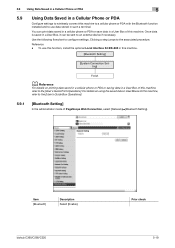
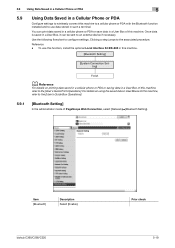
... Print Operations]. You can be sent to an external device if necessary.
Reference - bizhub C360/C280/C220
Prior check 5-19
To use data stored in such a terminal. 5.9 Using Data Saved in a Cellular Phone or PDA
5
5.9
Using Data Saved in a Cellular Phone or PDA
Configure settings to wirelessly connect this machine to a cellular phone or...
bizhub C220/C280/C360 Network Administrator User Guide - Page 141
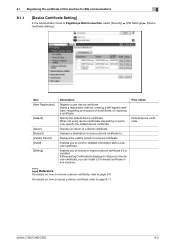
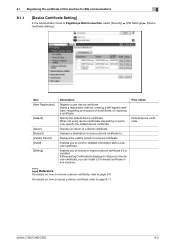
... [Security] ö [PKI Settings] ö [Device Certificate Setting]. For details on how to remove a device certificate, refer to page 8-11.
8.1 Registering the certificate of this machine. Enables you to remove or export a device certificate if it is displayed in [Issuer] of a device certificate. bizhub C360/C280/C220
8-3 When not using device certificates depending on protocols...
bizhub C220/C280/C360 Network Administrator User Guide - Page 167
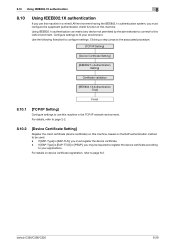
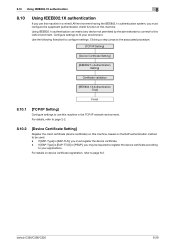
... (authentication client) function of this machine.
bizhub C360/C280/C220
8-29 Use the following flowchart to be required to register the device certificate according
to fit your applications.
Configure settings to your environment. For details, refer to page 2-2.
8.10.2
[Device Certificate Setting]
Register the client certificate (device certificate) on this machine, based on...
bizhub C220/C280/C360 Network Administrator User Guide - Page 337


...] menu list (Control Panel)
15
[Detail Settings]
First level [Device Setting]
[Time Adjustment Setting]
[Status Notification Setting]
[Total Counter Notification Settings]
Second level [MAC Address] [LLTD Setting] [Network Speed]
[ON]
[OFF] [Register Notification Address]
[Notification Schedule Setting]
[Notification Address Setting] [Model Name] [Send Now]
Third level
Fourth level
Fifth...
bizhub C220/C280/C360 Network Administrator User Guide - Page 355


...G3 communication, it allows the higher rate transmission (up to identify each network device. This socket is a de facto standard protocol widely used for allowing security functions...the Windows network.
bizhub C360/C280/C220
15-35
This module monitors, changes, pauses, restarts, or cancels print jobs. The referral setting configures whether the multifunctional product is usually ...
bizhub C220/C280/C360 Network Scan/Fax/Network Fax Operations User Guide - Page 284


...bridge between each client and different servers to 9100.
bizhub C360/C280/C220
13-8
If this mode is a protocol used...reproduced precisely on the network. The referral setting configures whether the multifunctional product is then permitted to use the mail...indicates how much detail of network where the connected devices can be communicate with other authentication information, and ...
Product Guide - Page 25


bizhub C360/C280/C220 Design
Accessibility Key The Accessibility Key meets Section 508 requirements because it allows users to make it can be tilted to the left with basic copy, scanning and fax functions. The settings adjustment flexibility available make adjustments to the device for users to change settings... Display Time • Sound Setting
Enlarge Display When the device is ...
Product Guide - Page 192


... note that an electrical, product typically consumes in a week. bizhub C360/C280/C220 Environmental Considerations
Typical Electricity Consumption (TEC) TEC is a measurement of the amount of power used by the device, thereby conserving energy. Standard Power Save Key is used within the set a time period between 15 minutes and 240 minutes.
188 This environmentally friendly...
Similar Questions
Message From Kmbt C280
When I email from my printer, the recipiant sees KMBT C280 and doesnt recognize that its me.
When I email from my printer, the recipiant sees KMBT C280 and doesnt recognize that its me.
(Posted by gwheeler59 10 years ago)

