Konica Minolta bizhub C280 Support Question
Find answers below for this question about Konica Minolta bizhub C280.Need a Konica Minolta bizhub C280 manual? We have 21 online manuals for this item!
Question posted by lfotoms on September 17th, 2014
How To Set Up Scan To Smb For C280 Konica Minolta
The person who posted this question about this Konica Minolta product did not include a detailed explanation. Please use the "Request More Information" button to the right if more details would help you to answer this question.
Current Answers
There are currently no answers that have been posted for this question.
Be the first to post an answer! Remember that you can earn up to 1,100 points for every answer you submit. The better the quality of your answer, the better chance it has to be accepted.
Be the first to post an answer! Remember that you can earn up to 1,100 points for every answer you submit. The better the quality of your answer, the better chance it has to be accepted.
Related Konica Minolta bizhub C280 Manual Pages
bizhub C220/C280/C360 Security Operations User Guide - Page 173


... a TWAIN device.
The HDD TWAIN driver is a utility function for downloading document data stored in the User Box in the scan or fax...bizhub C360/C280/C220
4-26
When an attempt is to -64-digit User Password and an 8-digit User Box Password. Accessing from the HDD TWAIN driver.
1 Start the image processing application. 2 From the [File] menu, click [Read], and then select [KONICA MINOLTA...
bizhub C220/C280/C360 Box Operations User Guide - Page 250


...User Box administrator, registered user, or account). bizhub C360/C280/C220
9-14 9.3 Page Configuration
9
9.3
Page Configuration
Logging in to display the login user name. Reference - Item
1
KONICA MINOLTA logo
2
PageScope Web Con- Click the user ... page) associated with icons and messages.
Device Information.
Displays the operating status of PageScope Web Connection.
bizhub C220/C280/C360 Box Operations User Guide - Page 272


...
[User Box Setting]
[Stamp Settings] [Blank Page Print Settings]
[Skip Job Operation Settings] [Flash Display Setting] [System Connection Setting] [Display Setting]
[Outline PDF Setting]
Description
Changes the registration information of the jobs that were executed in a cellular phone. Specify whether to skip a job. bizhub C360/C280/C220
9-36
er software KONICA MINOLTA TWAIN.
Specify...
bizhub C220/C280/C360 Network Administrator User Guide - Page 104


... machine. (However, the DNS server is used to page 2-2. However, because a unique method developed by Konica Minolta is used to send or receive a fax by CIAJ (Communications and Information Network Association of the remote machine. bizhub C360/C280/C220
6-13 The method compatible with the Direct SMTP standard defined by specifying the IP address...
bizhub C220/C280/C360 Network Scan/Fax/Network Fax Operations User Guide - Page 196


... from an application using TWAIN, install
the KONICA MINOLTA TWAIN driver software designed for saving TIFF format data in the compact PDF or XPS format. • [High Quality]: Provides higher quality images, but the data size be outlined. The outlining level becomes higher in the bizhub C360/C280/C220 series CD. • This function...
bizhub C220/C280/C360 Network Scan/Fax/Network Fax Operations User Guide - Page 253


...
Description
1
KONICA MINOLTA logo Click this...). bizhub C360/C280/C220...
11-16 11.3 Page Configuration
11
11.3
Page Configuration
The page that appears after logging in to PageScope Web Connection is selected in
this machine or the settings of this machine.
3
4
5
6
7
1
8
2
9 10
11
12
No. Reference - The following shows an example of the page displayed when Device...
bizhub C220/C280/C360 Network Scan/Fax/Network Fax Operations User Guide - Page 260


... and enable functions. Specify whether to skip a job. Configure the automatic setting of this machine. You can be issued. er software KONICA MINOLTA TWAIN. To display this machine. Specify whether to print contents configured in [Stamp/Composition] on blank pages. bizhub C360/C280/C220
11-23 11.5 Administrator Mode Overview
11
Item [Network Error Code...
bizhub C220/C280/C360 Print Operations User Guide - Page 181


... be obtained automatically.
4 Click [OK]. Specify the same [Encrypt. KONICA MINOLTA XPS Printer Driver for Windows (PS driver) - bizhub C360/C280/C220
12-34 Passphrase] check box.
% Enter the [Encrypt. KONICA MINOLTA PCL Printer Driver for the machine to obtain the common
encryption key provided that the device information of the same letters is invalid. % When OpenAPI...
bizhub C220/C280/C360 Print Operations User Guide - Page 266


... log in
this machine or the settings of this machine.
6
[To Login Screen]/ [Log- Click this button to check the status.
5
Message display
Displays the operating status of this machine.
3
4
5
6
7
1
8
2 9
10
11
12
No. bizhub C360/C280/C220
14-13 ing URL. When logged
in to the Konica Minolta Web site at the follow- Click...
bizhub C220/C280/C360 Security Operations User Guide - Page 171


...set for the authentication method, enter the desired external server. bizhub C360/C280/C220
4-26
Accessing from the HDD TWAIN driver.
1 Start the image processing application. 2 From the [File] menu, click [Read], and then select [KONICA MINOLTA HDD TWAIN Ver.3]. 3 Select this machine to be recognized as a TWAIN device... stored in the User Box in the scan or fax mode in which is to ...
bizhub C360/C280/C220 Pocket Guide - Page 1


... Please refer to convert No a hard copy scan document into a searchable PDF with Optional LK-105 i-Option Kit)
Scanning feature to mykonicaminolta.com for more information.
No...packaging materials to our devices, Konica Minolta truly shows its commitment, accomplishments and goals in protecting the environment.
bizhub C353/C253/C203 Series
Enhancements C360/C280/C220
C353/C253/C203
...
Product Guide - Page 17


...consult with AJAX, Image Panel, Scan-to-SharePoint - bizhub C360/C280/C220 Market Trends and Positioning
Appealing Points continued
SCAN
FAX
SOLUTIONS
• Scan-to-Me, Scan-to-Home (Windows Active Directory Authentication)
• Outline PDF
• Scan-to-Authorized Folder
• i-Option LK-101 v2 (Web Browser with their local Authorized Konica Minolta Office.
13 Opt...
Product Guide - Page 23
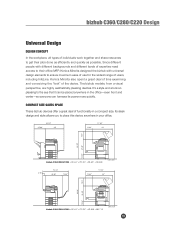
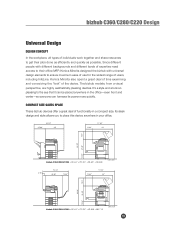
...Konica Minolta also spent a great deal of time examining and conceiving the "look so pleasing to the eye that it can be placed anywhere in the of expertise need access to place this device anywhere in a compact size. The bizhub... 35.38"
10.06"
bizhub C360/C280/C220 + DF-617 + PC-207 + JS-505 + MK-713
Unit: inch
19 COMPACT SIZE SAVES SPACE
These bizhub devices offer a great deal of ...
Product Guide - Page 59


....
Card Shot and relevent settings completed
Front
Back
Place the Front of the card on the original glass
Scan the Card
Finish scanning and start printing
Place the Back of a card-size original, for example, insurance card, driver's license or business card and copying them together on conventional monochrome devices.
Konica Minolta is a feature found on...
Product Guide - Page 71


... server at the same time that the device is reading an image in copy mode, reading an image in scan mode, processing a PC print or image input for a different copy job to be used copy settings can be programmed and recalled to be printed.
67 An authorized Konica Minolta Service Representative must perform the software...
Product Guide - Page 79
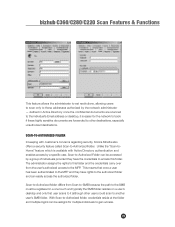
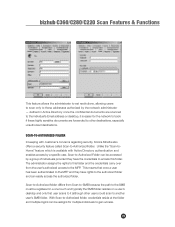
... a one touch and typically the SMB folder resides on a user's desktop and only that once a user has been authenticated to the MFP and they have rights to the authorized folder and can easily access the authorized folder. bizhub C360/C280/C220 Scan Features & Functions
This feature allows the administrator to set restrictions, allowing users to...
Product Guide - Page 150


... site where this utility can be searched easily and efficiently. Addresses in Existing Konica Minolta
Multifunctional Peripheral
Addresses in PC
Addresses in LDAP Server
146
PageScope Data Administration
bizhub The PageScope Data Administrator utility is listed on the device. It provides an audit log that not only covers a long period of time, but...
Product Guide - Page 154


... such as a SOHO (small of the device. bizhub C360/C280/C220 Document & Device Management
User Tools
PAGESCOPE WEB CONNECTION PageScope Web Connection is a standard component with easy-to-understand icons and messages. Enables basic administration of Konica Minolta's MFPs/printers and set up network-related configurations, scanning functions and fax destinations. PageScope Web...
Product Guide - Page 161


...alerts, supply warnings, parts life alerts and MFP firmware reporting. bizhub C360/C280/C220 Document & Device Management
Management Tools
vCARE DEVICE RELATIONSHIP MANAGEMENT (DRM) SYSTEM bizhub vCare is a software system developed by Konica Minolta, designed to enhance customer care through participating authorized dealers.
157 Key features of Konica Minolta multifunctional devices.
Product Guide - Page 218


... and The essentials of imaging are trademarks of KONICA MINOLTA BUSINESS TECHNOLOGIES, INC. bizhub, Emperon, PageScope, and Data Administrator are trademarks of their respective owners.
All other brands and product names are subject to change without written permission is prohibited. All rights reserved. KONICA MINOLTA BUSINESS SOLUTIONS U.S.A., INC. 100 Williams Drive Ramsey, NJ...
Similar Questions
How To Change Default Settings For Konica C280
(Posted by fonpwa 10 years ago)
How To Set Scanning To Email On A Bizhub 223
(Posted by Mallam 10 years ago)

