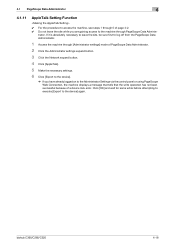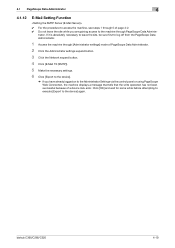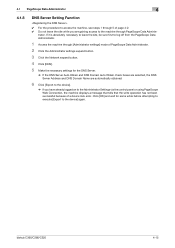Konica Minolta bizhub C280 Support Question
Find answers below for this question about Konica Minolta bizhub C280.Need a Konica Minolta bizhub C280 manual? We have 21 online manuals for this item!
Question posted by marcdedecker on January 8th, 2014
After Reboot Network Settings Button Have Disappered.
Trying to configure the IP (V4) lan settings. After a reboot the TCP/IP settings button does not appear anymore. The display indicates "bezig met voorbereiden Gebruikersbox"/"Bezig met voorbereiden San/Fax" FOREVEVER.
Current Answers
Related Konica Minolta bizhub C280 Manual Pages
Similar Questions
Bizhub 751/601-network Settings Missing
Hi, i have a machine bizhub 601 and i was planning to configure the printer but when i do the follow...
Hi, i have a machine bizhub 601 and i was planning to configure the printer but when i do the follow...
(Posted by asimqureshi44 6 years ago)
Bizhub 215 Caution No Network Setting - Konica Minolta
When Im trying to smb scan in Konica Minolta Bizhub 215, it showing "caution- No Network Setting".Ho...
When Im trying to smb scan in Konica Minolta Bizhub 215, it showing "caution- No Network Setting".Ho...
(Posted by ramshidkhan 6 years ago)
How To Set Up Notifications On Konica Minolta Network Printer Bizhub C280 When
job is finished
job is finished
(Posted by skianw 9 years ago)
How To View Network Settings On Bizhub C280
(Posted by murpztech 9 years ago)
Red Light Flashing.
I'm using a konica/minolta bizhub 283. There is a flashing red light and a message that states "Time...
I'm using a konica/minolta bizhub 283. There is a flashing red light and a message that states "Time...
(Posted by robertspinner 10 years ago)