Konica Minolta bizhub C280 Support Question
Find answers below for this question about Konica Minolta bizhub C280.Need a Konica Minolta bizhub C280 manual? We have 21 online manuals for this item!
Question posted by renobaba on April 21st, 2014
How To Get Fax Confirmation Report From A Konica Minolta Bizhub 36
The person who posted this question about this Konica Minolta product did not include a detailed explanation. Please use the "Request More Information" button to the right if more details would help you to answer this question.
Current Answers
There are currently no answers that have been posted for this question.
Be the first to post an answer! Remember that you can earn up to 1,100 points for every answer you submit. The better the quality of your answer, the better chance it has to be accepted.
Be the first to post an answer! Remember that you can earn up to 1,100 points for every answer you submit. The better the quality of your answer, the better chance it has to be accepted.
Related Konica Minolta bizhub C280 Manual Pages
bizhub C220/C280/C360 Security Operations User Guide - Page 173


...the authentication purpose appears as a TWAIN device. If it is absolutely necessary to ...[File] menu, click [Read], and then select [KONICA MINOLTA HDD TWAIN Ver.3]. 3 Select this machine to be an...in the User Box in the scan or fax mode in the image processing application of this...the 8-to be recognized as "*" on the display. bizhub C360/C280/C220
4-26
4.3 HDD TWAIN driver
4
4.3
HDD ...
bizhub C220/C280/C360 Box Operations User Guide - Page 272


... a scanner with the application software under TWAIN, install the dedicated driv- er software KONICA MINOLTA TWAIN. Specify support information (such as contact name, corporate URL, or online manual...setting of the jobs that were executed in [Stamp/Composition] on blank pages. bizhub C360/C280/C220
9-36
If necessary, configure settings to enable saving or reading a document in the ...
bizhub C220/C280/C360 Network Administrator User Guide - Page 104


... Settings]
Configure settings to use the IP Address Fax function, ask your service representative to send a color fax. For details on how to register IP address fax destinations refer to send a color fax, only the Konica Minolta models can receive color faxes in the TCP/IP network environment. bizhub C360/C280/C220
6-13 The method compatible with the Direct...
bizhub C220/C280/C360 Network Administrator User Guide - Page 109


...a color fax, only the Konica Minolta models can receive color faxes in any mode. • [Mode 2]: This mode allows communication between Konica Minolta models capable of transmitting IP address faxes, and ... PageScope Web Connection, select [Fax Settings]ö[Network Fax Setting]ö[IP Address Fax Operation Settings].
bizhub C360/C280/C220
6-18 Select whether or not to black...
bizhub C220/C280/C360 Network Administrator User Guide - Page 320


... mission User Box] are not available when registering a fax destination in the address
book. - bizhub C360/C280/C220
14-24 Reference
If [Prefix/Suffix Automatic Setting...Fax Server Communicating in E-Mail Format
14
14.11
Using the Fax Server Communicating in E-Mail Format
When using the fax server communicating in E-mail format, you can output [Activity Report], [TX Report], and [RX Report...
bizhub C220/C280/C360 Network Scan/Fax/Network Fax Operations User Guide - Page 10
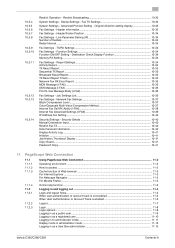
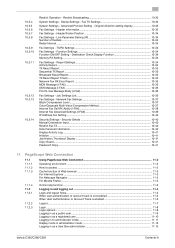
...Fax Settings - Report Settings...10-34 Activity Report...10-34 TX Result Report...10-35 Sequential TX Report ...10-35 Broadcast Result Report...10-35 TX Result Report Check...10-35 Network Fax RX Error Report ...10-35 MDN Message (I-FAX)...10-35 DSN Message (I-FAX) ...10-36 Print E-mail Message Body (I -FAX 10-39 IP Address Fax...
bizhub C360/C280/C220
Contents-9 Header Information 10-33
Fax ...
bizhub C220/C280/C360 Network Scan/Fax/Network Fax Operations User Guide - Page 196


...of outline processing from an application using TWAIN, install
the KONICA MINOLTA TWAIN driver software designed for saving data in the bizhub C360/C280/C220 series CD. • This function is not ...available if the optional Image Controller IC-412 v1.1 is installed. 9.3 User Settings
9
Item [TWAIN Lock Time]
[Default Scan/Fax...
bizhub C220/C280/C360 Network Scan/Fax/Network Fax Operations User Guide - Page 236


... color reception based on the di-
bizhub C360/C280/C220
10-40 10.5 Administrator Settings (IP/I-FAX)
10
IP Address Fax Setting
Specify the operation mode for IP Address Fax. The transmission in color mode is selected.
This mode allows communication between Konica Minolta models capable of transmitting IP address faxes and models compatible with the Direct SMTP...
bizhub C220/C280/C360 Print Operations User Guide - Page 70


... the [Installable Options] window appears, proceed to change the option settings as necessary. bizhub C360/C280/C220
6-4
Reference - d Reference
For details on the [AppleTalk Settings] for the ...[Advanced...]. % For OS X 10.4, select [Built-in the [Print & Fax], the setting procedure is used, select [KONICA MINOLTA] from the [Print Using:], and then select the printer driver of the desired...
bizhub C220/C280/C360 Print Operations User Guide - Page 71


...Select the desired printer driver manually.
% When OS X 10.5 is used , select [KONICA MINOLTA] from the [Print Using:], and then select the printer driver of the desired model name...printer
1 In the [Apple Menu], select [System Preferences...].
2 Click the [Print & Fax] icon.
3 Click [+] on again. bizhub C360/C280/C220
6-5 Connected printers are detected. % If no printer is used , select the [...
bizhub C220/C280/C360 Print Operations User Guide - Page 73


... necessary. bizhub C360/C280/C220
6-7 When the selected printer is registered in the [Printer Setup Utility] window. For OS X 10.4, you can also add a printer by clicking [Add] in the [Print & Fax], the setting...the desired printer driver manually.
% When OS X 10.5 is used , select [KONICA MINOLTA] from the [Print Using:], and then select the printer driver of the desired model name from the list.
...
bizhub C220/C280/C360 Print Operations User Guide - Page 75


bizhub C360/C280/C220
6-9 In [Queue:], enter "ipp". When the selected printer is registered in the [Printer Setup Utility] window. For OS X 10.4, you can also add a printer by clicking [Add] in the [Print & Fax], the setting procedure is used, select [KONICA MINOLTA] from the [Print Using:], and then select the printer driver of the desired...
bizhub C220/C280/C360 Print Operations User Guide - Page 89


...operation is not necessary if you are installed including the PCL KONICA MINOLTA driver, PostScript KONICA MINOLTA driver and fax driver, the model information of the printer driver, the driver ...Driver] tab.
7 From the [Installed printer drivers:] list, select the printer driver to confirm it . bizhub C360/C280/C220
8-3 The number of the inf file. - When the printer driver has been ...
bizhub C220/C280/C360 Print Operations User Guide - Page 188


... [OK]. The [Confirm setting changes] dialog box appears.
4 Click [Yes]. 5 If necessary, configure [Paper Settings for Windows (XPS driver) -
For Windows
1 Click the [Basic] tab.
% With the KONICA MINOLTA PCL Driver, custom ...' [Printers] ([Printers and Faxes] for Windows XP/Server 2003) window.
2 Select [Custom Size] from [Original Size] or [Paper Size].
bizhub C360/C280/C220
12-41
bizhub C360/C280/C220 Pocket Guide - Page 1


... U.S.A., INC. 100 Williams Drive, Ramsey, NJ 07446 www.CountOnKonicaMinolta.com www.kmbs.konicaminolta.us Item #: C360PG 9/09
bizhub C360/C280/C220 pocket guide
full color printer/copier/scanner/fax
Enhancements
bizhub C360/C280/C220 vs.
Konica Minolta publishes its policy, products, programs and people. Besides participating in global environmental programs like Energy Star, Eco-Mark, Blue...
Product Guide - Page 5


... for the Control Panel - The series also offers Konica Minolta's exclusive Simitri® HD toner technology for the Control Panel and security options such as AU-102 or AU-201H.
1 In addition to address any workgroup user's diverse multifunction needs. This new series offers speeds of 36 ppm, 28 ppm and 22 ppm, making...
Product Guide - Page 20


...numerous products introduced over the last several years. bizhub C360/C280/C220 Design
The "bizhub"
KONICA MINOLTA'S bizhub BRANDING - COUNT ON KONICA MINOLTA
An innovative brand introduced with the Konica Minolta bizhub C450 and carried through with an advanced look - Konica Minolta has created more flexible. The survey says "Konica Minolta." This is clear proof that give them running...
Product Guide - Page 21


...ways that never existed before . At Konica Minolta strict attention is always focused on ensuring that empower you with the freedom to all Konica Minolta bizhub products. It's these core benefi...;ciency to perform their job how and when they want and still maintain productivity. bizhub C360/C280/C220 Design
Freely conduct business - the freedom to the maximum. Connecting people through...
Product Guide - Page 40


... Excel sheets. ADVANCED EMPERON® PRINT SYSTEM The standard Emperon Print System is a Konica Minolta developed print system that offers more functionality and even better image quality. These enhancements help... removal (copy), image quality for enlarged/reduced images (fax) and for Citrix Meta Frame
36 bizhub C360/C280/C220 Print Features & Functions
Network Printing
STANDARD CONTROLLER -
Product Guide - Page 161


Key features of Konica Minolta multifunctional devices. bizhub vCare will be available through efficient management of bizhub vCare include automated meter readings, service alerts, supply warnings, parts life alerts and MFP firmware reporting. bizhub C360/C280/C220 Document & Device Management
Management Tools
vCARE DEVICE RELATIONSHIP MANAGEMENT (DRM) SYSTEM bizhub vCare is a ...
Similar Questions
How To Print Fax Confirmation Report Bizhub C451
(Posted by nlasir 10 years ago)
How To Print Fax Confirmation Report In Konica Minolta Bizhub C360 Video
(Posted by djagbert 10 years ago)
View Fax Confirmation On Bizhub C652
Please list the steps to view a fax confirmation. I do not want to print it, just want to view the t...
Please list the steps to view a fax confirmation. I do not want to print it, just want to view the t...
(Posted by scottwalker 11 years ago)

