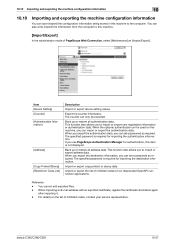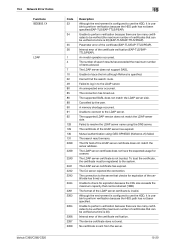Konica Minolta bizhub C280 Support Question
Find answers below for this question about Konica Minolta bizhub C280.Need a Konica Minolta bizhub C280 manual? We have 21 online manuals for this item!
Question posted by domcis13 on October 31st, 2014
Fault Code Ff B0 Ic412
Fiery IC412 with post code fault FF B0.
Current Answers
Answer #1: Posted by TommyKervz on October 31st, 2014 9:37 PM
Download and refer to the service manual below
http://www.scribd.com/doc/175359066/Konica-Minolta-Bizhub-C220-C280-C360-SERVICE-MANUAL
Related Konica Minolta bizhub C280 Manual Pages
Similar Questions
Its Showing Caution, Machine Trouble
we got a new machine and we have used the machine for twice but now its showing caution, machine tro...
we got a new machine and we have used the machine for twice but now its showing caution, machine tro...
(Posted by zampem909 6 years ago)
Konica Minolta Bizhub C280 Trouble Codes P-6 P-7 P-21
The copy is showing only yellow colour very light on copying paper,there is a icon of error warning....
The copy is showing only yellow colour very light on copying paper,there is a icon of error warning....
(Posted by azharsaeed 10 years ago)
Two Issues:
1) Message Saying Tray 2 Canot Be Used.
2) Fault Code C0204?
(Posted by edalig 11 years ago)
That I Remove Procedure Codes On L1 And L2 Bizhub C280 Konica Minolta Model?
model: C280 bizhub, report code L1 & L2. Configure the unit drum yellow. thanks
model: C280 bizhub, report code L1 & L2. Configure the unit drum yellow. thanks
(Posted by jorgemkt 12 years ago)
Bizhub C280 Error Code
Bizhub C280 encountering an Error Code C5501, please inform cause and remedy
Bizhub C280 encountering an Error Code C5501, please inform cause and remedy
(Posted by info85128 12 years ago)