Konica Minolta bizhub C224 Support Question
Find answers below for this question about Konica Minolta bizhub C224.Need a Konica Minolta bizhub C224 manual? We have 3 online manuals for this item!
Question posted by vwge on September 20th, 2014
Konica C224 Will Only Send One Page To Email
The person who posted this question about this Konica Minolta product did not include a detailed explanation. Please use the "Request More Information" button to the right if more details would help you to answer this question.
Current Answers
There are currently no answers that have been posted for this question.
Be the first to post an answer! Remember that you can earn up to 1,100 points for every answer you submit. The better the quality of your answer, the better chance it has to be accepted.
Be the first to post an answer! Remember that you can earn up to 1,100 points for every answer you submit. The better the quality of your answer, the better chance it has to be accepted.
Related Konica Minolta bizhub C224 Manual Pages
bizhub C554/C454/C364/C284/C224 Quick Assist Guide - Page 4


...device (External memory 3-18 Various methods for transmitting and saving data 3-19
Sending data to your Windows computer (SMB Send...Sending the original ...3-28
Sending data to your Mac computer (SMB Send...33 Registering destinations ...3-35 Sending the original ...3-37
Transmit... information 3-42 Sending the original ...3-43... method ...3-48 Sending the original ...3-49
Sending a fax directly...
bizhub C554/C454/C364/C284/C224 Quick Assist Guide - Page 13


... be used in accordance with a shielded interface cable. USER INSTRUCTIONS FCC PART 15 - RADIO FREQUENCY DEVICES (for the Konica Minolta branded model bizhub C554, bizhub C454, bizhub C364, bizhub C284 and bizhub C224. This equipment generates, uses and can radiate radio frequency energy and, if not installed and used with the instruction manual, may be required to FCC...
bizhub C554/C454/C364/C284/C224 Quick Assist Guide - Page 19


... to connect this equipment. If the equipment is resolved.
1-14
bizhub C554/C454/C364/C284/C224
This equipment uses certification jack USOC RJ11C. See installation instructions for this...to a compatible modular jack that may result in the devices not ringing in order for repair or warranty information, please contact the Konica Minolta dealer location where you believe it is also ...
bizhub C554/C454/C364/C284/C224 Quick Assist Guide - Page 20


... to alert the user to its network. bizhub C554/C454/C364/C284/C224
1-15
WARNING/CAUTION Explained
WARNING
The exclamation ... other entity, or other individual sending the message and the telephone number of the sending machine or such business, other ... the user should difficulties arise in all respects with another device connected to the same line. CAUTION
The exclamation point within ...
bizhub C554/C454/C364/C284/C224 Quick Assist Guide - Page 83


... computer (SMB Send)
Send scanned data to a computer on the USB memory device connected to -Send function 3.2
3.2.1
Various transmission methods
The original data scanned by this machine. Once settings are configured, you want to forward data to page 3-74.
3-18
bizhub C554/C454/C364/C284/C224 Basic Settings and Operations Chapter 3
3
3.2 Scan-to-Send function
Scan-to...
bizhub C554/C454/C364/C284/C224 Quick Assist Guide - Page 86


...administrator password, refer to the [Quick Assist Guide]. bizhub C554/C454/C364/C284/C224
3-21
For details, refer to the User's Guide...Send function
3
Checking the cable connection
Check that the IP address is displayed.
• For IPv4 environment
• For IPv6 environment
If no IP address is on. Checking network settings of this machine
Tap [Utility], and select [Device...
bizhub C554/C454/C364/C284/C224 Quick Assist Guide - Page 96


... the network. - however, some network environments
require a change on the default administrator password, refer to the User's Guide CD. bizhub C554/C454/C364/C284/C224
3-31 Basic Settings and Operations Chapter 3
3.2 Scan-to-Send function
3
Checking the cable connection
Check that the IP address is displayed.
• For IPv4 environment
• For IPv6...
bizhub C554/C454/C364/C284/C224 Quick Assist Guide - Page 105


... network. - For details, refer to the User's Guide CD.
3-40
bizhub C554/C454/C364/C284/C224 For details, refer to the User's Guide CD. -
Configure the
required settings...Checking network settings of this machine
Tap [Utility], and select [Device Information]. Basic Settings and Operations Chapter 3
3
Scan-to-Send function 3.2
Checking the cable connection
Check that the IP address is...
bizhub C554/C454/C364/C284/C224 Quick Assist Guide - Page 136


.../.pptx), and PPML (.zip) - Printing data
1 Connect a USB memory device to the rear panel of this machine. Do not use a USB device other than a flash-memory device. Formatted in the USB memory device can be printed. Available printing file types -
bizhub C554/C454/C364/C284/C224
3-71
This function is useful when printing data created on...
bizhub C554/C454/C364/C284/C224 Quick Assist Guide - Page 165


... Power mode 2-24
M
Main Menu 2-28
MFP 2-9, 2-11
O Options 2-5, 2-7, 2-13
P
PC-Fax TX 3-51 PCL 3-8 Power Save mode 2-24
Print Function 3-2, 3-8
Printing from a USB memory device 3-71 PS 3-8
R
Request Code 4-4
S
Safety information 1-3
Saving the scanned data 3-74 Search 3-69 Sender Fax No. Settings 3-47 Sender settings 3-47 Sleep mode 2-24
SMB...
Installation Guide - Page 2
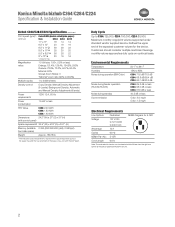
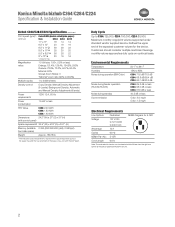
... emission
Color: 3.0 mg/h Color: 1.5 mg/h
Electrical Requirements
Line Options
Dedicated
NEMA Diagram for the device. Konica Minolta bizhub C364/C284/C224 Specification & Installation Guide
bizhub C364/C284/C224 Specifications continued
Print speed (ppm)*:
continued
Color/B&W (double sided/plain paper):
Size
C364 C284 C224
11" x 17"
18 14 14
8.5" x 14"
20 16 16
8.5" x 11"P 36 28 22...
Installation Guide - Page 6


...Normal: 8 dot/mm x 3.85 line/mm
Modem Speed
2.4 kbps-33.6 kbps
Compression
MH/MR/MMR/JBIG
Scanning/(Sending) Paper Size
Original Glass: Max. 11" x 17" ADF: 1 1" x 39" (Normal, Fine, Super ... fine resolution)
Number of Fax Lines 1 Fax Line (Standard); Konica Minolta bizhub C364/C284/C224
Specification & Installation Guide
AU-202H
AU-204H
ComponenAtUC-2o11nPsiderations continued
FK...
Installation Guide - Page 12
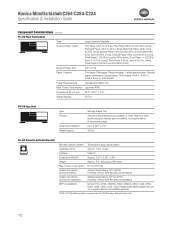
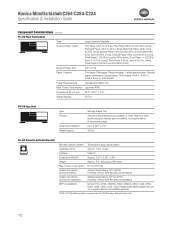
Konica Minolta bizhub C364/C284/C224 SpecificationAU&-20I2nHstallationAU-G20u4Hide
AU-211P
Component Considerations ...oz. (excluding USB cable)
Max. bond to 55.5 lb. Required when additional paper drawers are not installed, to bring the device to 15.5 lb.), Plain Paper (16 lb. Biometric Sensor System Transmission-type optical system
Verification Time
Approx. 1 sec. to ...
Installation Guide - Page 15


...IC-414 Fiery Image Controller to install the AU-201H or AU-202H internally in the device. Required to connect optional
External Keyboard (or can use EK‑606 if Bluetooth ...735 Mount Kit
Type
Internal Component
Function Required if you wish to MFP.
15 Konica Minolta bizhub C364/C284/C224 Specification & Installation Guide
AU-202H
AU-204H
AU-202H
Component Considerations AU-211P
EK...
Installation Guide - Page 16


... equipped with the optional DF-701 Dual Scan Document Feeder (one upgrade kit required per device). SC-508 Copy Guard Kit
Type
Embedded Type
Function
Prevents printing of Copy Protected documents.
Konica Minolta bizhub C364/C284/C224 Specification & Installation Guide
Component Considerations continued
LK-101 v3 i-Option License Kit Type Function
License Key Web...
Installation Guide - Page 19


... entered from a computer on the network. Print Drivers
Page Desc. Sending the Scanned Data to a Computer on the PC to be sent to a specified Email address.
Optional LK-101 v3 and UK-204 required. Konica Minolta bizhub C364/C284/C224 Specification & Installation Guide
Network Functions
Sending the Scanned Data in Boxes The scanned data is uploaded...
Installation Guide - Page 21


...Mac OS 9.2/OS x 10.2, 10.3, 10.4, 10.5/ Mac Intel OS x 10.4, 10.5, 10.6; Konica Minolta bizhub C364/C284/C224 Specification & Installation Guide
Print Specifications
Item
Specifications
Model
Built-in Version 9.0 or later is required to use ... dpi)
Simplex: 80 opm (300 dpi)
55 opm (600 dpi)
Main Function Scan-to-Email, Scan-to-User Box (HDD), Scan-to-FTP, Scan-to-USB, Scan-to-SMB (...
Installation Guide - Page 22


...Konica Minolta office. Konica Minolta bizhub C364/C284/C224 Specification & Installation Guide
PageScope Software
Network & Device Management Management Tools
PageScope Data Administrator bizhub ...8226; Single Sign-on Authentication • SMTP Authentication for Email • SSL/TSL Compatibility for Unix
Device Manager (Standard)
PageScope Web Connection
NOTE: Users interested
in ...
Installation Guide - Page 24


Generally speaking, these devices will support recycled paper weighing between 42 to 41.75 lb.
bond. Thick Paper 4 Thick Paper 4... the Bypass Tray. bond. to 15.5 lb. It can be fed via any paper tray.
Konica Minolta bizhub C364/C284/C224 Specification & Installation Guide
Paper Type Specifications
Thin Paper Thin Paper is usually not a recycled paper.
Installation Guide - Page 25
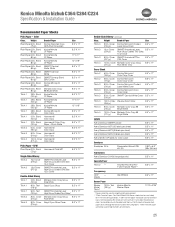
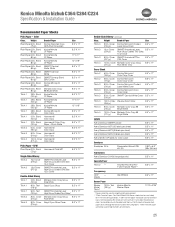
... 11" 8.5" x 11" 8.5" x 11" 8.5" x 11"
Envelopes Envelopes 24 lb. Bond Konica Minolta
(80 gr)
CF Paper
Plain Paper22 lb. Bond Domtar Microprint
(90 gr)
Laser
Plain ...device to exceed a 250-sheet per sheet) Avery 6878 4-UP labels for T-shirt transfer applications.
Bond Konica Minolta
(105 gr)
CF Paper
Thick 1 28 lb.
Color
Class. Konica Minolta bizhub C364/C284/C224...
Similar Questions
Konica Minolta Bizhub C224 How To Find Meter Readings
(Posted by bolpetu 10 years ago)
How To Send Default Send Email Address On Bizhub C280
(Posted by mehel 10 years ago)
What Is The Price Of Konica Minolta Bizhub C224
(Posted by nishanthdesigns 11 years ago)

