Konica Minolta bizhub 601 Support Question
Find answers below for this question about Konica Minolta bizhub 601.Need a Konica Minolta bizhub 601 manual? We have 9 online manuals for this item!
Question posted by hameSlo on May 1st, 2014
What Is Password For Administratot Fo A 601 Copier
The person who posted this question about this Konica Minolta product did not include a detailed explanation. Please use the "Request More Information" button to the right if more details would help you to answer this question.
Current Answers
There are currently no answers that have been posted for this question.
Be the first to post an answer! Remember that you can earn up to 1,100 points for every answer you submit. The better the quality of your answer, the better chance it has to be accepted.
Be the first to post an answer! Remember that you can earn up to 1,100 points for every answer you submit. The better the quality of your answer, the better chance it has to be accepted.
Related Konica Minolta bizhub 601 Manual Pages
bizhub 751/6510 Box Operations User Manual - Page 35
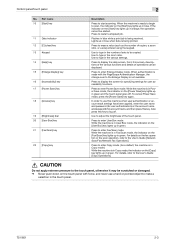
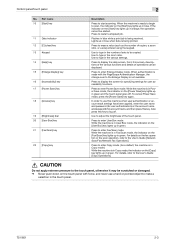
...press this machine when user authentication or account track settings have been applied, enter the user name and password (for user authentication) or the account name and password (for user accessibility functions.
When authentication is made with force, and never use this key.
Press... down on the fax operation or the scan operation, refer to type in the touch panel.
751/601
2-3
bizhub 751/6510 Box Operations User Manual - Page 68
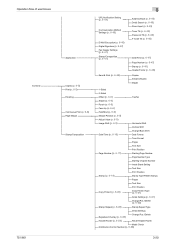
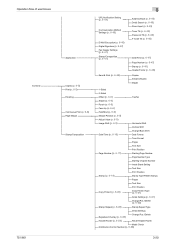
Operation flow of user boxes
Combine
751/601
Application
Copies (p. 6-5) Print (p. 6-5)
Finishing
Continuous Print (p. 6-8)
Page Margin
Stamp/...(p. 6-47)
Send & Print (p. 6-48)
Address Book (p. 6-44) Detail Search (p. 6-45) Direct Input (p. 6-45) Timer TX (p. 6-45) Password TX (p. 6-46) F-Code TX (p. 6-46)
Date/Time (p. 6-47) Page Number (p. 6-47) Stamp (p. 6-48) Header/Footer (p. 6-48)
Copies...
bizhub 751/6510 Box Operations User Manual - Page 69
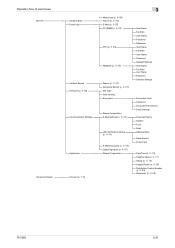
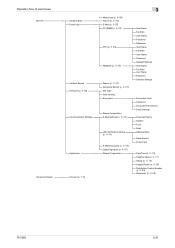
... File Path User Name Password Detailed Settings Host Name File Path User Name Password Detailed Settings
Encryption Level Password Document Permissions Detail Settings
Document Name Subject From Body Address Book
Detail Search Direct Input
Date/Time (p. 6-16) Page Number (p. 6-17) Stamp (p. 6-19) Header/Footer (p. 6-26)
Distribution Control Number
(p. 6-28) Watermark (p. 6-28)
751/601
3-21
bizhub 751/6510 Box Operations User Manual - Page 178


...on user boxes created by the administrator when user authentication is installed.
751/601
8-10 The user box administrator can be registered.
User box registration
New ... can perform operations without entering the password, even if a password has been set for F-coded polling transmission/reception via a bulletin board. Performs device management. Public user boxes and personal...
bizhub 751/6510 Box Operations User Manual - Page 186
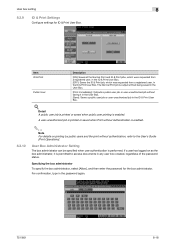
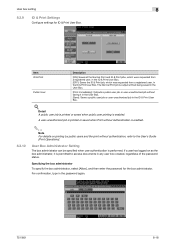
... the box administrator To specify the box administrator, select [Allow], and then enter the password for ID & Print User Box.
8.3.10
Item ID & Print
Public User
Description
[ON...job without authentication, refer to access documents in the password again.
751/601
8-18 For confirmation, type in any user box created, regardless of the password status.
User box setting
8
8.3.9
ID & ...
bizhub 751/6510 Box Operations User Manual - Page 192


...the user name and password must be used from your computer instead of the machine can be installed when Internet Explorer Ver. 5.5 is a device management utility supported by ...in the display style of PageScope Web Connection. Using a Web browser on page 9-6.
751/601
9-2 Operating environment
Network Computer applications
Ethernet (TCP/IP)
Compatible Web browsers: Microsoft Internet ...
bizhub 751/6510 Box Operations User Manual - Page 198


...user box administrator settings, permissions and password, refer to "User Box Administrator Setting... Connection as a an administrator or user box administrator in Administrator mode.
751/601
9-8 If a timeout occurs because no operation is performed for User mode and... tab
Flash Player is required in the page displayed when "Device Information" is selected on to delete jobs that can be done...
bizhub 751/6510 Box Operations User Manual - Page 201


Item
Device Information
Online Assistance
Change User Password
Function Permission Information
Network Setting Information
Print Setting Information
Print ...logged on operations permitted by users and accounts can be displayed.
Information
This is installed optionally.
751/601
9-11 Font and settings information can be printed.
Information on can be changed. Detail For other ...
bizhub 751/6510 Box Operations User Manual - Page 205


... user authentication is applied, "Open User Box (Public/Personal)" appears for "Open User Box".
A key-shaped icon appears next to another device - Moving/copying document to a password-protected user box.
751/601
9-15
User Box List
Item
Search from Index
Page (Display by 50 cases)
User Box List
Description Displays the list of...
bizhub 751/6510 Box Operations User Manual - Page 206
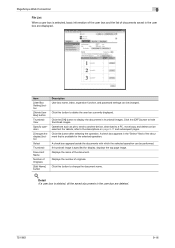
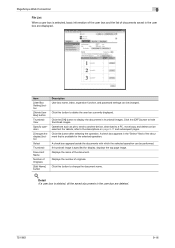
... button
Description User box name, index, expansion function, and password settings can be performed. Click the [OFF] button to display... box are displayed. Operations such as print, send to another device, download to delete the user box currently displayed. For details,... A check box appears in the user box are deleted.
751/601
9-16
PageScope Web Connection
9
File List
When a user box...
bizhub 751/6510 Box Operations User Manual - Page 231


... the Web browser plug-in intensity between a computer and a peripheral device. A file format for Binary Digit. The difference in .
A ... DNS
DPI (dpi) Driver Ethernet File extension
751/601
10
Description
A set specifications under the Ethernet standards....data file. Commonly used by anyone without a password by an account name and password, this type of dots. The highest compression ...
bizhub 751/601 Network Administrator User Manual - Page 10


... following chapters: Chapter 1 Setup items by operation Chapter 2 Network Settings Chapter 3 Appendix Chapter 4 Index
Representation of product name
Product name bizhub 751/601 Microsoft Windows
Representation Machine, copier, or printer Windows
751/601
x-9
For copy, scan, box, and fax operations, refer to the respective manuals. About this manual
This document is intended for enabling...
bizhub 751/601 Network Administrator User Manual - Page 114


... the user name. Enter the password again.
751/601
Prior confirmation
1-101
Enter the E-mail address. Enter the password. "User Registration" - [New Registration]. Setup items by operation
1
1.34.2
User Registration
In Administrator mode of PageScope Web Connection, select the Security tab - Item No. User Name E-mail Address User Password Retype User Password
Definition Enter the...
bizhub 751/601 Network Administrator User Manual - Page 159


... from the computer to the machine (imported). When the authentication device is imported. An authenticated password is required when the authentication information is used optionally on this machine...not displayed. When authentication is made with certificates are available only for exporting.
751/601
1-146 All the address data can be edited.
Specify the following settings.
All...
bizhub 751/601 Network Administrator User Manual - Page 201


...is selected)
Definition Select either "Device Time" or "Not Specify". Select "Normal", "Secure", "Certified" or "Secure Certified". Select either "None" or "Password". Simplifying E-mail address entry
...To simplify E-mail address entry, register Prefix/Suffix.
Register the suffix (up to 64 characters).
751/601
1-188
Specify the ...
bizhub 751/601 Network Administrator User Manual - Page 221


... Position
bit Bitmap Font BMP
Bonjour Book Copy BOOTP bps Brightness Broadcast Bulletin board
751/601
3
Description
A set as double page by Macromedia, Inc.), and used to create ... are protected by an account name and password, this data file.
If acquisition of the document. Macintosh network technology for automatically detecting devices connected to the network and for Authenticated ...
bizhub 751/601 Network Administrator User Manual - Page 222


...settings from recipient machines with a matching password.
The difference in a network environment....in intensity between a computer and a peripheral device. The confidential document is saved in a... separately. LAN transmission line standard.
751/601
3-4 A function for sending a fax transmission...the destination information from the multifunctional product. It is convenient to ...
bizhub 751/601 Network Administrator User Manual - Page 223


...communication procedure for example, when scanning the document formed of a device over a TCP/ IP network such as TIFF format E-Mail ...through varying sizes of the OSI reference model.
751/601
3-5 Displayed name of booklet or when scanning a ...boards, relay request, relay transmissions, confidential communication, and password transmission. (*Communication standard)
This is used mode. ...
bizhub 751/601 Network Administrator User Manual - Page 225


...devices to send a fax transmission with Nprinter.
A function for specifying the print image per page to a printer when printing using lines and curves to text data by optically scanning it and, through comparison with a previously stored pattern, identifies the characters.
Based on a screen or printed with the password...referenced by the recipient.
751/601
3-7 of a character. ...
bizhub 751/601 Network Administrator User Manual - Page 226


... in a case of multiple documents, this specified LDAP server.
751/601
3-8 This organizes authentication information such as when the recipient's line is...such as the user name and password, and defines the security rules in the devices. Usually set to use the mail...If there is busy. Specify whether or not the multifunctional product searches this function can be used for the transmission...
Similar Questions
How To Add More Staples In Bizhub 751/601 Copier
(Posted by lukperk 9 years ago)
How To Set Administrator Password To Factory Default On Konica-minolta Bizhub
c754
c754
(Posted by kavrfels 10 years ago)
How Do I Load Staples In The Konica Bizhub 601 Copier
(Posted by csWlsw 10 years ago)
How To Delete Memory On Bizhub 601 Copier Hard Drive
(Posted by sihaley1 10 years ago)

