Konica Minolta bizhub 501 Support Question
Find answers below for this question about Konica Minolta bizhub 501.Need a Konica Minolta bizhub 501 manual? We have 11 online manuals for this item!
Question posted by gramu on July 14th, 2014
Can't Scan To Folder Bizhub 361
The person who posted this question about this Konica Minolta product did not include a detailed explanation. Please use the "Request More Information" button to the right if more details would help you to answer this question.
Current Answers
There are currently no answers that have been posted for this question.
Be the first to post an answer! Remember that you can earn up to 1,100 points for every answer you submit. The better the quality of your answer, the better chance it has to be accepted.
Be the first to post an answer! Remember that you can earn up to 1,100 points for every answer you submit. The better the quality of your answer, the better chance it has to be accepted.
Related Konica Minolta bizhub 501 Manual Pages
AU-201H User Guide - Page 5


...].
Important Do not disconnect the USB cable while this device, user IC card IDs must be registered with their IC card IDs. Caution Do not store the IC card within 1.5 inches (approx.) of the card scanning area.
3.1 Multifunctional product settings
Detail: User authentication on the multifunctional product must first be set for machine authentication...
bizhub 361/421/501 Network Scan/Fax/Network Fax Operations User Manual - Page 2


... to use it effectively, please read the Quick Guide [Copy/Print/Fax/Scan/Box Operations]. Illustrations shown in the User's Guide may differ from actual machine.
501/421/361
x-1 Introduction
Thank you for proper operation, and simple troubleshooting of the network scan/fax/network fax operations of this product fully and to allow functionality...
bizhub 361/421/501 Network Scan/Fax/Network Fax Operations User Manual - Page 18


... Windows or Macintosh operating systems, or software applications, refer to use the fax/scan function. Clicking the link of the menu tree displays the page that are used to configure the machine using the fax/scan functions of bizhub 501/421/361. Chapter 8 User mode settings This chapter describes setting items in User mode among...
bizhub 361/421/501 Network Scan/Fax/Network Fax Operations User Manual - Page 19


...IP Address Fax
Representation of product name
Product name bizhub 501/421/361
Representation This machine, 501/421/361
Microsoft Windows NT 4.0 Microsoft Windows 2000 Microsoft Windows... communicating via a telephone line. Scan to WebDAV - Scan to SMB - Like the G3 fax function, data transmission/reception is performed mostly between compatible devices. Similar functionality can be used as...
bizhub 361/421/501 Network Scan/Fax/Network Fax Operations User Manual - Page 28
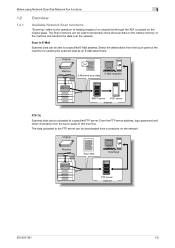
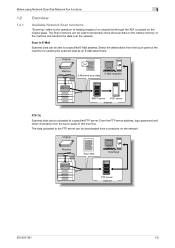
Select the destinations from the touch panel of this machine.
Original
Machine
Scan data
Download
Memory
FTP server Internet
501/421/361
1-6
Before using Network Scan/Fax/Network Fax functions
1
1.2
1.2.1
Overview
Available Network Scan functions
"Scanning" refers to the operation of reading images of an original fed through the ADF or placed on the network. Original
Machine...
bizhub 361/421/501 Network Scan/Fax/Network Fax Operations User Manual - Page 50
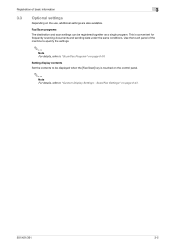
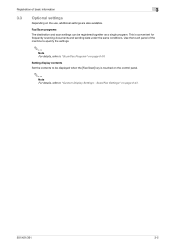
... settings.
2
Note For details, refer to "Scan/Fax Program" on page 8-34. Fax/Scan programs The destination and scan settings can be displayed when the [Fax/Scan] key is convenient for frequently scanning documents and sending data under the same conditions. This is touched on page 8-41.
501/421/361
3-5 Scan/Fax Settings" on the control panel.
2
Note...
bizhub 361/421/501 Network Scan/Fax/Network Fax Operations User Manual - Page 61


Transmitting data
4
Press the [Start] key.
2
Note For details and the procedure of program registration, refer to "Register Scan/Fax Program" on page 8-34.
501/421/361
4-8
bizhub 361/421/501 Network Scan/Fax/Network Fax Operations User Manual - Page 89


...scan both sides of the remaining pages.
501/421/361
4-36 Simplex/Duplex
Select a scanning mode to either scan one side or both sides of the original.
1-Sided Select this setting to scan... of only photos (halftones).
Cover + 2-Sided Select this setting for scanning. Transmitting data
4
4.5
4.5.1
Scan Settings
Touch [Scan Settings] to the contents of the original. The original type can be...
bizhub 361/421/501 Network Scan/Fax/Network Fax Operations User Manual - Page 118
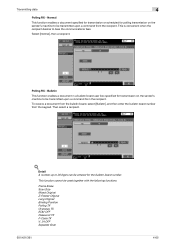
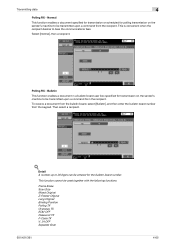
.... Select [Normal], then a recipient.
Bulletin
This function enables a document in a bulletin board user box specified for the bulletin board number.
Then select a recipient.
!
Frame Erase Scan Size Mixed Original Z-Folded Original Long Original Binding Position Polling TX Overseas TX ECM OFF Password TX F-Code TX V. 34 OFF Separate...
bizhub 361/421/501 Network Administrator User Manual - Page 232


Index
4
WINS 1-24
Workgroup 1-66, 1-108
WS print 1-77 WS scan 1-80
X
XPS 1-166
501/421/361
4-4
bizhub 361/421/501 Box Operations User Manual - Page 6


... of Save Document ...5-2 Public/Personal/Group user box ...5-2 System User Box ...5-3
Description of the Save Document screen 5-3 Scan Settings ...5-4 Basic - Original Type ...5-4 Basic - Separate Scan...5-8 Background Removal ...5-8
501/421/361
x-5 Simplex/Duplex ...5-4 Basic - Check Original Settings ...2-12 Settings when using documents ...2-12 Document Detail ...2-13 Check Job...
bizhub 361/421/501 Box Operations User Manual - Page 81


... first page of the document as a single sided cover page, then scan the remaining pages as double-sided.
501/421/361
5-4 Select this setting to be scanned. Save Document
5
5.2
5.2.1
Scan Settings
In the Save Document screen, touch [Scan Settings] to the type of document being scanned.
5.2.2
Item Text Text/Photo Photo Dot Matrix Original
Description Select this...
bizhub 361/421/501 Security Function User Manual - Page 184


Click [OK] and wait for some while before attempting to execute [Export to the device] again.
501/421/361
4-6 Click [OK] and wait for some while before attempting to execute [Export to the device] again. If there is a job being executed or a reserved job (timer TX, fax redial waiting, etc.) in the machine, the machine...
bizhub 361/421/501 Security Function User Manual - Page 191


..., the machine displays a message that tells that the write operation has not been successful because of a device lock error. Click [OK] and wait for some while before attempting to execute [Export to the device] again.
501/421/361
4-13 Application Software
4
6 Click [Register] of S/MIME Certification file and select the certificate to be registered...
bizhub 361/421/501 Security Function User Manual - Page 193


Application Software
4
6 Click the "Security Level" pull-down menu and select [auth-password] or [auth-password/priv- password.
8 Click the [Export to the device] again.
501/421/361
4-15 For details of the Password Rules, see "Password Rules" on page 1-9.
2
Note If you have already logged on to the Administrator Settings via the ...
bizhub 361/421/501 Security Function User Manual - Page 194


... procedure to access the machine, see steps 1 through [Administrator settings] mode of a device lock error. If the DNS Server Auto Obtain and DNS Domain Auto Obtain checkboxes are selected...Access the machine through 5 of "Gaining access from PageScope
Data Administrator" on to the device] again.
501/421/361
4-16 Click [OK] and wait for some while before attempting to execute [Export to ...
bizhub 361/421/501 Security Function User Manual - Page 195


... expand button.
3 Click the Network expand button.
4 Click the [NetWare].
5 Make the necessary settings.
6 Click the [Export to the device].
2
Note If you have already logged on to the device] again.
501/421/361
4-17 Application Software
4
4.1.9
NetWare Setting Function
0 For the procedure to access the machine, see steps 1 through 5 of "Gaining access from...
bizhub 361/421/501 Security Function User Manual - Page 196


... Connection, the machine displays a message that tells that the write operation has not been successful because of a device lock error. Application Software
4
4.1.10
SMB Setting Function
0 For the procedure to access the machine, see ...] of Setting list, enter the NetBIOS Name.
6 Click the [Export to the device].
2
Note If you have already logged on to the device] again.
501/421/361
4-18
bizhub 361/421/501 Security Function User Manual - Page 197


... expand button.
3 Click the Network expand button.
4 Click the [AppleTalk].
5 Make the necessary settings.
6 Click the [Export to the device].
2
Note If you have already logged on to the device] again.
501/421/361
4-19 Application Software
4
4.1.11
AppleTalk Setting Function
0 For the procedure to access the machine, see steps 1 through 5 of "Gaining access...
bizhub 361/421/501 Security Function User Manual - Page 198


....
3 Click the Network expand button.
4 Click the [E-Mail TX (SMTP)].
5 Make the necessary settings.
6 Click the [Export to the device].
2
Note If you have already logged on to the device] again.
501/421/361
4-20 Click [OK] and wait for some while before attempting to execute [Export to the Administrator Settings via the control...

